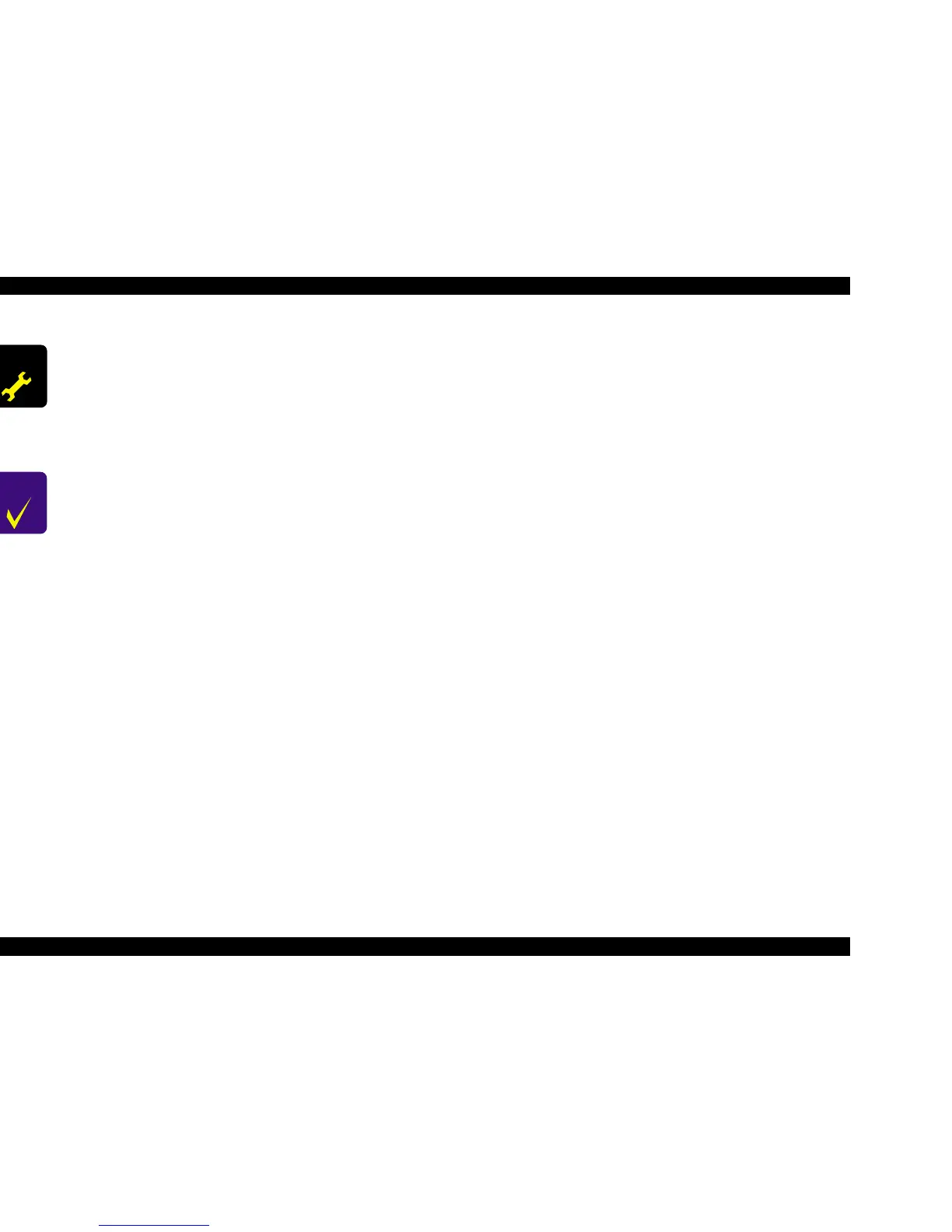EPSON Stylus COLOR 670 Revision A
Disassembly and Assembly Disassembly 74
ADJUSTM ENT
REQUIRED
After replacing C301MAIN Board, perform the following
adjustments.
n Head ID Input (See “Head ID Input” on page 107)
n Bi-D Adjustment (See “Bi-D Adjustment” on
page 112)
n USB ID Input (See “USB ID Input” on page 115)
CHECK
POINT
When the MAIN Board is replaced, the value of Ink Cartridge
Consumption Counter and the Waste Pad Counter is reset.
So, replace the following parts as well.
(Refer to “Special Setting Mode” on page 26 and “Protection
Counter Indication / Reset” on page 119.)
n Ink Cartridge
n Waste Ink Pad
