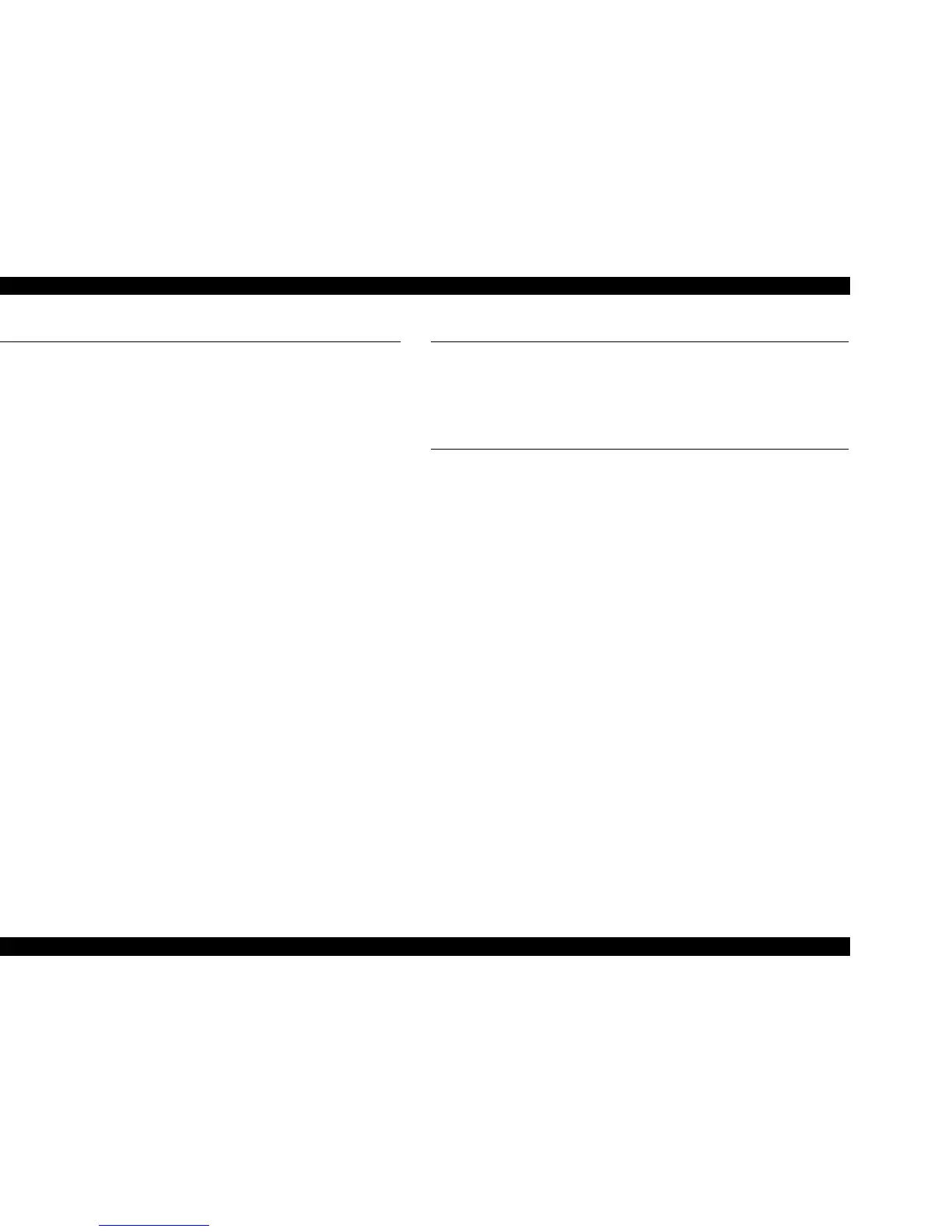EPSON Stylus COLOR 670 Revision A
9
Adjustment
Overview ................................................................................................... 100
Required Adjustments .......................................................................... 100
Adjustment ............................................................................................... 101
PG Adjustment ..................................................................................... 101
Using the Adjustment Program .............................................................. 103
Adjustment Program Installation Procedure ......................................... 103
Adjustment Program ............................................................................. 103
Adjustment Program Initial Setting Screen ........................................... 104
Check This Model Name ...................................................................... 106
Head ID Input ....................................................................................... 107
Head Angular Adjustment .................................................................... 109
Bi-D Adjustment ................................................................................... 112
USB ID Input ........................................................................................ 115
To Only Check the USB ID ............................................................116
Head Cleaning ...................................................................................... 117
Initial Ink Charge .................................................................................. 118
Protection Counter Indication / Reset ................................................... 119
Print A4 Check Pattern ......................................................................... 121
Maintenance
Overview .................................................................................................. 123
Cleaning ............................................................................................... 123
Service Maintenance ............................................................................ 124
Lubrication ............................................................................................ 125
Appendix
Connector Summary ............................................................................... 130
Major Component Unit ......................................................................... 130
EEPROM Address Map ....................................................................... 133
Component Layout .................................................................................. 137
Exploded Diagram ................................................................................... 139
Parts List .................................................................................................. 143
Electric Circuit Diagrams ........................................................................ 148
