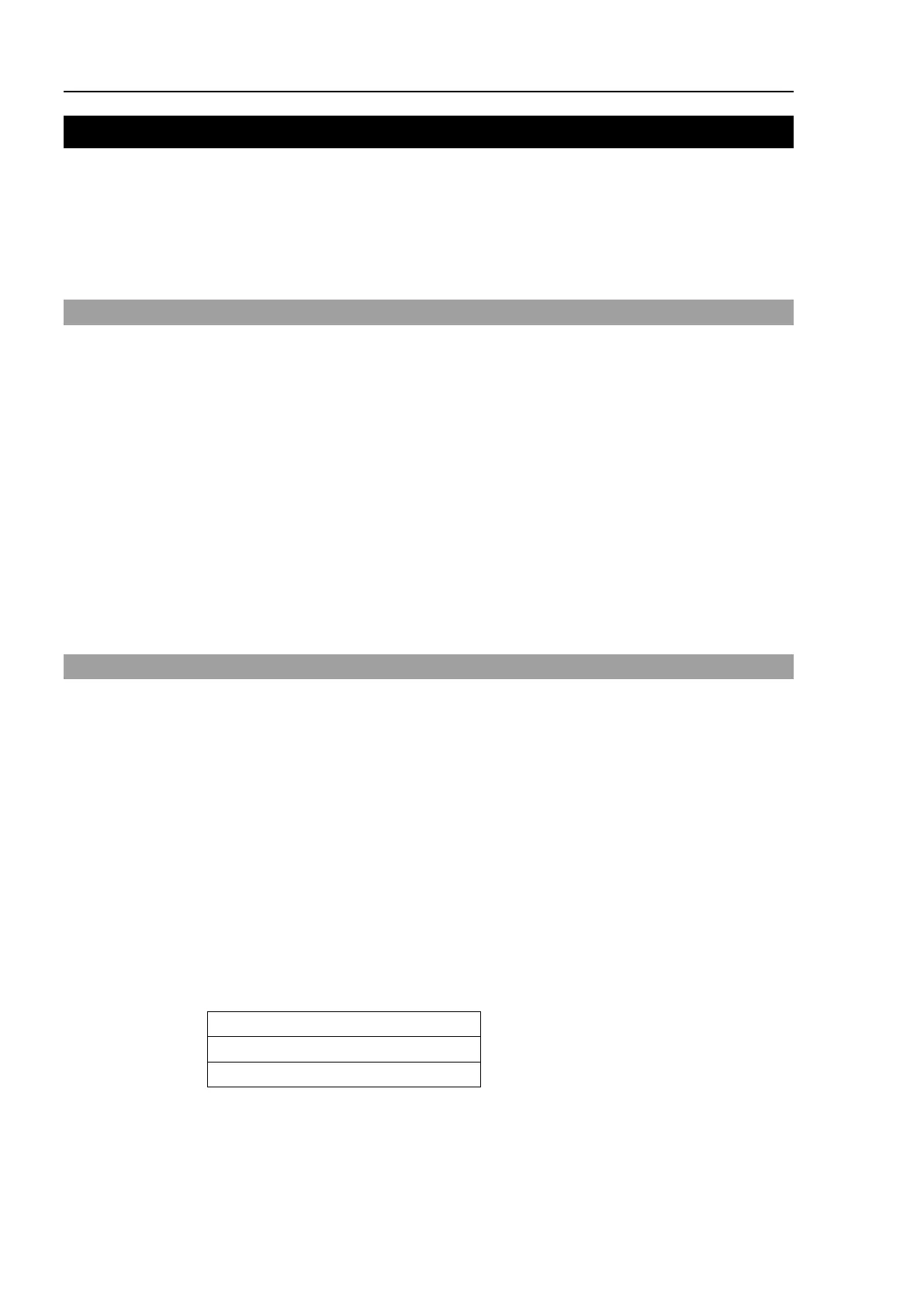T3-B T6-B Manipulator 9. LAN (Ethernet Communication) Port
98 T-B series Rev.1
9. LAN (Ethernet Communication) Port
- Refer to EPSON RC+ 7.0 User’s Guide 5.12.1 [PC to Controller Communications]
Command (Setup Menu)
for other details for the development PC and Manipulator
connection.
- For Ethernet (TCP/IP) communication with robot application software, refer to EPSON
RC+ 7.0 Online Help or User’s Guide 14. TCP/IP Communications.
9.1 What is the LAN (Ethernet Communication) Port
Ethernet communication port supports 100BASE-TX / 10 BASE-T.
This port is used for two different purposes.
Connection with development PC
LAN (Ethernet communication) port is used for connection of the Manipulator and the
development PC.
Equivalent operation is available to connect between the Manipulator and the
development PC with the development PC connection port.
(Reference: 7. Development PC Connection Port)
Connection with other Manipulator, Controller, or PC
The LAN (Ethernet communication) port can be used as an Ethernet (TCP/IP)
communication port to communicate between multiple controllers from robot
application software.
9.2 IP Address
From the following firmware version password authentication is required when connecting
Controllers and PCs to a global accessible network.
F/W : Ver.7.4.58.x
For details of setting password, refer to “EPSON RC+ 7.0 User's Guide 1.9.1 Setting
Password for PC Ethernet Controller Connection”.
Our robot system is provided on the assumption that customers use it in the closed local area
networks. We considered the setting of the global IP address is access to the Internet and
changed the specification to perform password authentication in order to secure the
connections.
Password authentication is not performed in case of USB connections.
Be sure to use the following private IP addresses.
The following is the configuration of the controller Manipulator at delivery.
IP Address : 192.168.0.1
IP Mask : 255.255.255.0
IP Gateway : 0.0.0.0
