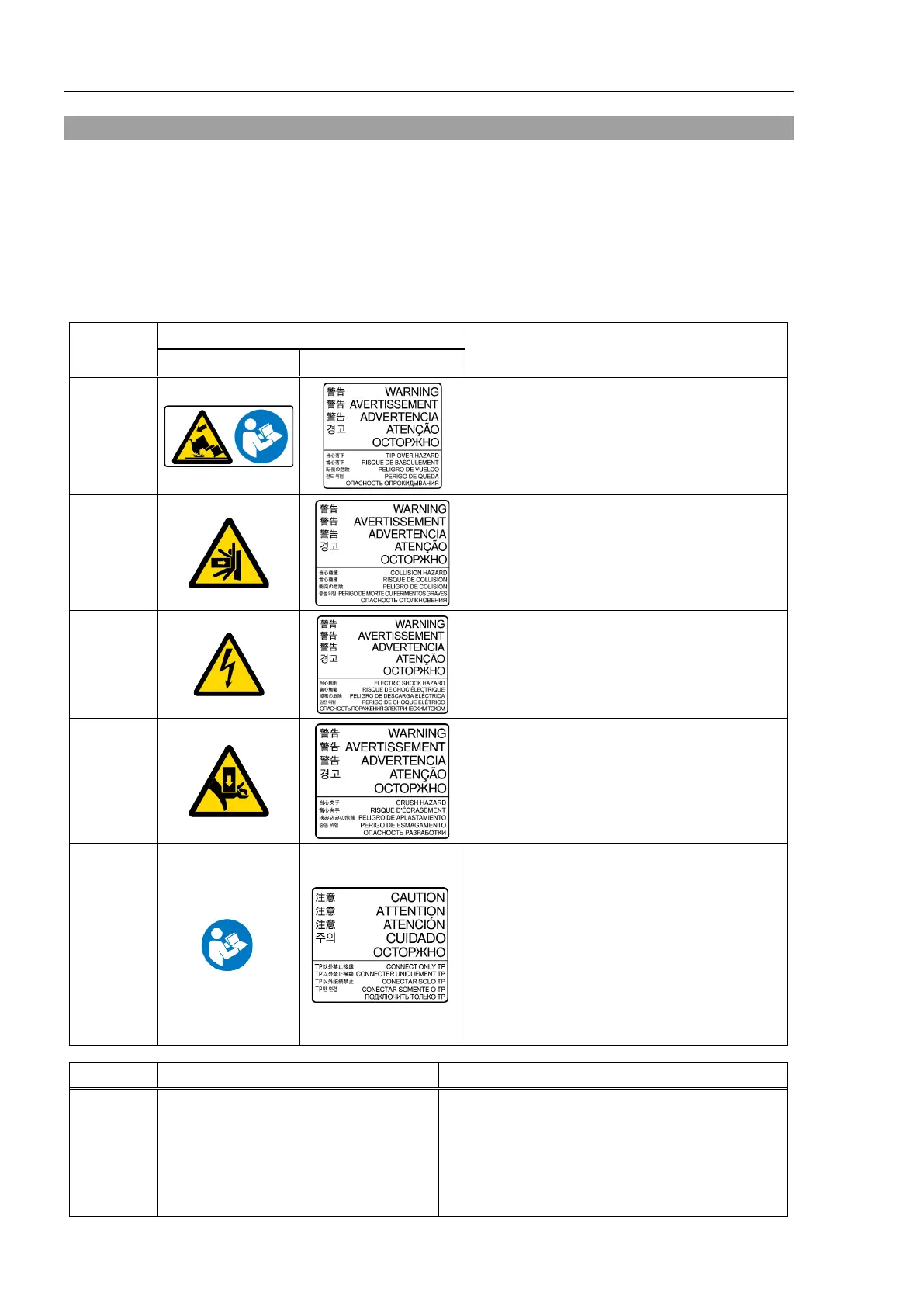T3-B T6-B Manipulator 1. Safety
36 T-B series Rev.1
1.8 Labels
The Manipulator has the following warning labels.
The warning labels are attached around the locations where specific dangers exist.
Be sure to comply with descriptions and warnings on the labels to operate and maintain the
Manipulator safely.
Do not tear, damage, or remove the warning labels. Use meticulous care when handling
those parts or units to which the following warning labels are attached as well as the nearby
areas.
Location
Warning Label
NOTE
A
Before loosening the base mounting screws,
hold the arm and secure it tightly with a band to
prevent hands or fingers from being caught in
the Manipulator.
B
Do not enter
the operation area while the
Manipulator is moving. The robot arm may
collide against the operator. This is extremely
hazardous and may result in serious safety
problems.
C
Hazardous voltage exists while the
Manipulator is ON. To avoid electric shock,
do not touch any internal electric parts.
D
You can catch your hand or fingers between
the shaft and cover when bringing your hand
close to moving parts.
H
Do not connect the followings to the TP port
of the Manipulator. Connecting to the
followings may result in malfunction of the
device because pin assignments are different.
OPTIONAL DEVICE dummy plug
Operation Pendant OP500
Operation Pendant OP500RC
Jog Pad JP500
Teaching Pendant TP-3**
Operator Panel OP1
Location Label NOTE
1
-
The product name, model name, serial number,
information which laws and regulations are
supported, product specifications, manufacturer,
importer, date of
manufacture, etc. are listed.
For details, see the label affixed to the product.
