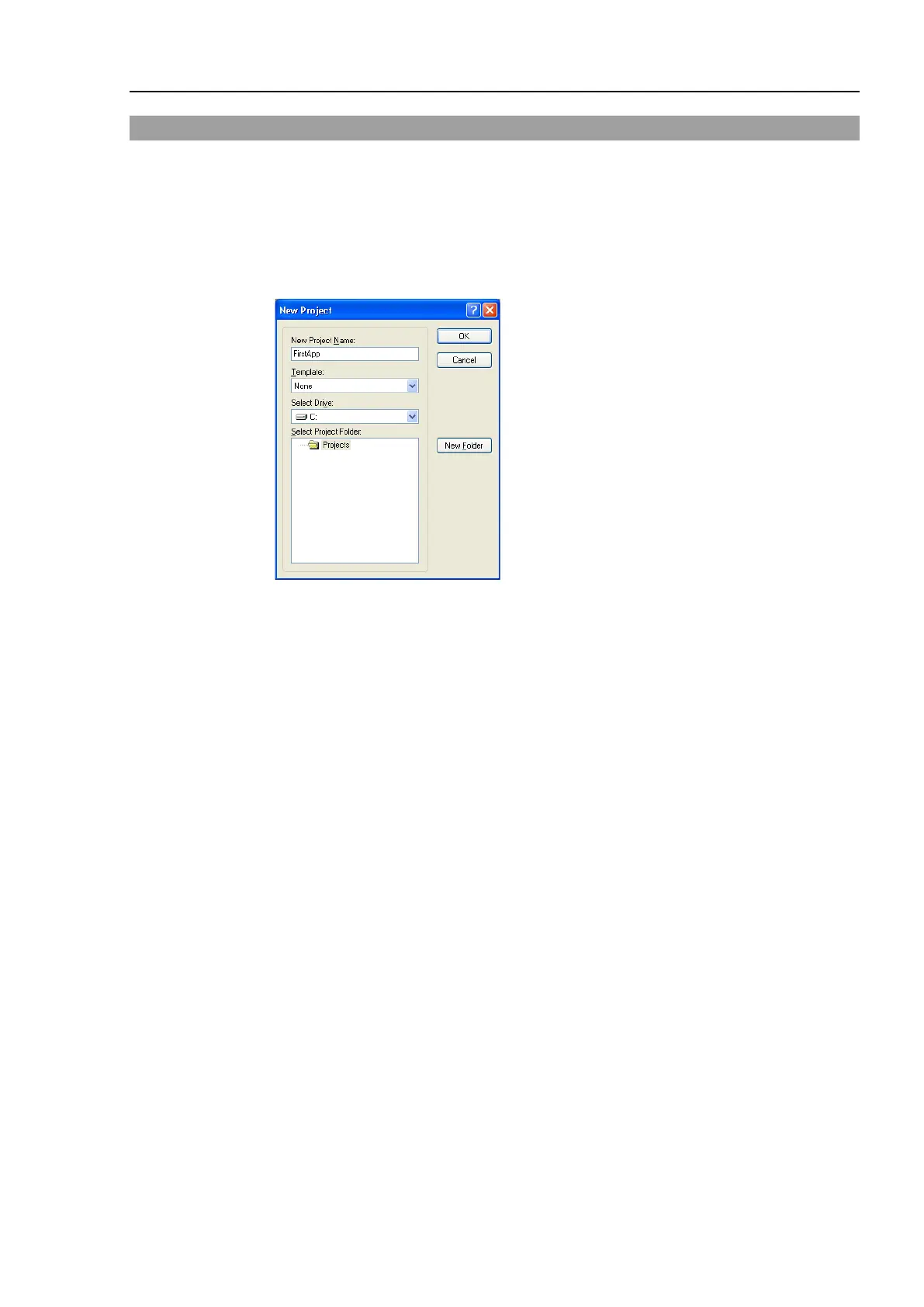Installation 4. First Step
T-B series Rev.1 17
4.3 Writing Your First Program
After installing the Manipulator and EPSON RC+ 7.0 software on your PC, follow the instructions
below to create a simple application program so that you will become more familiar with the EPSON
RC+ 7.0 development environment.
1. Start EPSON RC+ 7.0
Double-click the EPSON RC+ 7.0 icon on the desktop.
2. Create a new project
(1) Select [New] from the [Project] Menu. The [New Project] dialog box will be displayed.
(2) Type a project name in the [New Project Name] box. (e.g. FirstApp)
(3) Click the <OK> button to create the new project.
When the new project is created, a program called Main.prg is created.
The window titled Main.prg will be displayed with a cursor flashing in the upper left
corner. Now you are ready to start entering your first program.
