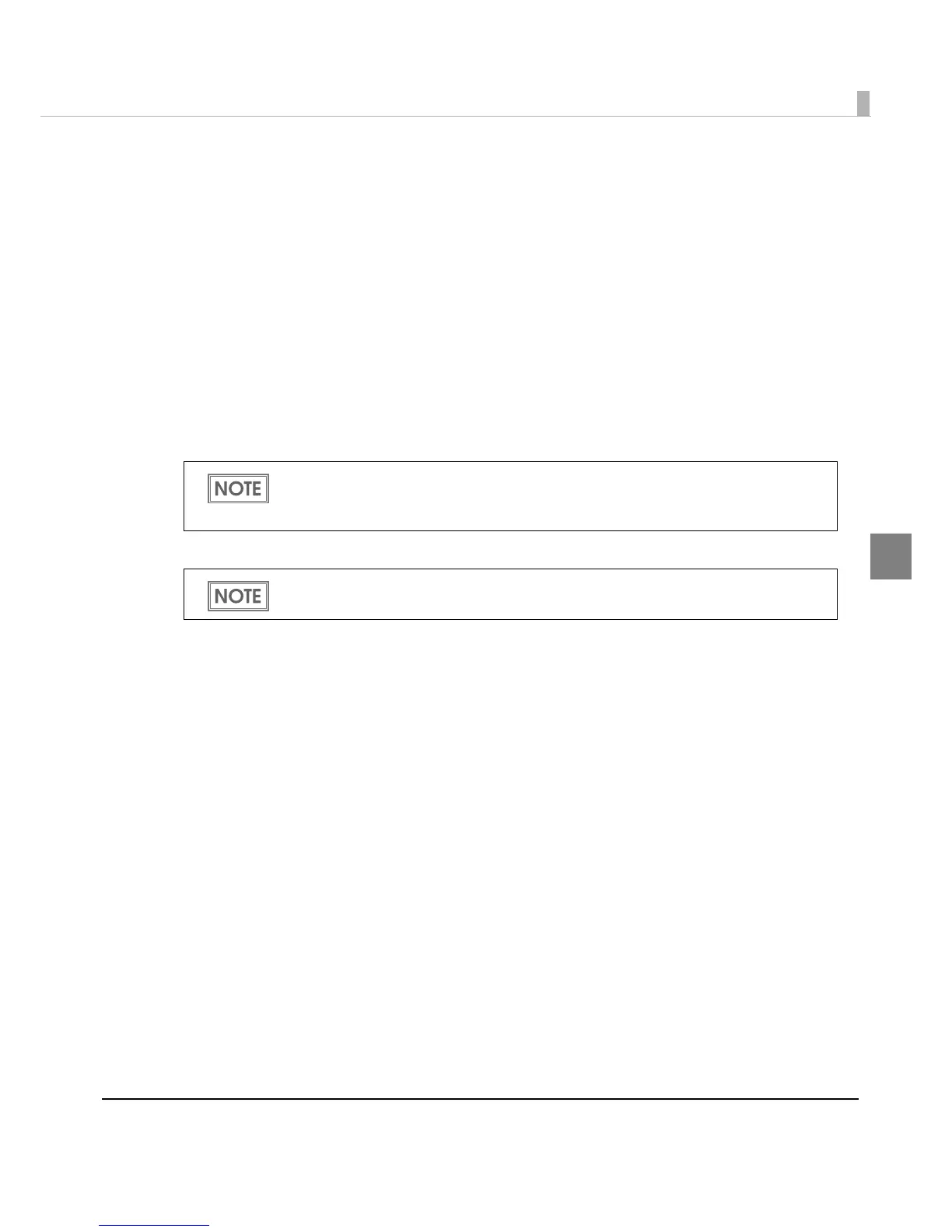Chapter 3 Handling
103
3
1
Change settings of the following.
•Display: Select [2D Symbols].
•Font Name: Input an arbitrary character string. ASCII characters only.
•Type: Select a 2D symbol type. The displayed items are changed accord-
ingly.
•Rotation Settings: Select a setting when printing the 2D symbol rotated by the specified
rate.
• Hexadecimal Entry Mode:
Turn on the check box when the data for 2D symbol is specified on
Hexadecimal Entry Mode.
•Composite: Turn on the check box to print the 2D symbol with a composite sym-
bol.
•Use a Quiet Zone: Leaves a blank margin around 2D symbols.
Separate the data specified to a composite symbol and a 2D symbol with “\ |” or “| \”.
Describe the data in the order of the composite symbol and the 2D symbol.
Example: 1234567890\ |012345678905
The 2D symbol printing position is moved based on the amount of margin.
