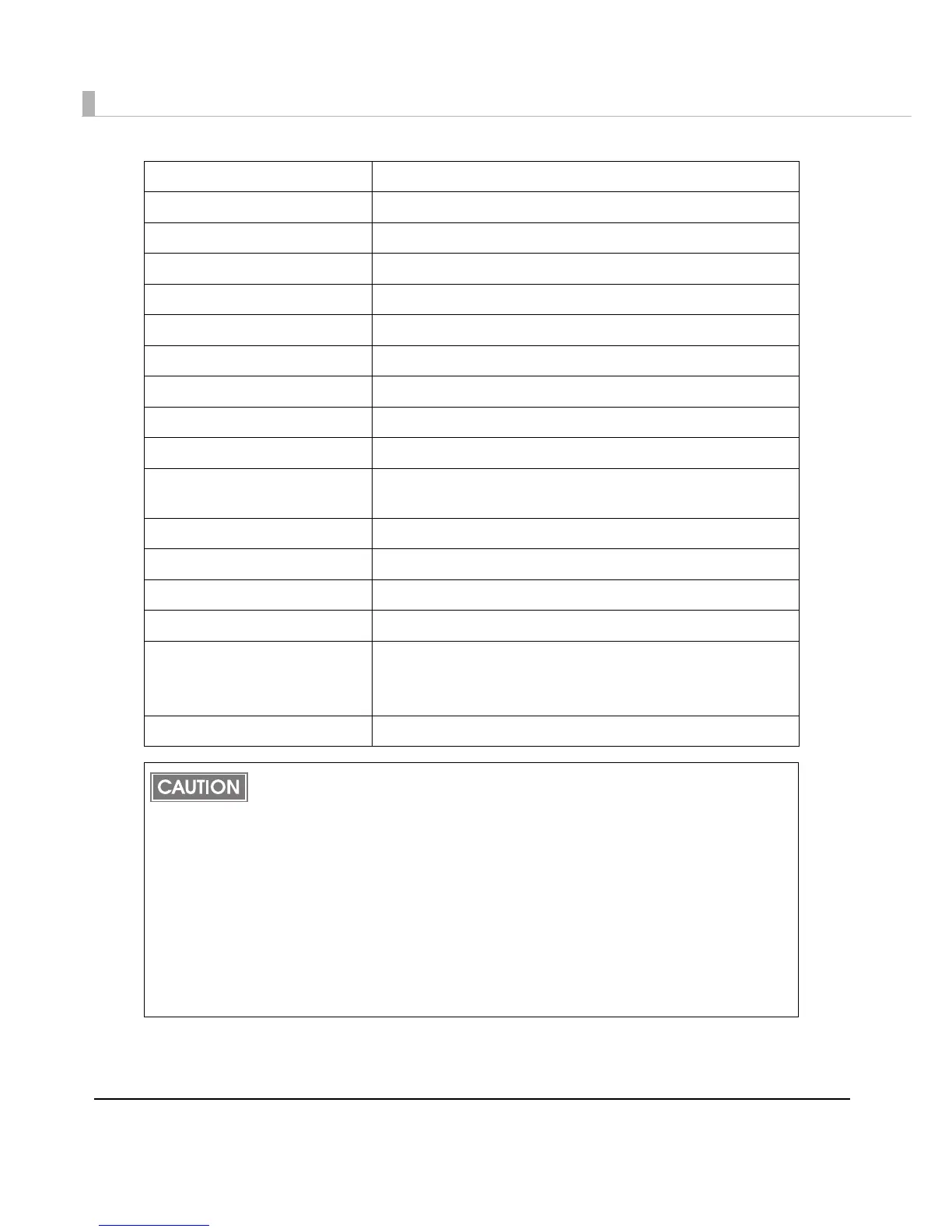212
Media type Plain label / Matte label
Media source Fanfold paper
Backing paper width 50 to 112 mm {1.97 to 4.41"}
Label width 46 to 108 mm {1.81 to 4.25"}
Label length 8 to 301.8 mm {0.32 to 11.88"}
Gap between labels 3 to 6 mm {0.12 to 0.24"}
Left and right outer edges 2 mm 0.5 mm {0.079 0.02"}
Edge cutoff width 1.5 mm or more
Label edge R 1.5 mm {0.059"} or less
Width of a black mark 13 mm {0.51"} or more
Length of a black mark 4 mm {0.16"} or more
(with a width of at least 4 mm around)
Center of a black mark 8.5 mm 1 mm {0.33 0.039"}
Gaps between black marks 11 to 304.8 mm {0.43 to 12.0"}
Paper thickness 0.161 to 0.164 mm {0.0063 to 0.0065"}
Perforated line pitch 203.2 to 304.8 mm {8 to 12"}
Form of perforated line Plain media : 1 mm {0.039"} uncut, 5 mm {0.2"} cut
Fine media : 1 mm {0.039"} uncut, 5 mm {0.2"} cut
PET film : 0.6 mm uncut, 8.4 mm cut
Number of folds 500 or less
Do not use the paper with a hole or cutout.
Autocutting on the perforated lines may generate minute paper dust, causing machine
problems. Also, autocutting ahead of the perforated line may cause problems when
feeding paper. Therefore, autocutting must be performed 0.5 mm to 1 mm {0.02 to
0.039"} behind the perforated line.
When using fanfold paper, the black marks must be at least 2 mm {0.079"} from the per-
forated lines.
As for the black mark position on the die-cut label paper, match the label edge and the
black mark edge.
The perforated lines on both sides of the paper edge must be left uncut.
You can use paper with all fringes removed or paper with fringes on the left and right
removed.
By setting the black marks on both sides, you can insert paper from either side.
