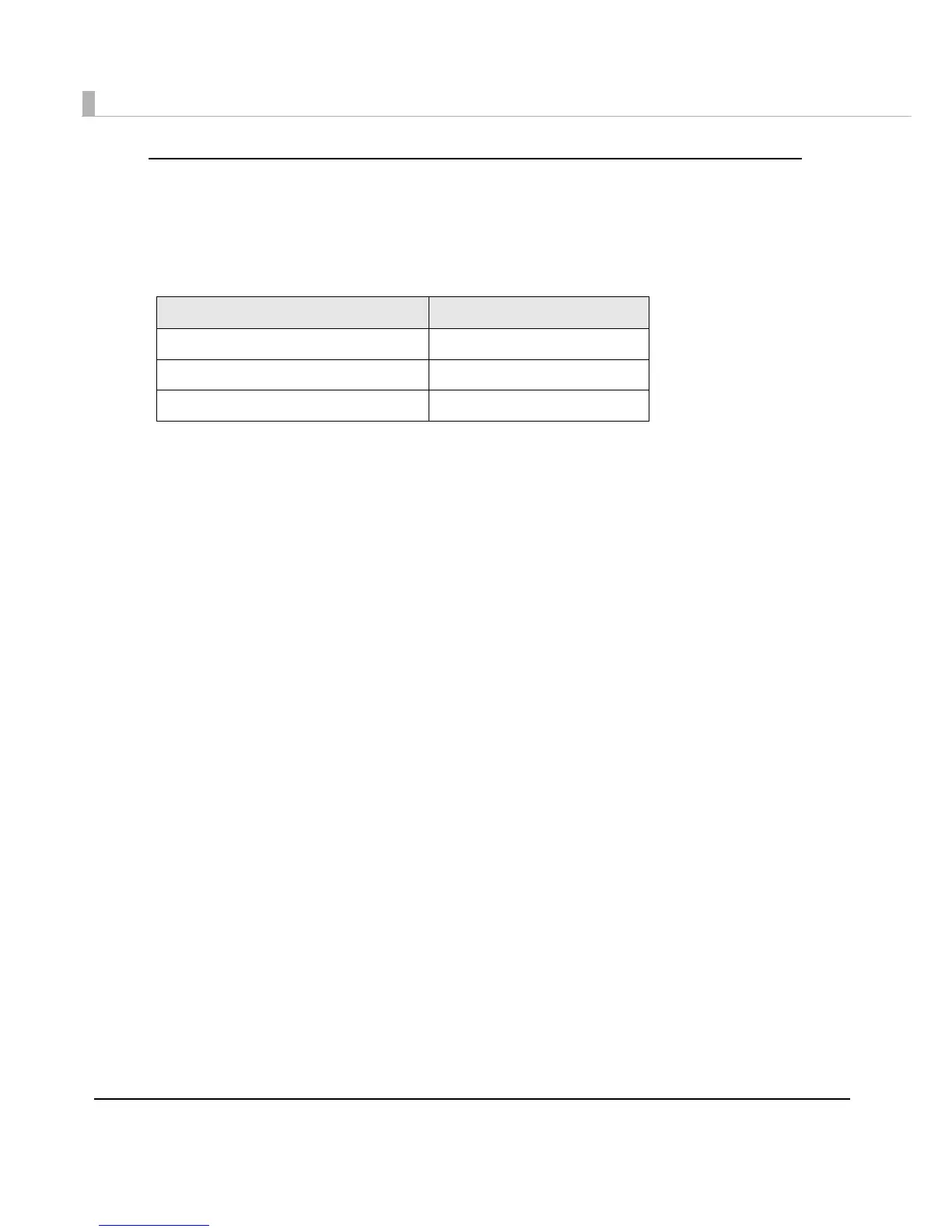94
Specifying the barcode data
Specify the barcode data by referring to the following descriptions.
About the composite symbol:
The composite component type is selected automatically depending on the digit number of
the data. (CC-C is selected only when GS1-128 is set.)
About the HRI character:
When the total width of the HRI character is larger
than that of the barcode, the HRI character
width is set as the barcode width.
UPC-A
❏ Normal
•Specify the data of 11 to 12 digits.
•The first digit is an unchecked number system character.
•For data of 11 digits, a check digit is automatically added.
•For data of 12 digits, the 12th digit is regarded as a check digit, but not proved.
❏ Composite (difference from Normal)
•For data of 12 digits, the 12th digit is ignored, and a check digit is automatically added.
UPC-E
❏ Normal
•Specify the data of 11 to 12 digits.
•For data of 6 digits, the specified dat a is not changed, and a check digit is automatically
added.
•For data of 7 digits, the 2nd to 7th digits become the data characters, and a check digit is
automatically added.
•For data of 8 digits, the 2nd to 7th digits become the data characters, and the 8th digit is
regarded as a check digit, but not proved.
•For data of 11 digits, a check digit is automatically added.
•For data of 12 digits, the 12th digit is regarded as a check digit, but not proved.
•For data of 7 digits or more, specify “0” for the first digit, since it is regarded as a number
system character.
Composite Component Type Encodable Digit Number
CC-A 1 ~ 56 digits
CC-B 1 ~ 338 digits
CC-C 1 ~ 2361 digits
