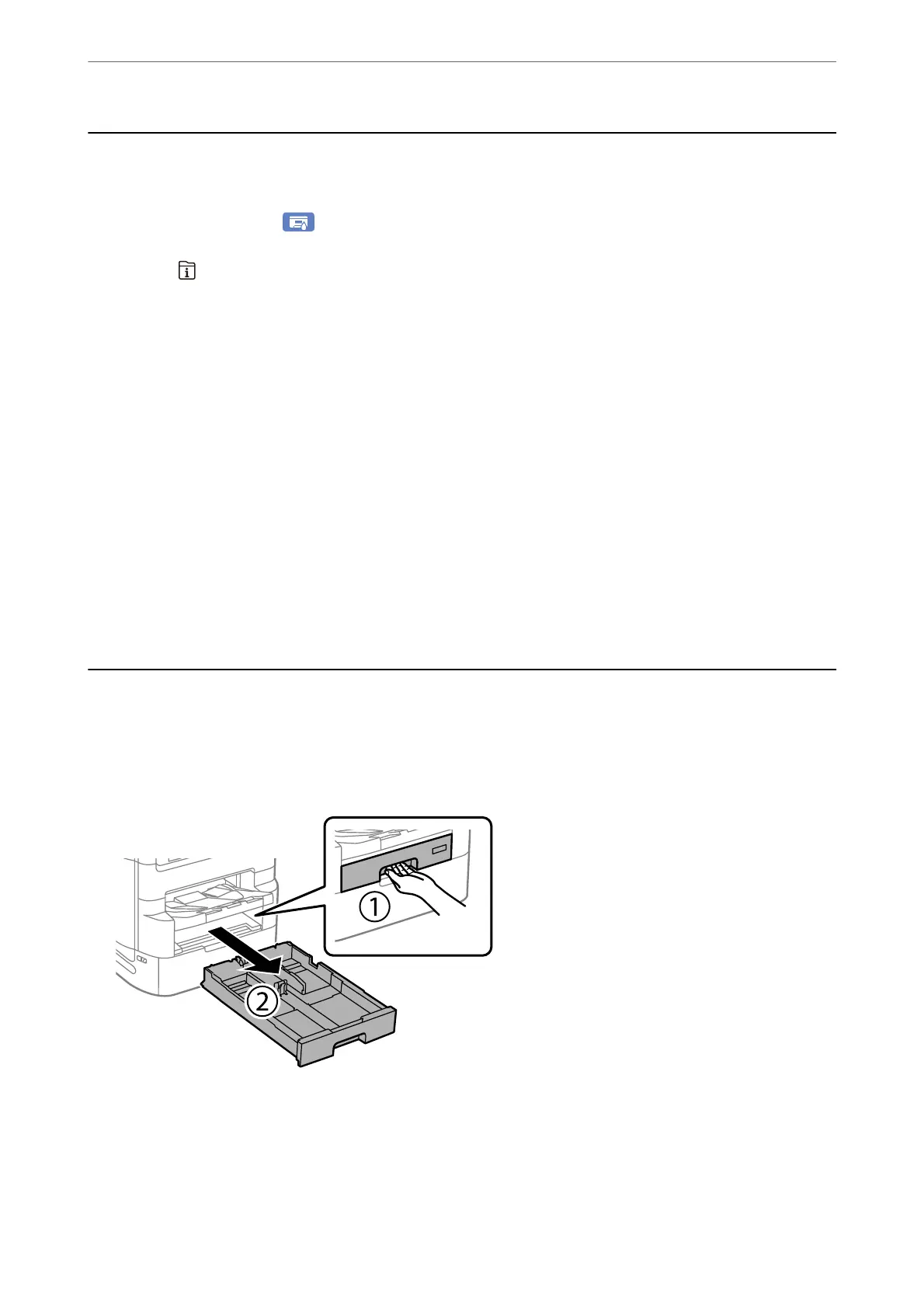Checking the Consumables Status
You can check the approximate ink levels and the approximate service life of the maintenance box from the
printer's control panel. Select on the home screen.
1.
Press the
button on the control panel.
2.
Select Printer Status.
e indicator on the far right indicates the available space in the maintenance box.
Note:
❏ You can also check the approximate ink levels and the approximate service life of the maintenance box from the
computer. For Windows users, note that you need to install EPSON Status Monitor 3 to enable this feature.
❏ You can continue printing while the ink low message is displayed. Replace the ink supply units when required.
Related Information
& “Guide to Windows Printer Driver” on page 367
& “Guide to Mac OS Printer Driver” on page 368
& “It is Time to Replace Ink Supply Units” on page 269
& “It is Time to Replace the Maintenance Box” on page 271
Improving Paper Feeding Problems for Paper Cassette
When paper is not fed from paper cassette correctly, clean the roller inside.
1.
Pull out the paper cassette.
Maintaining the Printer
>
Improving Paper Feeding Problems for Paper Cassette
170
