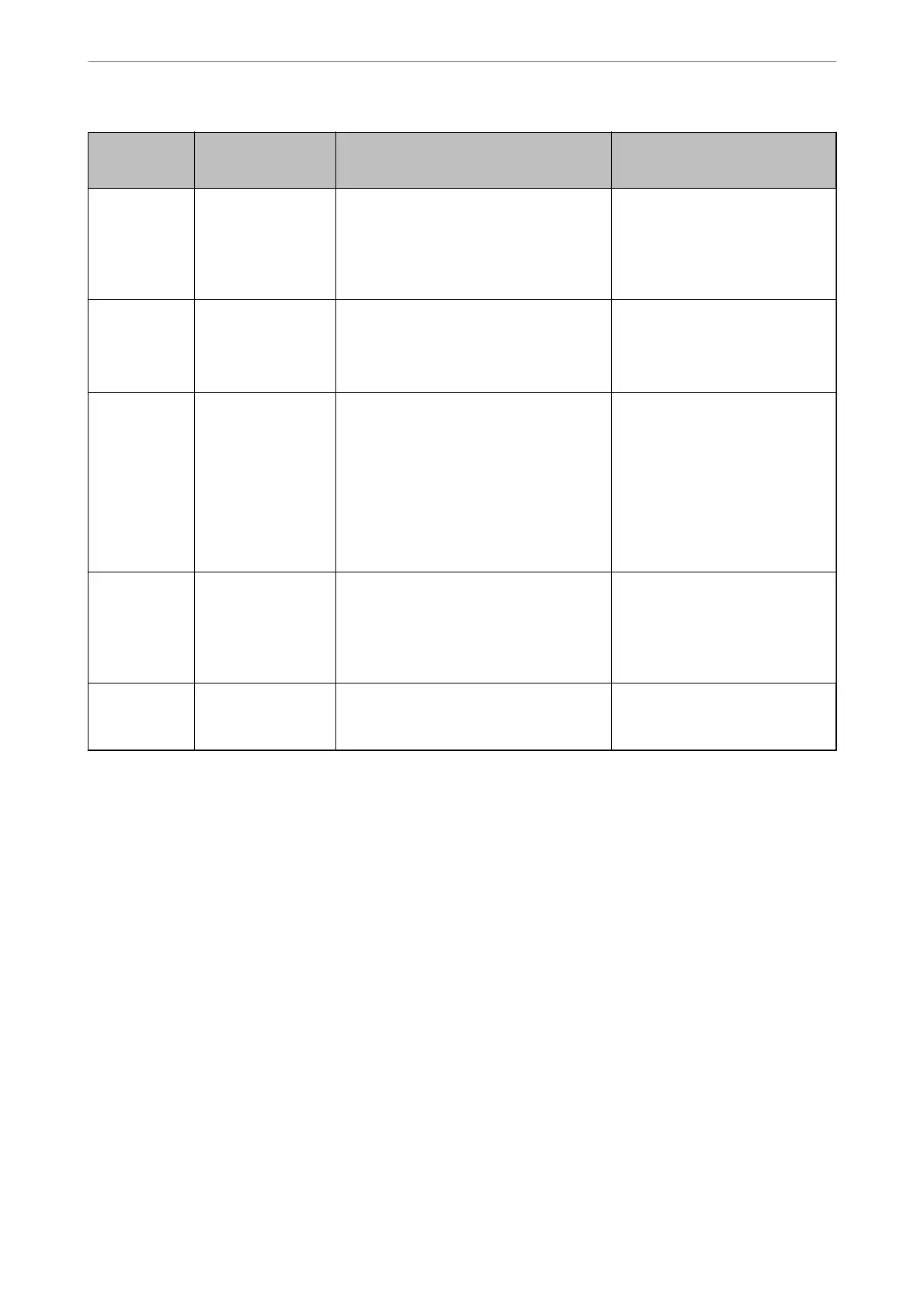Province Company Name Address Phone
E-mail
BANJARMASI
N
EPSON SERVICE
CENTER
BANJARMASIN
Jl. Gatot Soebroto NO. 153 BANJARMASIN -
KALSEL 70235
0511- 6744135 (TEKNISI) /
3266321(ADMIN)
bdj-admin@epson-indonesia.co.id;
bdj-technical@epson-
indonesia.co.id
DENPASAR EPSON SALES AND
SERVICE Denpasar
JL. MAHENDRADATA NO. 18, DENPASAR -
BALI
0361- 3446699 / 9348428
dps-admin@epson-
indonesia.co.id; dps-
technical@epson-indonesia.co.id
JAKARTA EPSON SALES AND
SERVICE CILANDAK
CIBIS Business Park Tower 9 LT. MEZZANINE,
Jalan TB Simatupang No.2, Jakarta Selatan -
DKI JAKARTA 12560
021- 80866777
esscibis.support1@epson-
indonesia.co.id;
esscibis.support2@epson-
indonesia.co.id;
esscibis.admin@epson-
indonesia.co.id;
esscibis.sales@epson-
indonesia.co.id
SURABAYA EPSON SALES AND
SERVICE SURABAYA
(GUBENG)
JL. RAYA GUBENG NO. 62, SURABAYA - JAWA
TIMUR
031- 99444940 / 99446299 /
99446377
esssby@epson-indonesia.co.id;
esssby.support@epson-
indonesia.co.id
AMBON EPSON SERVICE
CENTER AMBON
Jl. Diponegoro No.37 (Samping Bank
Mandiri Syariah) Kel.Ahusen, Kec.Sirimau -
Ambon 97127
-
For other cities not listed here, call the Hot Line: 08071137766.
Help for Users in Malaysia
Contacts for information, support, and services are:
World Wide Web
http://www.epson.com.my
❏ Information on product
specications,
drivers for download
❏ Frequently Asked Questions (FAQ), Sales Enquiries, questions through e-mail
Epson Call Centre
Phone: 1800-81-7349 (Toll Free)
Email: websupport@emsb.epson.com.my
❏ Sales enquiries and product information
❏ Product usage questions or problems
❏ Enquiries on repair services and warranty
Where to Get Help
>
Contacting Epson Support
>
Help for Users in Malaysia
573