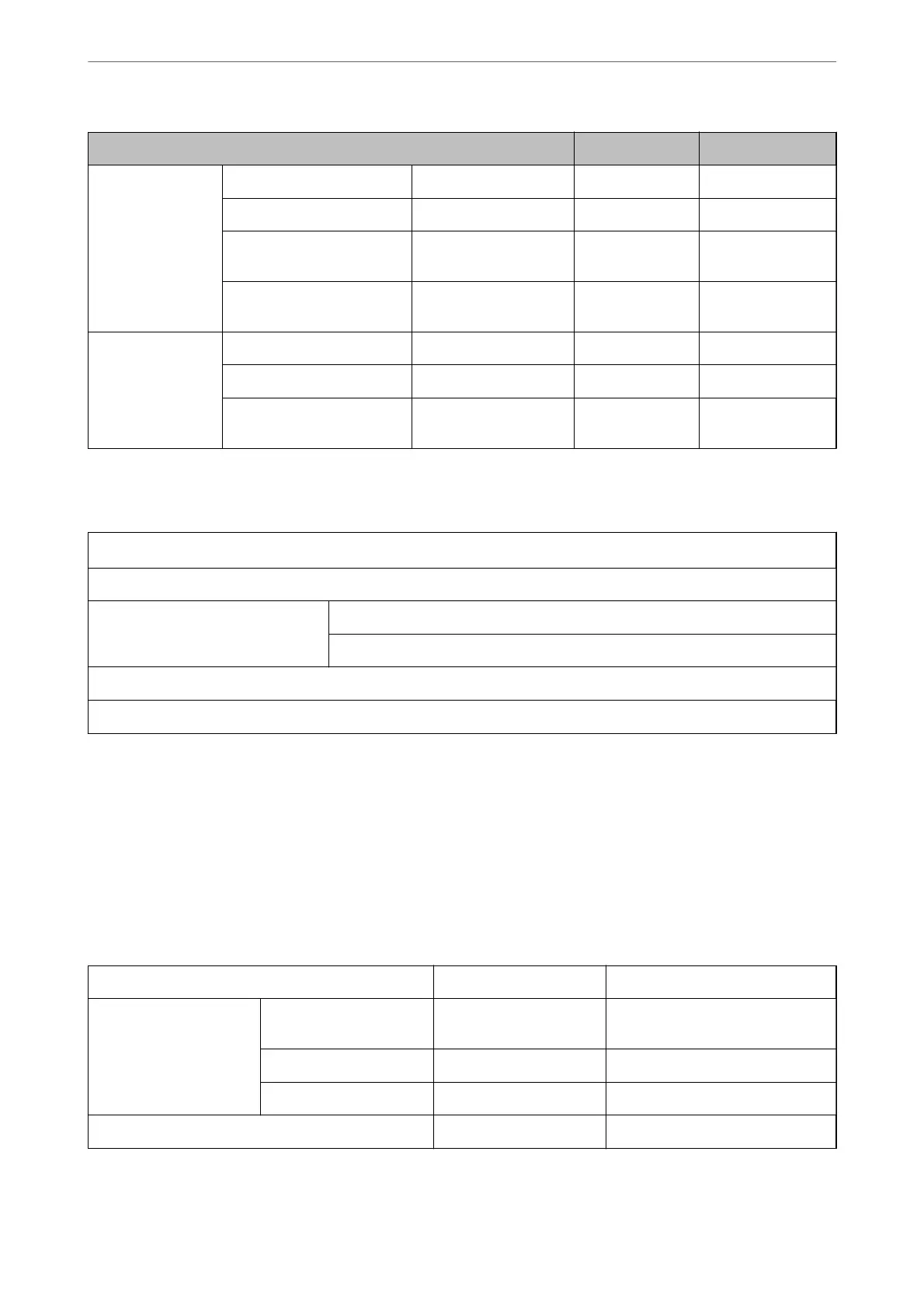Functions Supported Remarks
Network Scanning Epson Scan 2 IPv4, IPv6 ✓ -
Event Manager IPv4 - -
Epson Connect (Scan to
Cloud)
IPv4 ✓ -
AirPrint (Scan) IPv4, IPv6 ✓ OS X Mavericks or
later
Fax Send a fax IPv4 ✓ -
Receive a fax IPv4 ✓ -
AirPrint (Faxout) IPv4, IPv6 ✓ OS X Mountain
Lion or later
Security Protocol
IEEE802.1X
*
IPsec/IP Filtering
SSL/TLS HTTPS Server/Client
IPPS
SMTPS (STARTTLS, SSL/TLS)
SNMPv3
* You need to use a device for connection that complies with IEEE802.1X.
PostScript Level 3 Compatibility
e PostScript used on this printer is compatible with PostScript Level 3.
Supported Third Party Services
Services Supported Remarks
AirPrint Print ✓ iOS 5 or later/Mac OS X v10.7.x or
later
Scan ✓ OS X Mavericks or later
Fax ✓ OS X Mountain Lion or later
Universal Print (Microsoft) ✓ Windows 10 2004 (20H1) or later
Product Information
>
Product Specications
>
Supported Third Party Services
415
