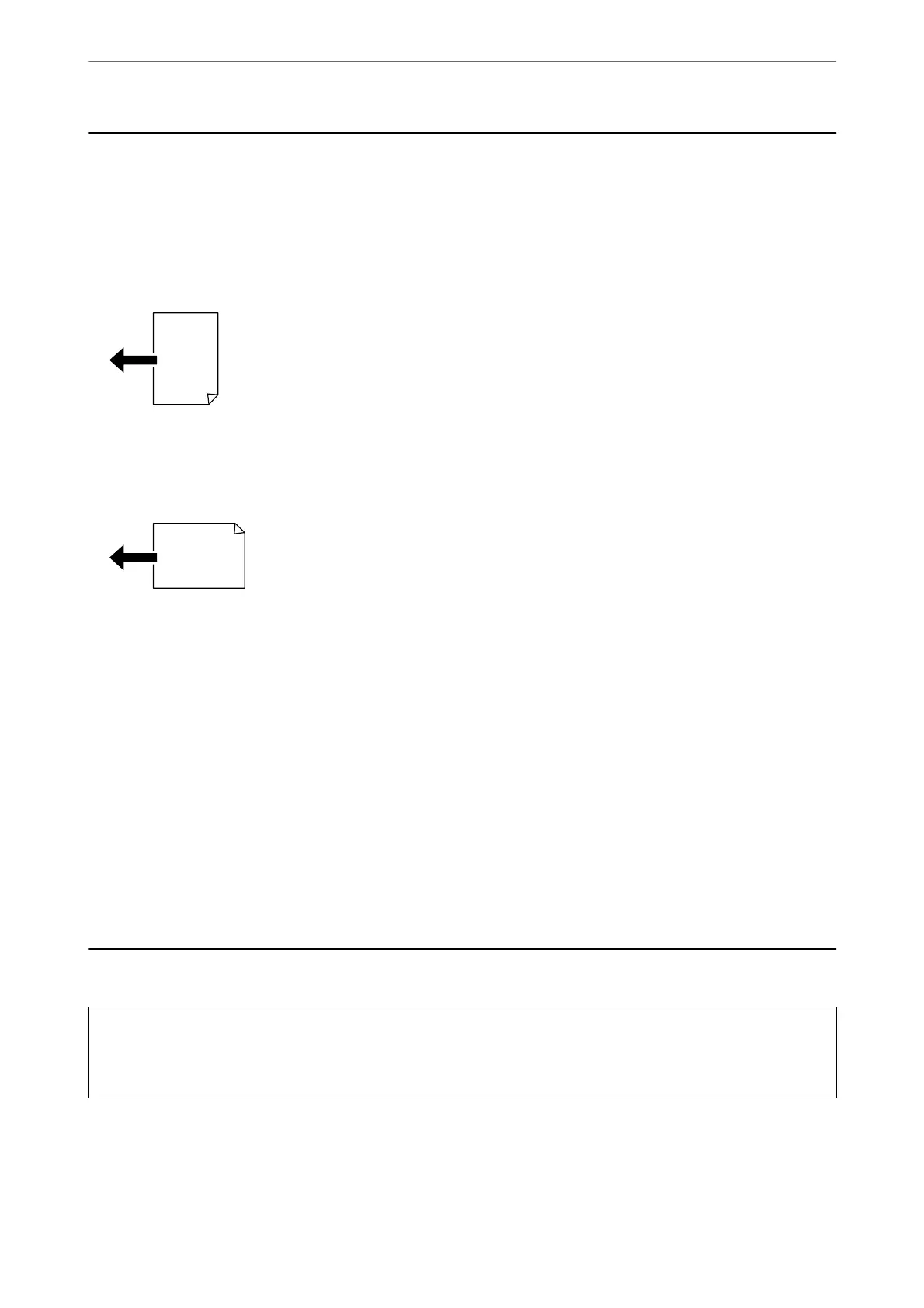Detecting the Original Size Automatically
When you select Auto Detect as the paper setting, the following types of paper size are identied automatically.
❏ Placing vertically: A4, B5, A5, 16K
*
Place the long edge of the original toward the paper feed entrance of the ADF or the le side of the scanner
glass.
❏ Placing horizontally: A3, B4, A4, B5, A5 (scanner glass only), 8K
*
, 16K
*
Place the short edge of the original toward the paper feed entrance of the ADF or the le side of the scanner
glass.
*:
e
paper is detected when K Size Priority is enabled. However, it may not be detected depending on the
functions you are using. See "Related Information" below for more details.
Note:
e sizes for the following originals may not be detected correctly. If the sizes are not detected, set the size manually on the
control panel.
❏ Originals that are torn, folded, wrinkled, or curled (if the originals are curled, atten the curl before placing the
originals.)
❏ Originals with a lot of binder holes
❏ OHPs, translucent originals, or glossy originals
Related Information
& “Original Size Auto Detection Option:” on page 379
Originals that are not Supported by the ADF
c
Important:
Do not feed photographs or valuable original artwork into the ADF. Misfeeding may wrinkle or damage the
original. Scan these documents on the scanner glass instead.
To prevent paper jams, avoid placing the following originals in the ADF. For these types, use the scanner glass.
❏ Originals that are torn, folded, wrinkled, deteriorated, or curled
❏ Originals with binder holes
Placing Originals
>
Originals that are not Supported by the ADF
45
