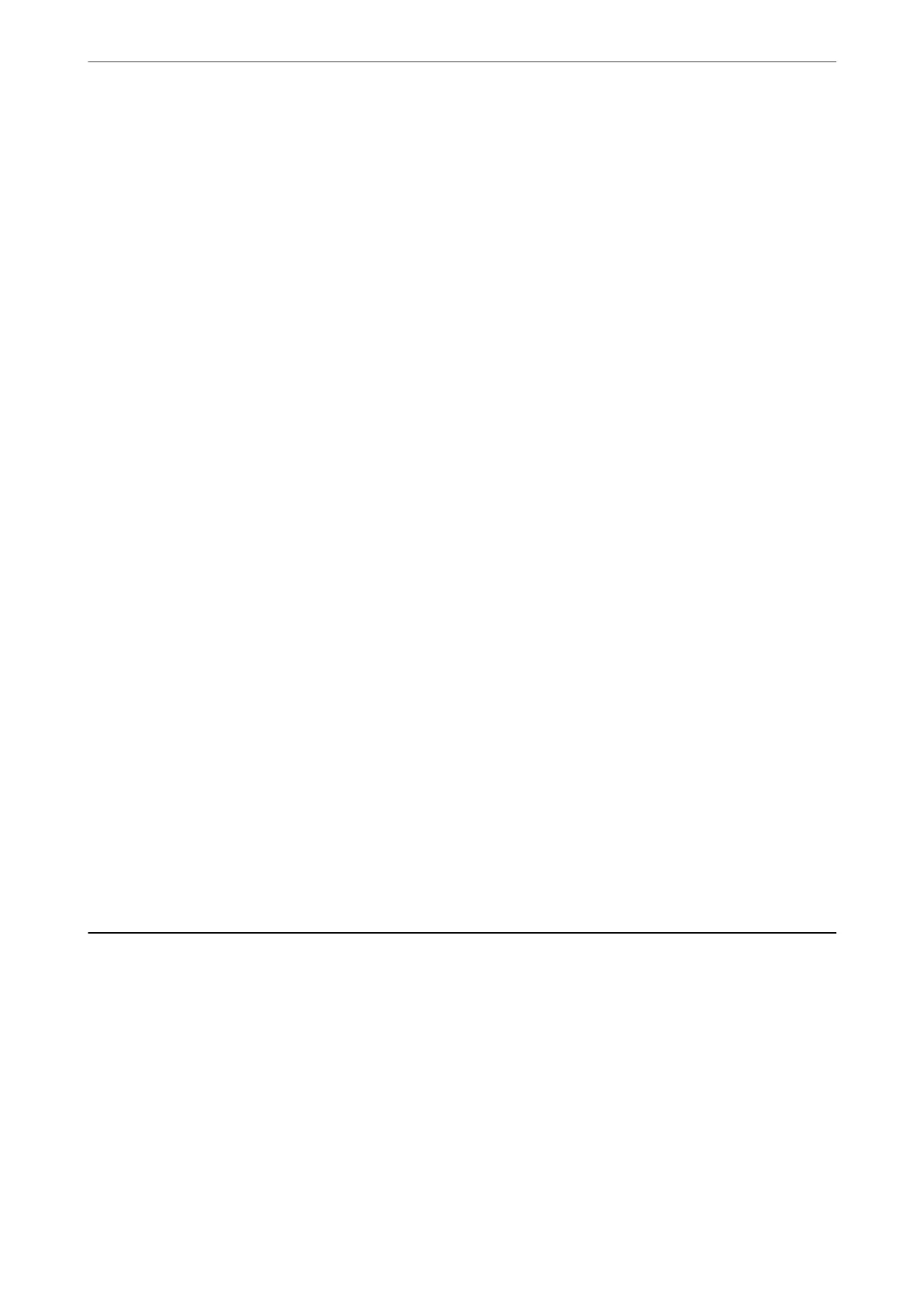Changing the Administrator Password
It can be changed from the printer control panel and Web Cong. When changing the password, set it with at least
8 single-byte alphanumerical characters and symbols.
Related Information
& “Conguring the Administrator Password” on page 508
Operations that Require You to Enter the Administrator Password
If you are prompted to enter the administrator password when performing the following operations, enter the
administrator password set on the printer.
❏ When updating the rmware of the printer from a computer or smart device
❏ When logging on to the advanced settings of Web Cong
❏ When setting using an application, such as Fax Utility, that can change the printer's settings.
❏ When selecting a menu on the printer's control panel that has been locked by your administrator.
Related Information
& “Lock Setting Items for General Settings Menu” on page 510
Initializing the Administrator Password
You can return the administrator password to the default settings from the administrator settings menu. If you
have forgotten your password and cannot return to the default settings, you need to contact Epson Support to
request service.
Related Information
& “Conguring the Administrator Password from the Control Panel” on page 508
& “Conguring the Administrator Password from a Computer” on page 509
& “Where to Get Help” on page 567
Protecting Your Personal Information
When you give the printer to someone else or dispose of it, erase all the personal information stored in the printer's
memory by selecting the menus on the control panel as described below.
❏ Settings > General Settings > System Administration > Restore Default Settings > Clear All Data and
Settings
❏ Settings > General Settings > System Administration > HDD Erase Settings > Erase All Memory > High
Speed, Overwrite, or Triple Over write
Data on the HDD can be completely erased by High Speed.
Important Instructions
>
Protecting Your Personal Information
19
