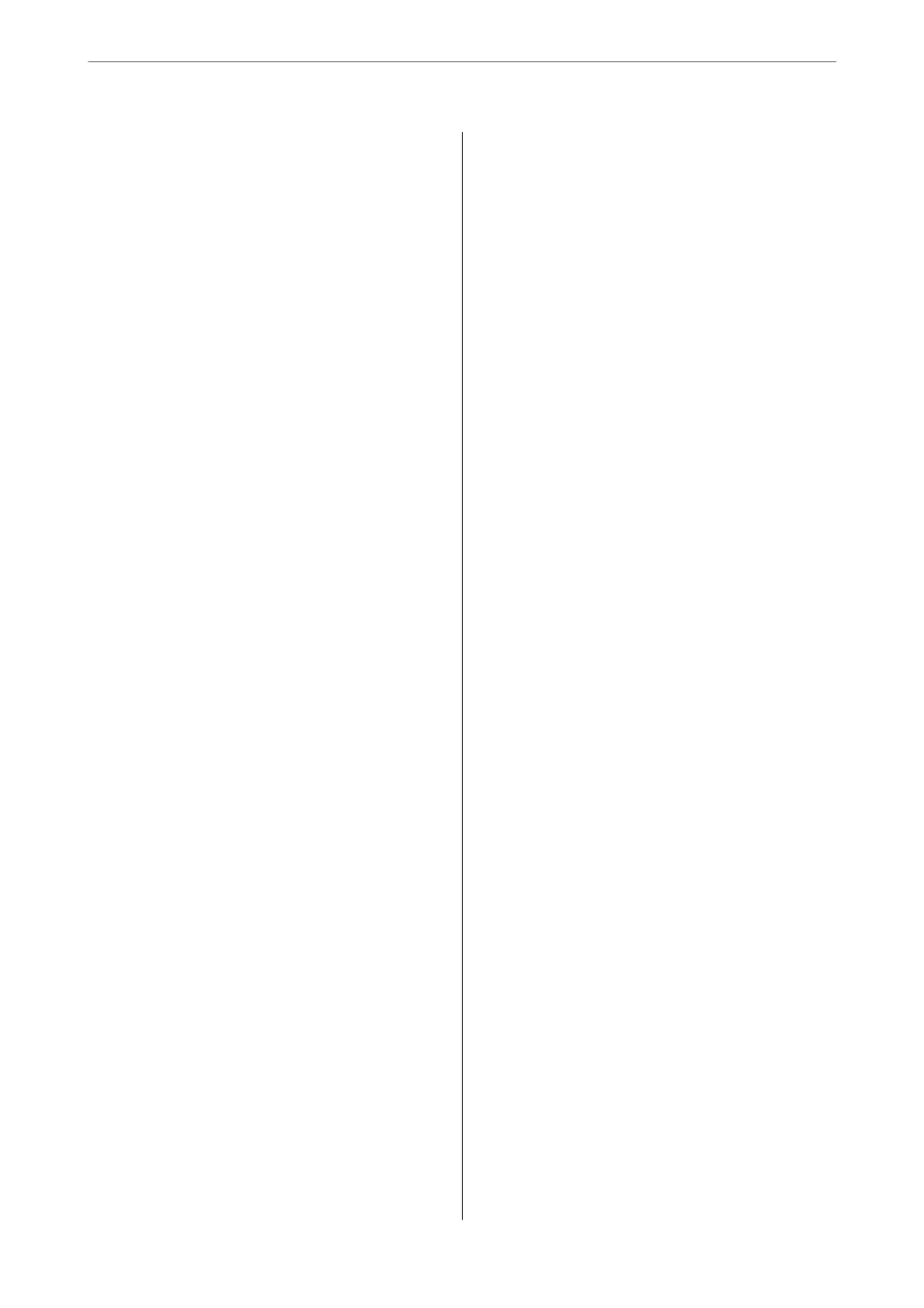Displaying Information when Received Faxes
are Unprocessed (Unread/Not Printed/Not
Saved/Not Forwarded)...................159
Checking Fax Jobs in Progress..............160
Checking the Fax Job History..............160
Reprinting Received Documents............161
Sending a Fax from a Computer..............161
Sending Documents Created Using an
Application (Windows).................. 161
Sending Documents Created Using an
Application (Mac OS)....................164
Receiving Faxes on a Computer...............166
Checking for New Faxes (Windows).........166
Checking for New Faxes (Mac OS).......... 167
Canceling the Feature that Saves Incoming
Faxes to the Computer...................168
Maintaining the Printer
Checking the Consumables Status.............170
Improving Paper Feeding Problems for Paper
Cassette................................170
Improving Print, Copy, Scan, and Fax Quality. . . . 171
Adjusting the Print Quality................171
Checking and Cleaning the Print Head.......172
Running Power Cleaning.................173
Preventing nozzle clogging................174
Aligning Ruled Lines....................174
Cleaning the Paper Path for Ink Smears.......175
Cleaning the Scanner Glass................175
Cleaning the ADF...................... 177
Adjusting Print Quality per Paper...........181
Saving Power............................182
Saving Power (Control Panel)..............182
Installing or Uninstalling Applications Separately. 182
Installing the Applications Separately........ 182
Installing a PostScript Printer Driver.........185
Adding the Printer (for Mac OS Only)........186
Uninstalling Applications.................186
Updating Applications and Firmware. . . . . . . . 188
Moving and Transporting the Printer.......... 190
Moving the Printer......................190
Transporting the Printer..................191
Replacing Maintenance Rollers in Paper Cassette 1 192
Replacing Maintenance Rollers in Paper
Cassette 2 to 4...........................197
Solving Problems
e Printer Does Not Work as Expected........204
e Printer Does Not Turn On or O........204
Power Turns O Automatically.............204
Paper Does Not Feed or Eject Correctly.......205
Cannot Print..........................210
Cannot Start Scanning...................228
Cannot Send or Receive Faxes..............240
Error Code is Displayed on the Status Menu. . . 256
Cannot Operate the Printer as Expected. . . . . . 261
A Message is Displayed on the LCD Screen. . . . . . 267
Paper Gets Jammed.......................268
Preventing Paper Jams...................269
It is Time to Replace Ink Supply Units..........269
Ink Supply Unit Handling Precautions........269
Replacing Ink Supply Units................271
It is Time to Replace the Maintenance Box. . . . . . .271
Maintenance Box Handling Precautions. . . . . . 271
Replacing a Maintenance Box..............271
Printing, Copying, Scanning, and Faxing
Quality is Poor...........................272
Print Quality is Poor.....................272
Copy Quality is Poor.................... 280
Scanned Image Problems.................286
e Quality of the Sent Fax is Poor..........288
Received Fax Quality is Poor...............290
Cannot Solve Problem
Aer
Trying All Solutions. .291
Cannot Solve Printing or Copying Problems. . . 291
Adding or Replacing the Computer or
Devices
Connecting to a Printer that has been
Connected to the Network..................293
Using a Network Printer from a Second
Computer............................293
Using a Network Printer from a Smart Device. . 294
Re-setting the Network Connection........... 294
When Replacing the Wireless Router.........294
When Changing the Computer.............295
Changing the Connection Method to the
Computer............................296
Making Wi-Fi Settings from the Control Panel. .298
Connecting a Smart Device and Printer Directly
(Wi-Fi Direct)...........................300
About Wi-Fi Direct..................... 300
Connecting to an iPhone, iPad or iPod touch
using Wi-Fi Direct......................301
Connecting to Android Devices using Wi-Fi
Direct...............................304
Connecting to Devices other than iOS and
Android using Wi-Fi Direct...............306
4