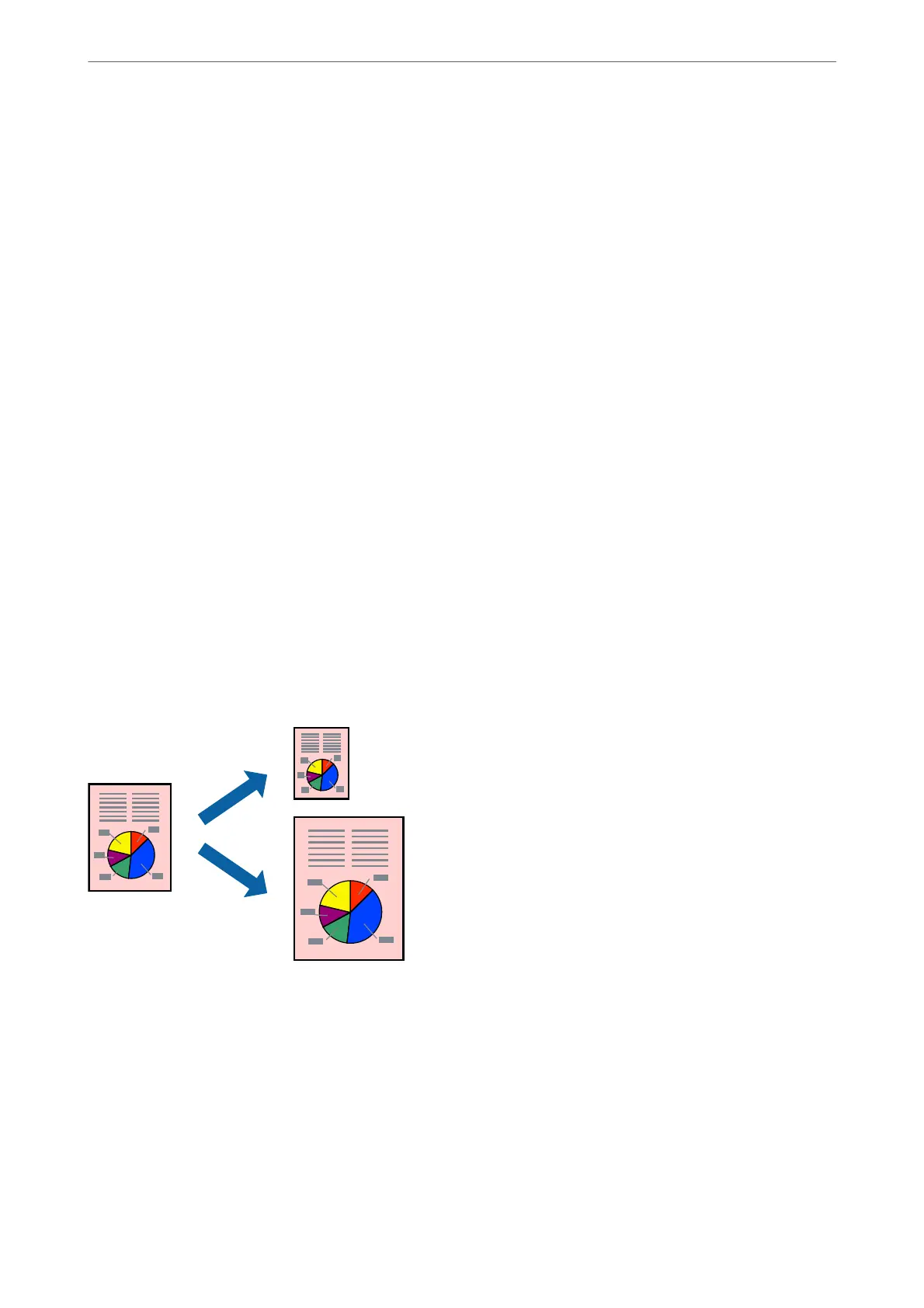1.
Load paper in the printer .
“Loading Paper in the Paper Cassette 1” on page 33
“Loading Paper in the Paper Cassette 2” on page 36
“Loading Paper in the Rear Paper Feed Slot” on page 39
2.
Open the le you want to print.
3.
Select Print from the File menu or another command to access the print dialog.
4.
Select Layout from the pop-up menu.
5.
Set the number of pages in Pages per Sheet, the Layout Direction (page order), and Border.
“Menu Options for Layout” on page 101
6.
Set the other items as necessary.
7.
Click Print.
Related Information
& “Printing Using Easy Settings” on page 98
Printing to Fit the Paper Size
Select the paper size you loaded in the printer as the Destination Paper Size setting.
1.
Load paper in the printer .
“Loading Paper in the Paper Cassette 1” on page 33
“Loading Paper in the Paper Cassette 2” on page 36
“Loading Paper in the Rear Paper Feed Slot” on page 39
2.
Open the le you want to print.
3.
Select Print from the File menu or another command to access the print dialog.
Printing
>
Printing Documents
>
Printing from a Computer - Mac OS
105
