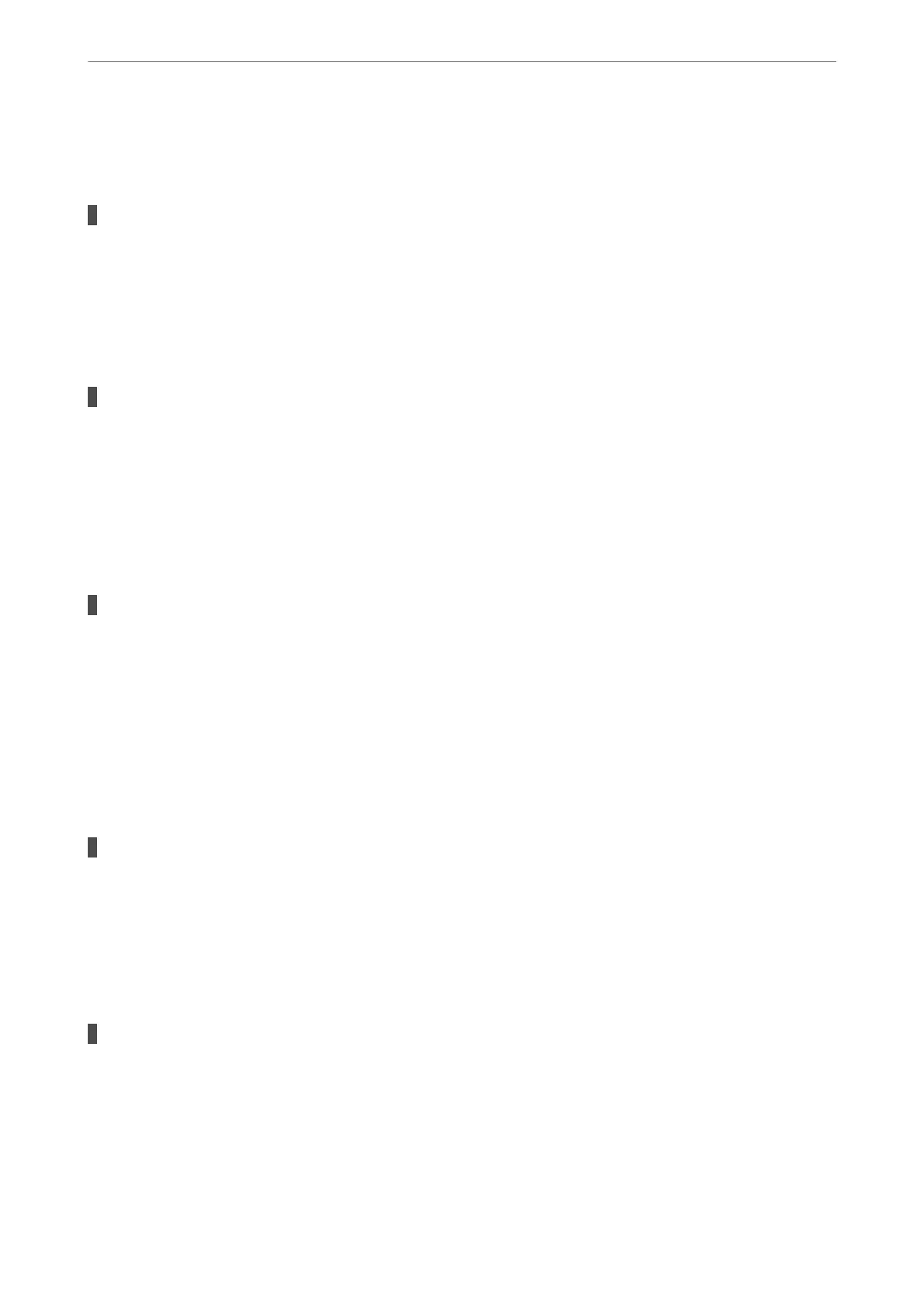Cannot Print Even Though a Connection has been Established (Mac OS)
e following causes can be considered.
A genuine Epson printer driver has not been installed.
Solutions
If a genuine Epson printer driver (EPSON XXXXX) has not been installed, the available functions are
limited. We recommend using a genuine Epson printer driver.
& “Checking if a genuine Epson printer driver is installed - Windows” on page 172
& “Checking if a genuine Epson printer driver is installed - Mac OS” on page 173
There is a problem with the software or data.
Solutions
❏ If you are printing a large data size image, the computer may run out of memory. Print the image at a
lower resolution or a smaller size.
❏ If you have tried all of the solutions and have not solved the problem, try uninstalling and then
reinstalling the printer driver
& “Installing or Uninstalling Applications Separately” on page 171
There is a problem with the status of the printer.
Solutions
Make sure the printer status is not Pause.
Select System Preferences from the Apple menu > Printers & Scanners (or Print & Scan, Print & Fax),
and then double-click the printer. If the printer is paused, click Resume.
Suddenly the Printer Cannot Print over a Network Connection
e problem could be one of the following issues.
The network environment has been changed.
Solutions
When you have changed the network environment, such as the wireless router or provider, try making
network settings for the printer again.
Connect the computer or smart device to the same SSID as the printer.
& “Re-setting the Network Connection” on page 260
Something is wrong with the network devices for Wi-Fi connection.
Solutions
Turn o the devices you want to connect to the network. Wait for about 10 seconds, and then turn on the
devices in the following order; wireless router, computer or smart device, and then printer. Move the
Solving Problems
>
The Printer Does Not Work as Expected
>
Cannot Print
198
