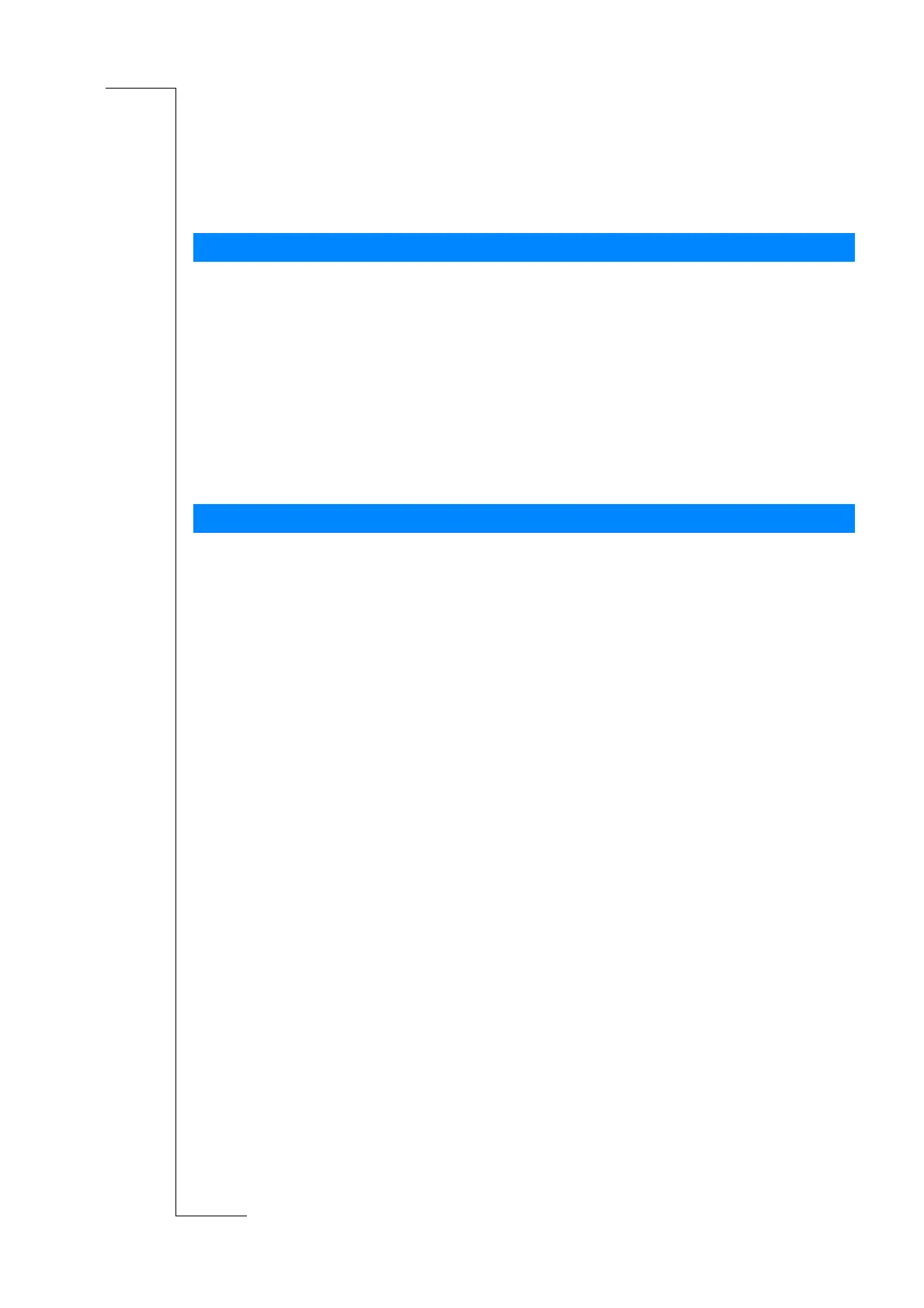AT Commands 9
3 AT Commands
This chapter describes how AT commands are used to exchange information with the phone, the built-in modem
and Bluetooth module. The AT commands are listed at the end of this chapter. For a description of each
command, refer to Chapters 4, 5 and 6.
You use AT commands to:
• Configure the phone to connect via infrared port or the system bus
• Configure the modem to connect via infrared port or the system bus
• Request information about the current configuration or operational status of the phone or the modem
• Test availability in the phone or modem and, when applicable, request the range of valid parameters when
applicable, for an AT command
The built-in modem can be set in any one of the following three modes of operation:
3.1 Introduction to AT commands
3.2 Built-in modem operating modes
Off-line command
mode:
The built-in modem is placed in off-line command mode when first powered up and is
ready for entry of AT commands.
On-line data mode: Allows “normal” operation of the built-in modem, exchanging data or facsimile with
the remote modem.
On-line command
mode:
It is possible to switch to on-line command mode when wanting to send AT
commands to the built-in modem while still remaining connected to the remote
modem.
