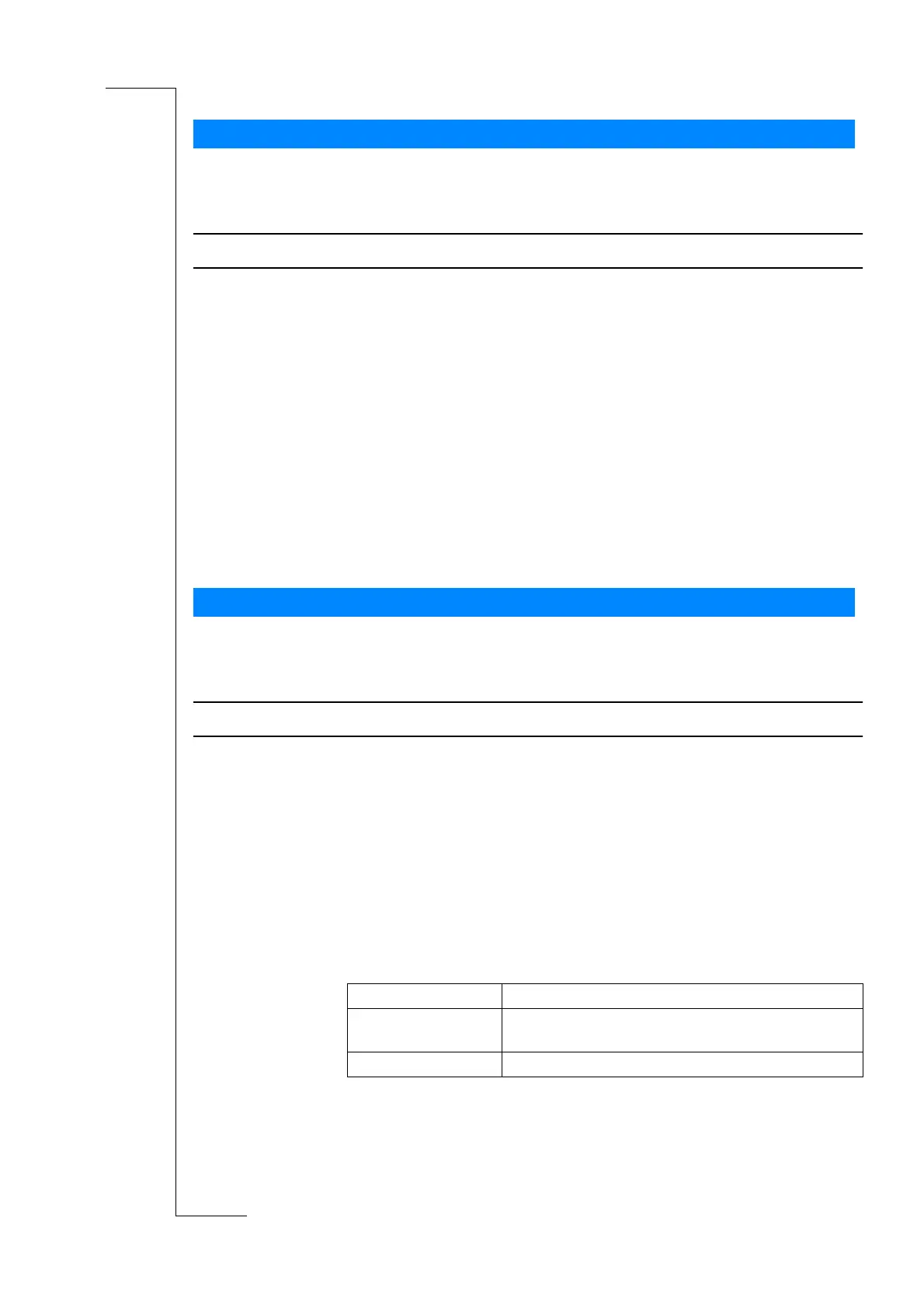AT Commands Modem Terminated 192
5.11.1 Commands
AT+CEER Extended Error Report
5.12.1 Commands
AT+CHSR HSCSD Parameter Report
5.11 Ensemble S4: GSM Extended Error Reporting
Description: Causes the TA to return one or more lines of information text <report> which offers
the user of the TA an extended report of the reason for the failure in the last
unsuccessful call setup (originating or answering) or in-call modification, or the reason
for the last call release.
Execute command: AT+CEER
Test command: AT+CEER=? Shows if the command is supported.
Parameter:
<report>: Text string.
Example: AT+CEER
+CEER: “failure”
OK
5.12 Ensemble S5: GSM High Speed Circuit Switched Data
Description: Sets the HSCSD parameter reporting on or off. If enabled, the intermediate result code
+CHSR is activated.
Set command: AT+CHSR=[<mode>]
Read command: AT+CHSR? Displays the current <mode> setting.
Test command: AT+CHSR=? Shows if the command is supported.
Test command
response:
+CHSR: (list of supported <mode>s)
Parameter:
<mode>:
<mode> Description
0 Disable reporting
Default setting
1 Enable reporting
