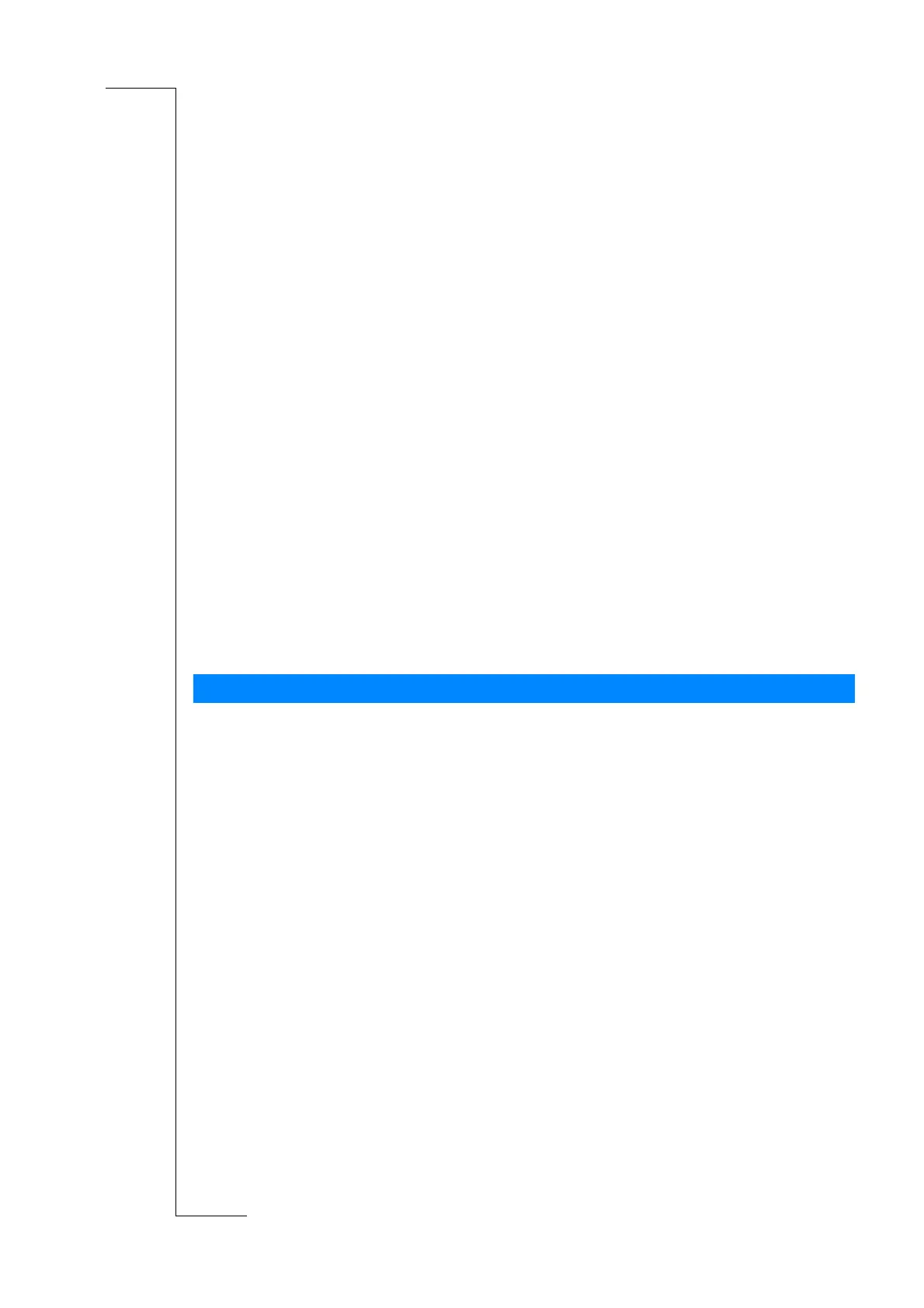AT Commands 11
• Pulling DTR low (not available when using cable)
Using AT commands during a data connection
If wishing to use AT commands while connected to a remote modem in on-line data mode and maintain
connection with the remote modem, first enter on-line command mode.
There are two ways to switch from on-line data mode to on-line command mode:
1.Type the escape sequence “+++” followed by an appropriate AT command. This command must be selected
from the options AT, ATE, ATH, ATI, ATL, ATM, ATQ, ATV, and ATX. Using this method, an AT
function can be performed as moving in to on-line command mode. For example, switching using
+++ATH<CR>
switches the built-in modem to on-line command mode. The AT command is executed, causing the connection
to be terminated (hang-up executed). Typing the escape sequence “+++” without any following command will
cause the system to wait one second, switch to on-line command mode, and respond OK;
2. Pull DTR low after previously setting AT&D=1.
Switching from on-line command mode to on-line data mode
To return to on-line data mode while in on-line command mode, type:
ATO<CR>
Switching from on-line command mode to off-line command mode
To return the built-in modem to off-line command mode from on-line command mode:
Use any of the methods described in “Switching back to off-line command mode” above;
Type +++ATH <CR> to switch to on-line command mode and hang up at once.
In command mode, four types of commands can be issued:
1. A set command to adjust the built-in modem’s operating parameters
2. An execute command which directs action without the need of any parameters
3. A read command to view the current command settings
4. A test command to view the available command parameters
Not all AT commands support all four functions. The descriptions in Chapters 4, 5 and 6 list the functions
available for each AT command.
1. Entering a set command
The standard format for entering a set command is:
Note: All command lines are completed by pressing the <CR> key on the computer keyboard. For the
remainder of this manual, appropriate use of the <CR> key is assumed.
3.4 Operating the AT commands
AT<command>=<parameters><CR>
where AT Notifies the built-in modem that a command is
being entered.
<command> The name of the command being entered.
<parameters> The values to be used by the command.
<CR> All command lines are terminated by pressing the
<CR> (Return or Enter) key.