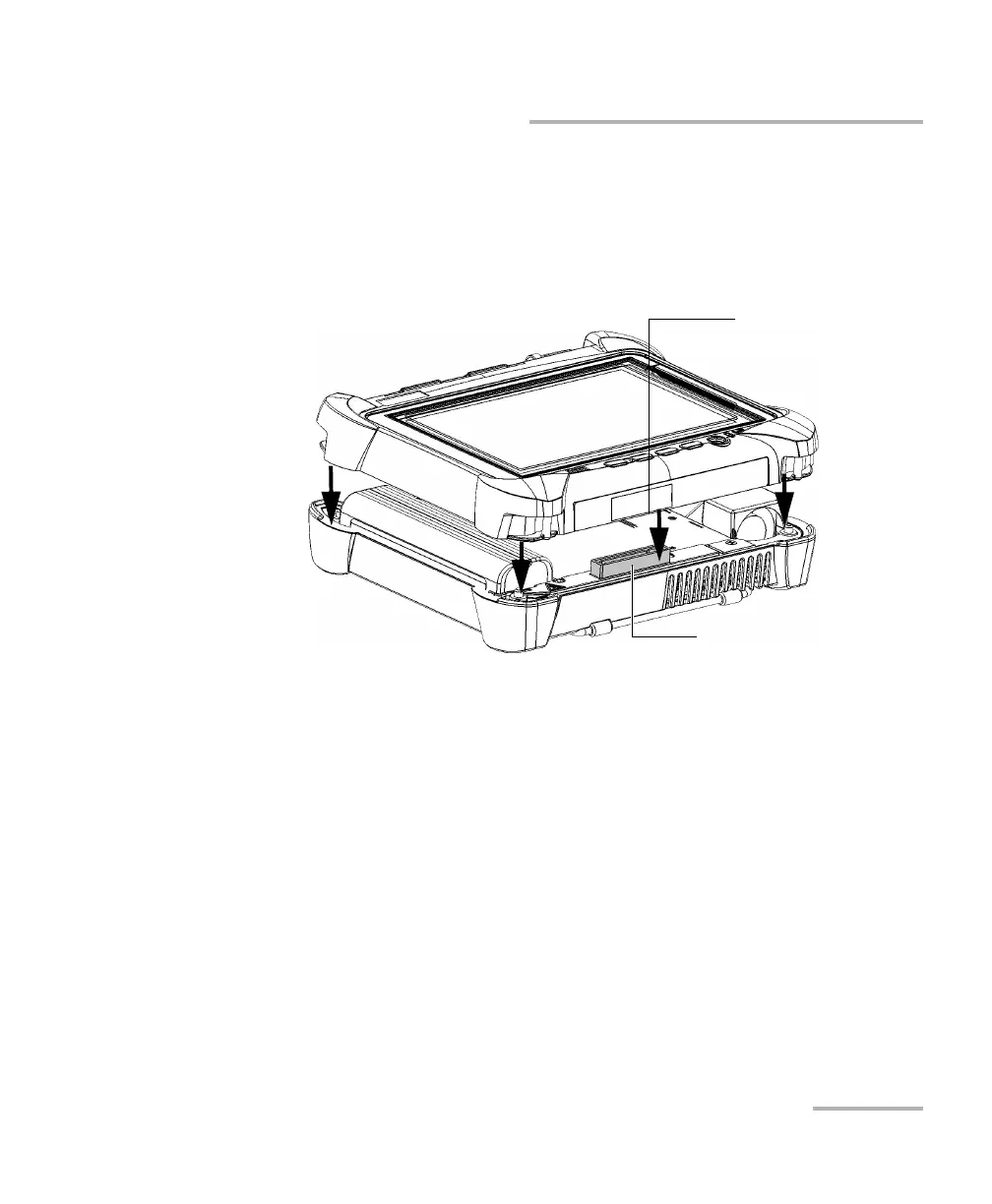Getting Started with Your Unit
FTB-1v2 and FTB-1v2 Pro 35
Attaching and Removing FTB Test Modules
3. Place the front panel of the unit on the module, making sure that the
mating connector of the module is aligned properly with the
corresponding slot on the front. The bumpers of the module should be
flush with those of the front panel. If necessary, slightly move the front
panel until alignment is correct.
4. While holding the front panel and the module firmly together, turn the
unit over, and position it so that its front panel rests on a flat surface
such as a table.
Mating connector
Connection slot for the
module
