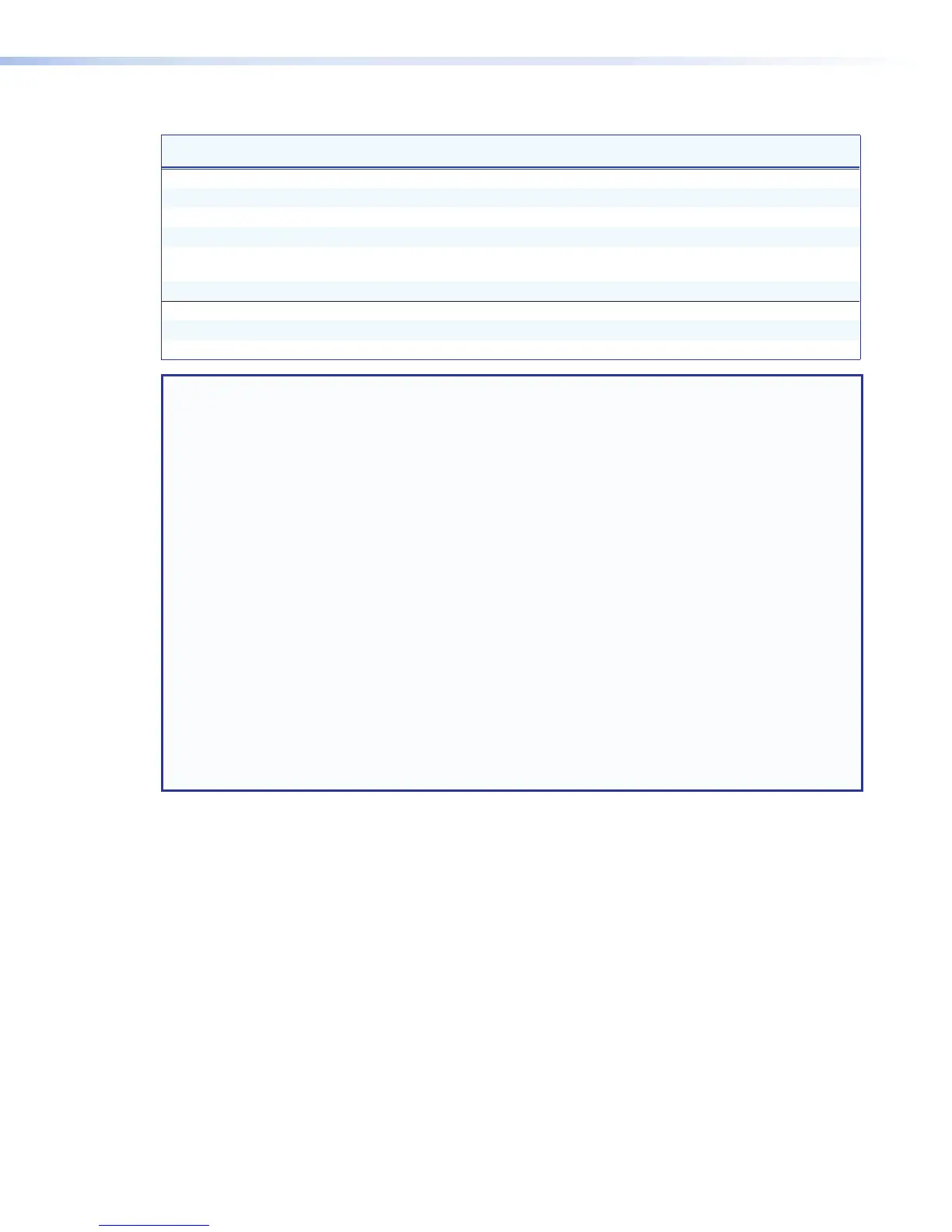Command and Response Table for Basic SIS Commands (continued)
Command ASCII command
(host to device)
Response
(device to host)
Additional
description
Serial Port
Send Data String
E
1*
X1&
*
X2)
*
X2!
RS
}X@
response
]
Configure parameters
E
1*
X2%
,
X2^
,
X2&
,
X2*
CP
}
Cpn1•Ccp
X2%
,
X2^
,
X2&
,
X2*]
View serial port parameters
E
1CP
} X2%
,
X2^
,
X2&
,
X2*]
Configure rcv timeout
E
1*
X1&
*
X2)
*
X2#
*
X2!
CE
}
Cpn1•Cce
X1&
,
X2)
,
X2#
,
X2!]
View receive timeout
E
1CE
} X1&
,
X2)
,
X2#
,
X2!]
Digital I/O Port
View I/O mode
X!
[
X4)]
View I/O state
X!
]
X4#]
NOTES:
X!
= Port Number 01 to 99 up to maximum digital ports
X@
= Command data section For web encoding only: Data will be directed to specified port and must be
encoded if non-alpha numeric. Since data can include either command
terminator, they must be encoded as follows when used within the data section:
Space (Hex: 20) is encoded as %20 and Plus sign (Hex: 2B)
is encoded as %2B.
X1&
= Command string wait time 0-32767 in tens of milliseconds
X2)
= Character wait time 0-32767 in tens of milliseconds
X2!
= Length of stream or delimiter L=Byte Count (00 – 32767), D=decimal value for ASCII character
(0-00255)
X2#
= Priority status for receiving timeouts (Default=0)
0=Send data string command parameters if they exist
1=Configure receive timeout command parameters instead.
X2%
= Baud Rate (Default=9600) 300,600,1200,1800,2400,3600,4800,7200,9600,14400,19200
38400,57600,115200
X2^
= Parity (Default=N=none) O=odd
E=even
N=none
M=mark
S=space
X2&
= Data bits 7, 8 (Default=8)
X2*
= Stop bits 1, 2 (Default=1)
X4)
= I/O mode 0=Input
1=Output
X4#
= I/O state 0=Off
1=On
DMP128 • SIS Programming and Control 138