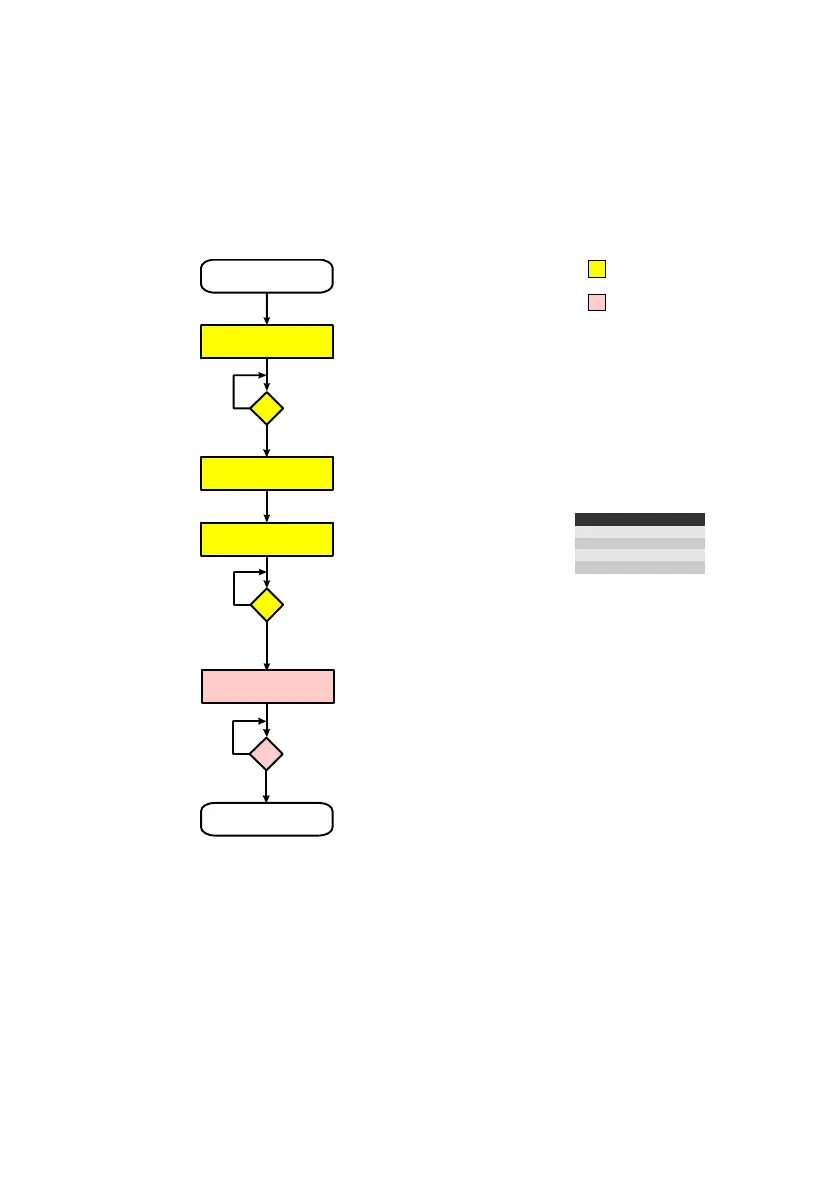4. Commissioning
4−43
Festo P.BE−CPX−CMAX−SYS−EN en 0908NH
4.6.4 Switch operating mode
When switching between record select and direct modes, Disable operation" is not
required. This can be used for optimising the control function.
[m]
SCON.OPEN = 1
[m]
SCON.OPEN = 0
Old operating mode
active
New operating mode
active
CCON.STOP = 0
[m]
[m]
[m]
[o]
[o]
Output data
Bytes 2 ... 8 = 0
New operating mode
setting
CCON.STOP = 1
CCON.OPM1 <> SCON.OPM1
OR
CCON.OPM2 <> SCON.OPM2
CCON.OPM1 = SCON.OPM1
AND
CCON.OPM2 = SCON.OPM2
If necessary: Enable drive again.
SCON.OPEN = 1
SCON.OPEN = 0
CCON
Bit B6 = CCON.OPM1
Bit B7 = CCON.OPM2
SCON
Bit B6 = SCON.OPM1
Bit B7 = SCON.OPM2
B7 B6 Operating mode
0 0 Record select
0 1 Direct mode
1 0 Commissioning
1 1 Parametrising
Wait for acknowledgment of switch.
During the switch, the status bytes
2 to 8 cannot be evaluated, since they cannot be definitely
allocated to one operating mode.
All bytes which depend on the operating mode are set to zero. This prevents old
setpoint data from affecting the CMAX, although this data might have a completely
different meaning in the new operating mode.
Assumption:
CCNON. ENABLE = 1
and CCON.STOP = 1
It is imperative that this action
be executed.
This action is a recommendation.
It does not have to be executed.
[m]
[o]
