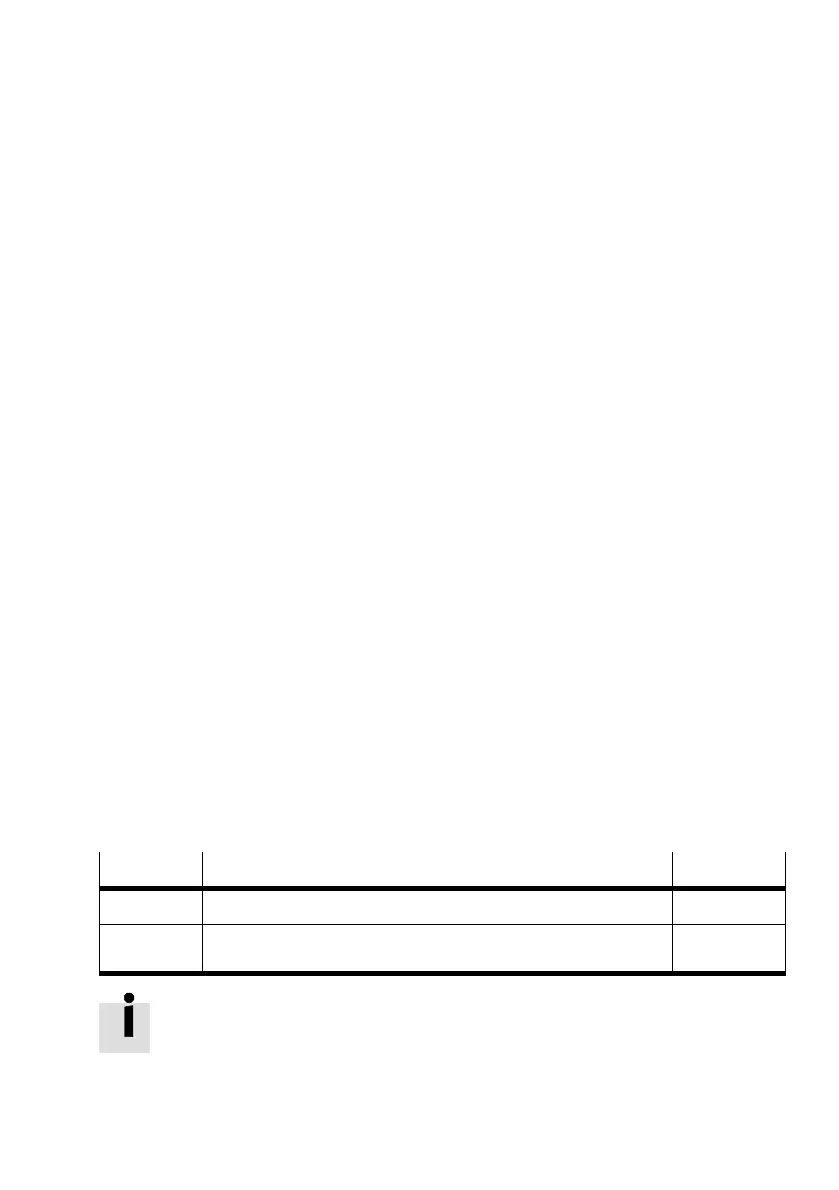4. Commissioning
4−7
Festo P.BE−CPX−CMAX−SYS−EN en 0908NH
Additional information about the FCT
Additional information can be found in the general help for
the Festo Configuration Tool.
FCT help with the menu command [Help] [Contents FCT General] e.g.
for working with projects
for working with components, e.g. for inserting a component
(of a device) in a project.
Plug−in help with the menu command [Help] [Contents of installed
PlugIns] [Festo
(manufacturer name)] [CMAX], e.g.:
for describing the dialogs of the CMAX component"
for describing the work steps for commissioning
about the basic functions, e.g. linkage, device names,
device control, etc.
Printed information In order to be able to use the complete Help or parts of it
independently of a PC, you can select one
of the following
options:
· Use the Print" button in the Help window to print individ
ual pages of the Help or all the pages of a book directly
from the table of contents for the help.
· Print a prepared version of the help in Adobe PDF format:
Help
Folder File
FCT Help ...(FCT installation folder)Help FCT_en.pdf
Plug−in Help
(CMAX)
..(FCT installation folder)HardwareFamiliesFestoCMAXV...Help CMAX_en.pdf
In order to use the printed version in Adobe PDF format,
you will require Adobe Reader.
