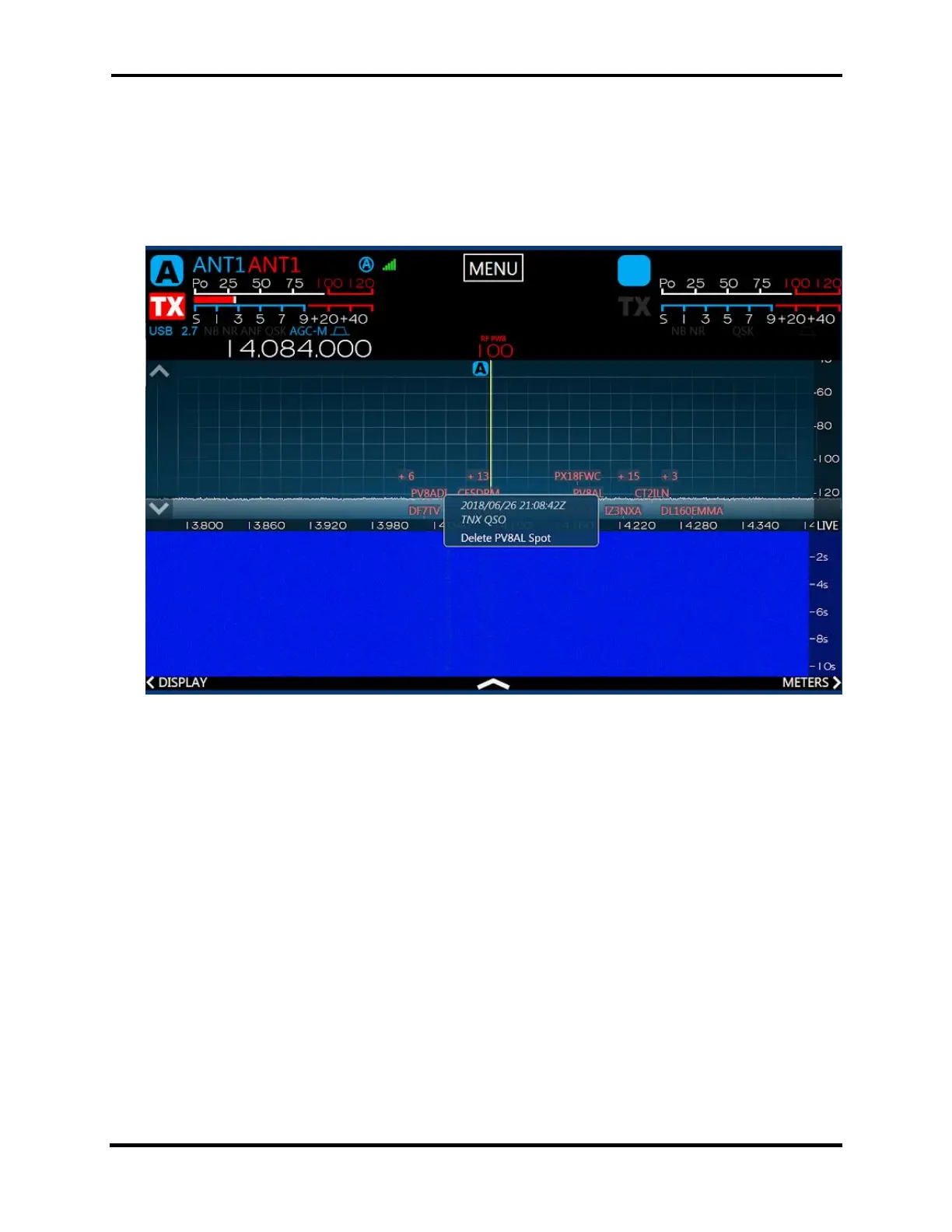FLEX-6000 Signature Series – Maestro User Guide
Copyright 2024 FlexRadio, Inc. All Rights Reserved. | Page 119
When a spot is tapped, the Active Slice will automatically tune to the spot frequency. When there
are many spots in a single area, they collapse into a number value. In the image below, the “+3” is
such a collection of spots. When this collection is tapped, the list of the spots expands, showing the
spots in the area. Clicking any of these spots will tune the Active Slice to the spot frequency.
To see the timestamp, additional comments, and deletion option, simply touch and hold a spot. A
menu will appear, as shown below:
