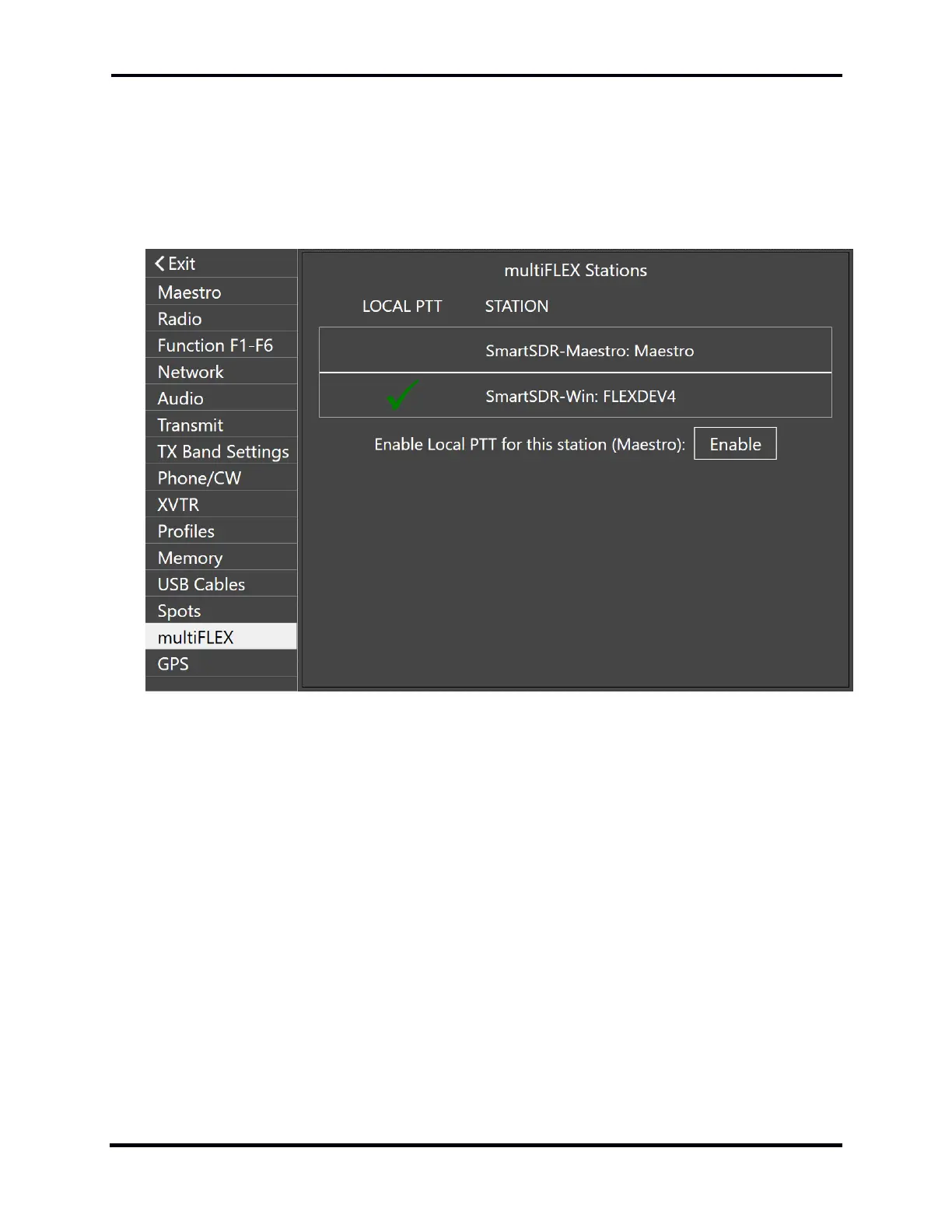FLEX-6000 Signature Series – Maestro User Guide
Copyright 2024 FlexRadio, Inc. All Rights Reserved. | Page 160
33.14 SPOTS TAB
The Spots tab is described in section 26, Displaying Spots in SmartSDR for Maestro.
33.15 MULTIFLEX TAB
The multiFLEX tab shows the connected Stations and which one is set as the Local PTT.
Each Station application is listed along with the Station Name for easy identification.
Local PTT: The Local PTT Station is the chosen Station context to use when using a hardware PTT
such as a footswitch or CW paddles. The Local PTT Station is identified with the checkmark. This
setting is a conflict resolver and is necessary since multiple Stations can be connected to the radio
at once.
