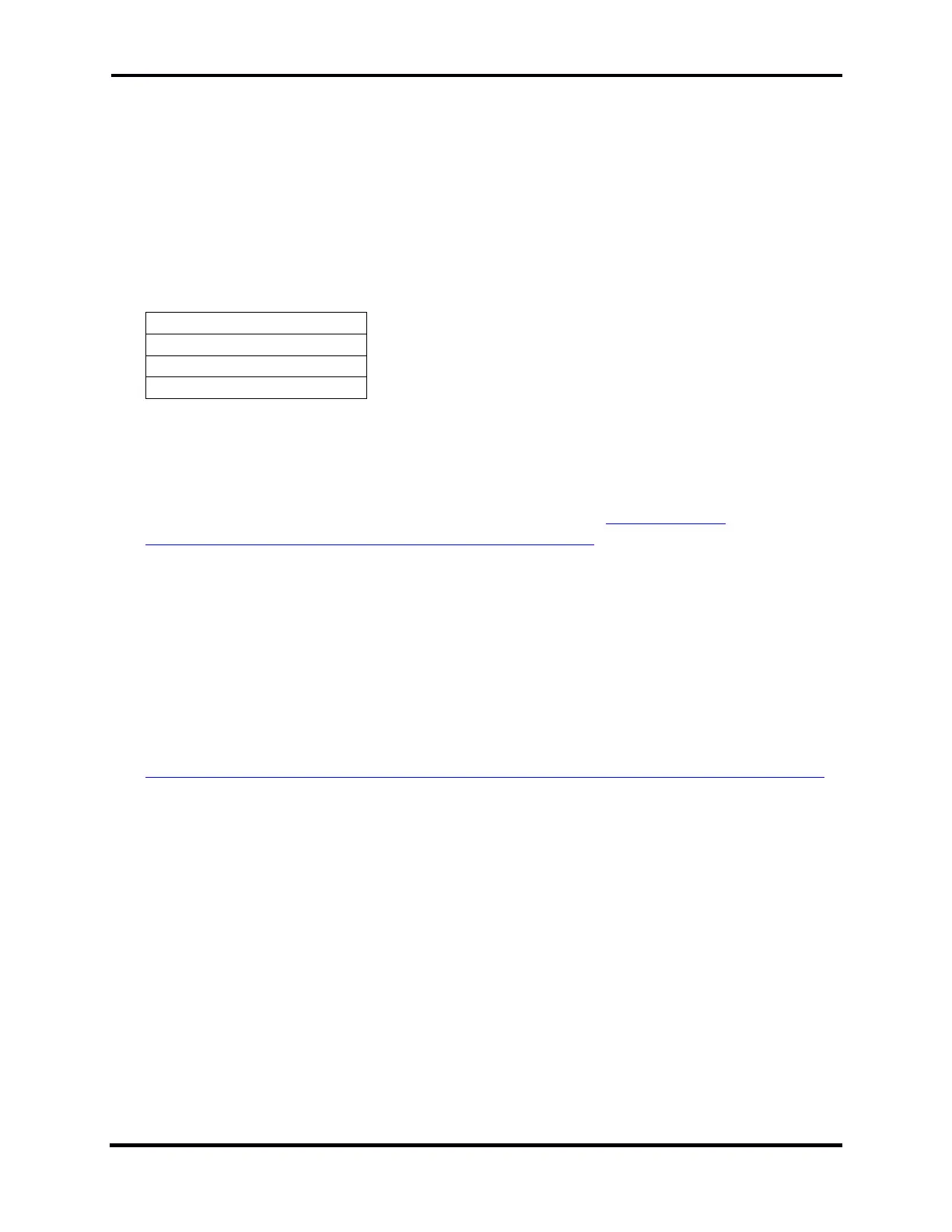FLEX-6000 Signature Series – Maestro User Guide
Copyright 2024 FlexRadio, Inc. All Rights Reserved. | Page 8
4.2 BATTERY PACKS AND BANKS
The Maestro may be powered by an external battery bank placed in the battery compartment on
the back of the Maestro. This section details the external battery installation and operation for the
Maestro.
4.2.1 Battery Pack Selection for the Maestro “C”
IMPORTANT: Maestro “C” models are ONLY compatible with RRC Power Solutions Battery Pack,
model RRC2054-2.
Discharge Current: 8.50 A
It is recommended that before using your battery pack with your Maestro “C” device you read the
manufacturer's instruction manual for use included in your battery shipment. These smart battery
packs are off-the-shelf batteries and adhere to worldwide certifications and approvals.
More information on RRC Smart Battery Packs can be found here: https://www.rrc-
ps.com/fileadmin/Dokumente/Manuals/Manual_RRC2054-2.pdf
It is normal for a battery installed in a Maestro “C” to slowly drain while it is power is off. A
recommended best operating practice calls for removing the battery from the unit when left off for
multiple days. A fully charged battery will be depleted after a few weeks when stored inside the
Maestro “C” without AC applied.
BATTERY PACK CAUTIONS:
Refer to the battery pack safety precautions as to its use and charging cautions included with your
battery shipment and provided by the manufacturer. These documents can be found here:
https://www.rrc-ps.com/fileadmin/Dokumente/Shipment/SDS_RRC_Batteries_N_2022-11-16.pdf
