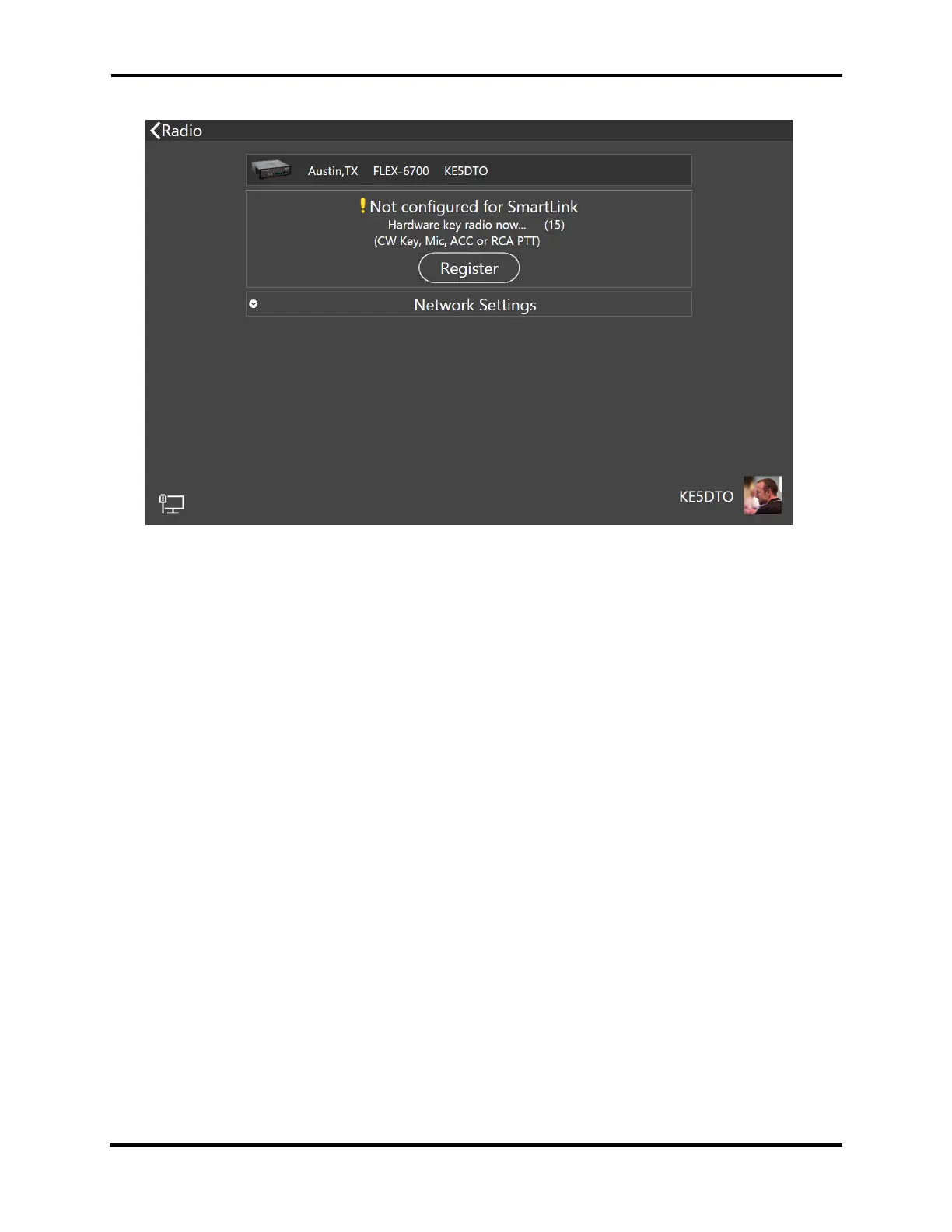FLEX-6000 Signature Series – Maestro User Guide
Copyright 2024 FlexRadio, Inc. All Rights Reserved. | Page 39
After a brief period to establish a secure connection, a prompt to key the radio will be shown.
Use a Hand Mic, CW Paddles, or an RCA PTT input to key the radio. This cannot be done via the
Maestro MOX button or any remote keying input. This step ensures that you the radio owner,
having physical access to the radio, authorize it to be associated with your SmartLink account.
Similar measures are required should you need to unregister your radio from the SmartLink
account.
Note: You will not be able to connect to the radio from a remote network until this step is
completed. This step must be done on the local network.
