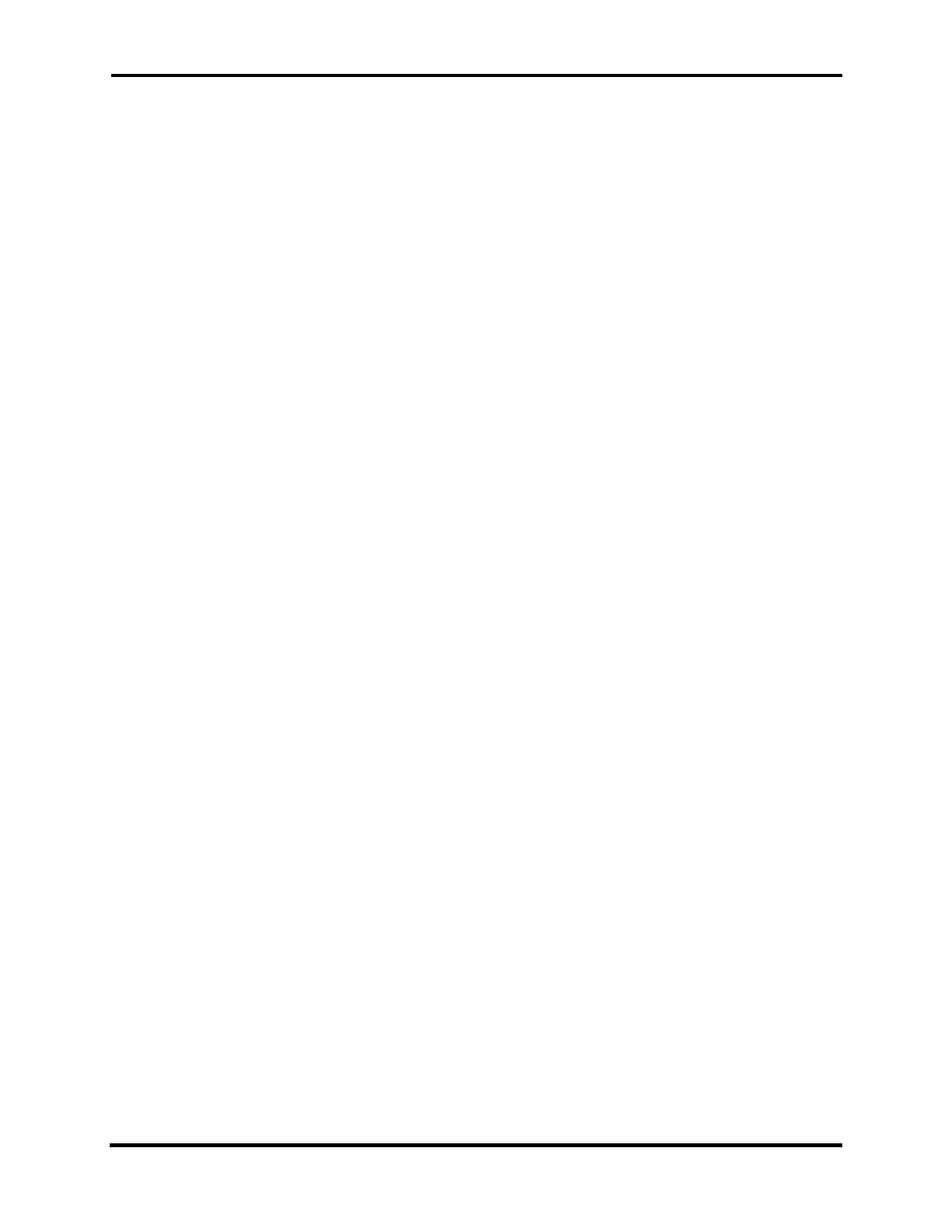FLEX-6000 Signature Series – Maestro User Guide
Copyright 2024 FlexRadio, Inc. All Rights Reserved. | Page iv
16.5 Loading Profiles ......................................................................................................... 75
16.6 Default Profiles ........................................................................................................... 75
16.7 Comparing Profiles and Persistence ........................................................................... 75
17 How to Operate Maestro Audio ............................................................................................ 79
17.1 Playing Slice Audio Using the Default Playback Device........................................... 79
17.2 Transmitting Using a Connected Recording Device .................................................. 79
17.3 Configuring the Audio Output Devices ...................................................................... 80
17.4 PTT Override when Operating via Maestro ............................................................... 80
17.5 Operating CW when Operating via Maestro .............................................................. 80
17.6 Monitoring Remote Audio and Network Performance .............................................. 80
17.6.1 Network Health Indicator ....................................................................................... 81
17.6.2 Network Diagnostics ............................................................................................... 82
18 How to Operate multiFlex .................................................................................................... 83
18.1 Shared Resources ........................................................................................................ 83
18.1.1 Single Transmitter ................................................................................................... 83
18.1.2 Available SCUs ....................................................................................................... 84
18.1.3 Total Available Slices and Panadapters .................................................................. 84
18.1.4 Hardware PTT Inputs – Introducing Local PTT ..................................................... 84
19 How to Operate CW Mode ................................................................................................... 86
19.1 How to Operate CW in Split Mode ............................................................................ 87
19.2 CW Transmitting ........................................................................................................ 88
19.2.1 Straight Key and Paddles ......................................... Error! Bookmark not defined.
19.3 Using the Built-in Keyer............................................................................................. 90
19.4 How to Operate QRQ (high speed) CW with QSK .................................................... 91
19.5 How to Connect an External Keyer using the FSK/Key Input on the Accessory
Connector .................................................................................................................................. 91
19.6 Using CW with a Contest Logger............................................................................... 91
20 How to Operate Single Sideband mode (SSB) ..................................................................... 92
20.1 How to Select the SSB RX Filter Bandwidth ............................................................. 92
20.2 Selecting RX Filter Favorites ..................................................................................... 92
20.3 How to Operate SSB in Split Mode ............................................................................ 93
20.4 How to Configure the Audio Controls for Phone Modes ........................................... 94
20.4.1 Setting the Transmit Filter Bandwidth .................................................................... 94
20.4.2 Operating the Speech Processor.............................................................................. 95
20.4.3 How to Configure the Equalizer (EQ) .................................................................... 96
20.4.4 How to Configure VOX .......................................................................................... 96
