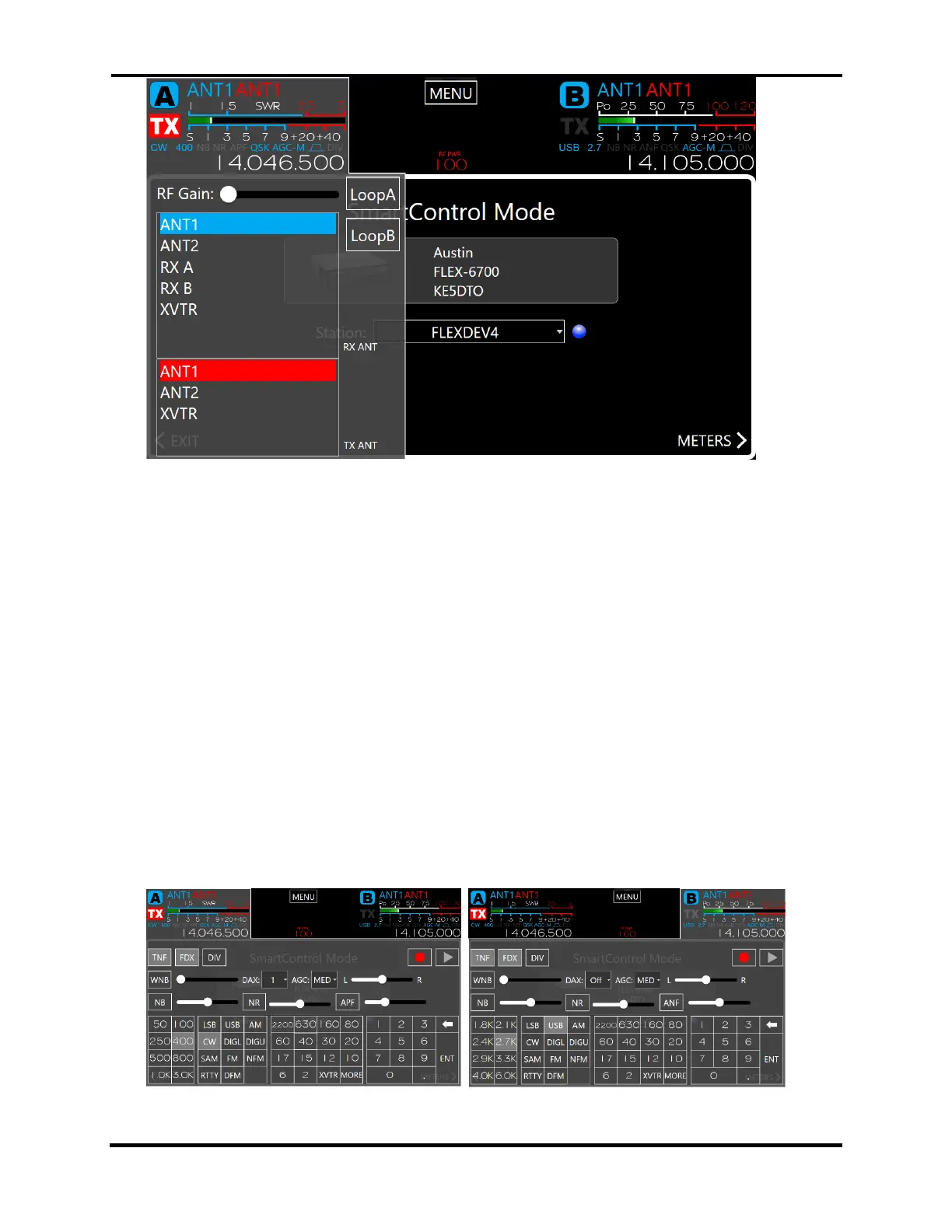FLEX-6000 Signature Series – Maestro User Guide
Copyright 2024 FlexRadio, Inc. All Rights Reserved. | Page 50
Meter Selection:
If you tap on the meter section of the Slice Panel, you can toggle through several different
metering options for the top section of the meter.
The same choices are available that are available in the larger metering panel.
The lower section of the meter remains as a signal strength meter at all times.
Other Slice Control Functions:
There are two ways to open the additional slice control menus:
If you tap the frequency display section of the Slice A or Slice B Panel, you will open up a
larger panel that gives you control over a large number of options for that slice.
If you Press and Hold the tuning knob for either slice A or B, it will open up the Control
Menu for that slice.
The menu display will highlight either the A or B frequency display to remind you which slice you
are controlling in this menu.
Functions available for the active slice include:
