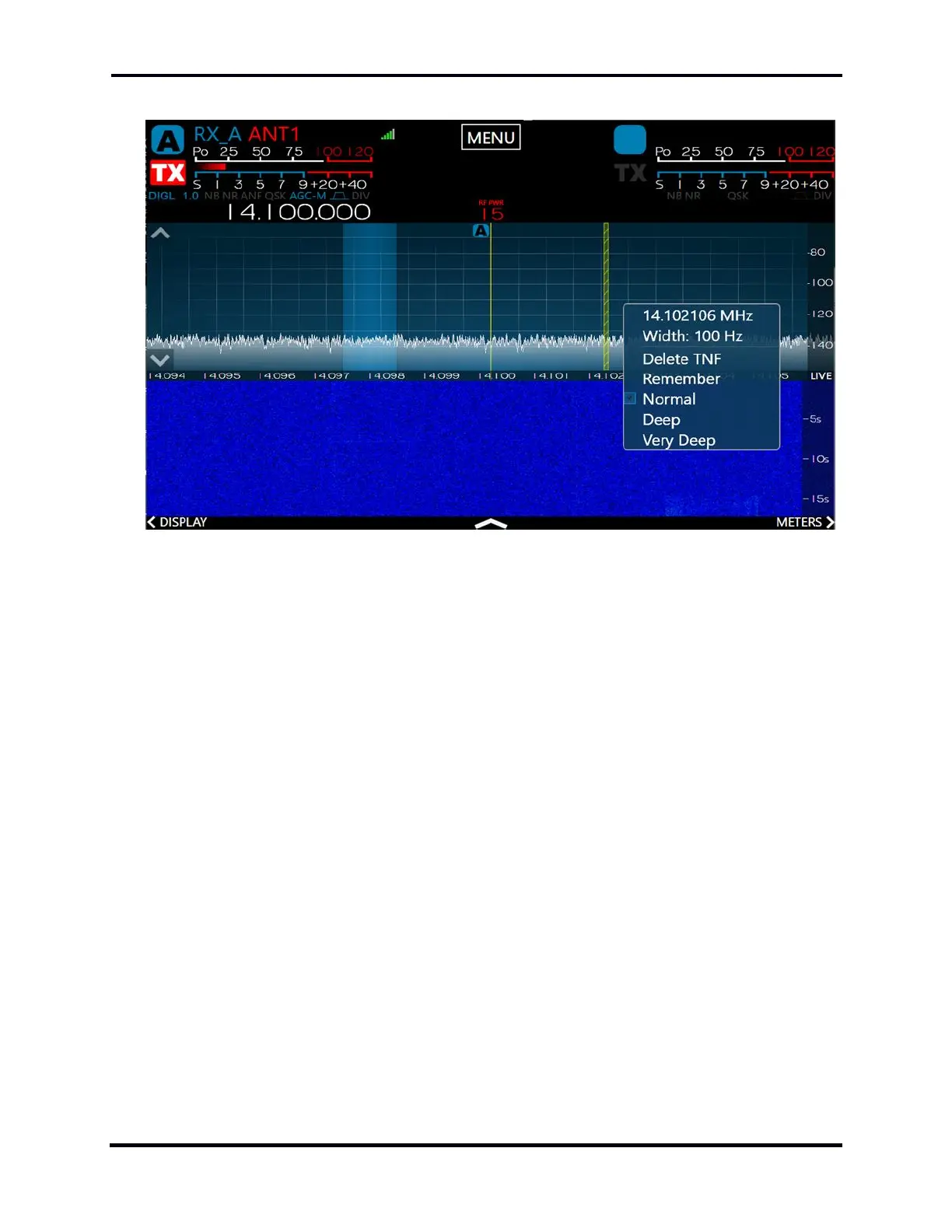FLEX-6000 Signature Series – Maestro User Guide
Copyright 2024 FlexRadio, Inc. All Rights Reserved. | Page 68
A TNF will be shown by a greenish vertical line with diagonal yellow stripes.
The TNF can be moved by dragging it (just like a slice), and the width can be adjusted by sliding your
finger up and down. Tapping a TNF once will put it in Edit Mode, causing the options to reappear.
While in this mode you can also fine-tune the frequency and width of the TNF using the BW Select
knob.
