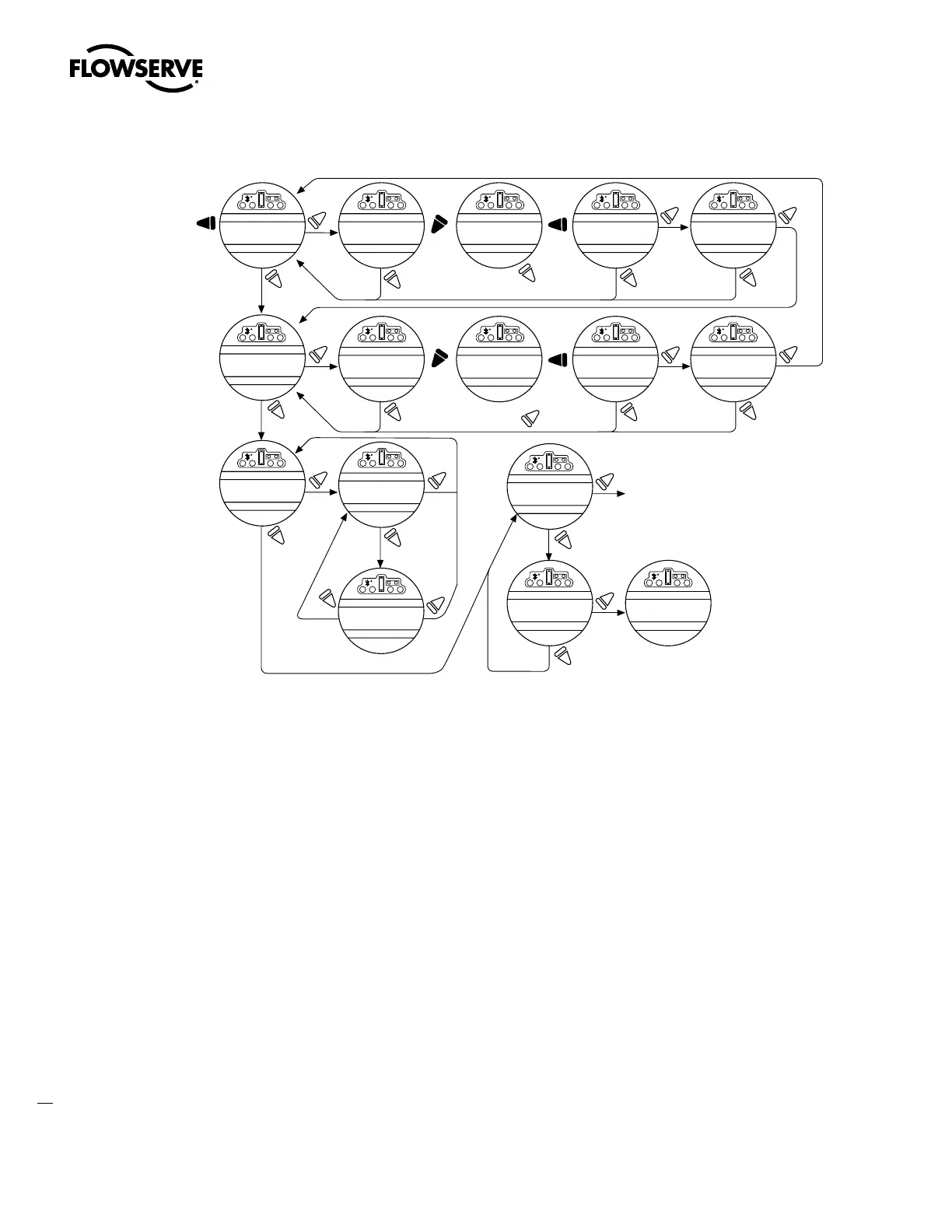Limitorque QX Electronic Actuator FCD LMENIM3306-06 – 07/14
12
Figure 2.1 – Electrical operation
“NO ” operates
close direction
“YES” operates
open direction
Enter “SETUP ” mode
OPEN VALVE
RETURN TO STOP
OPEN VALVE
OK ?
SAVE OPEN
LIMIT OK?
SETUP?
CLOSE VALVE
RETURN TO STOP
SAVE CLOSE
LIMIT OK?
CLOSE VALVE
OK ?
CLOSE VALVE
OK ?
EXIT
SETUP?
100% OPEN
STATUS OK?
SET CLOSE
POSITION LIMIT?
YES
YES
YES
YES
YES
YES
YES
YES
NO
NO
NO
NO
NO
NO
NO
NO
NO
STOP
STOP
P
LOCAL
Switch to
LOCAL
Switch to
OPEN VALVE
OK ?
SET OPEN
POSITION LIMIT?
YES
NO
NO
SET POSITION
PRECISION?
POSITION
XXX% OPEN?
YES
NO
NO
POSITION
XXX.X% OPEN?
NO
YES
YES
The position settings are now complete. The actuator will now function as ordered, and may be run electrically to
inspect for correct operation.
Once initial setup has been completed, the “SETUP?” message is displayed. Select “YES” to continue with additional
setup options or “NO” to exit the setup menu. Confirm exit setup with “NO” when “EXIT SETUP” message is displayed.
2.1.2 Handwheel Operation Feature
To set the position limits manually, from a virgin startup the “SET CLOSE POSITION LIMIT?” message will be displayed
once the setup language has been selected.
NOTE: Refer to Figure 2.2 – Handwheel operation as a guide during setup
a
CAUTION: Do not adjust close stop while stop is loaded. It is highly recommended that the stops be turned until
they are almost removed from the housing before setting the limits. Once the limits have been set, then the
stops maybe tightened. Refer to Figure 2.3.
