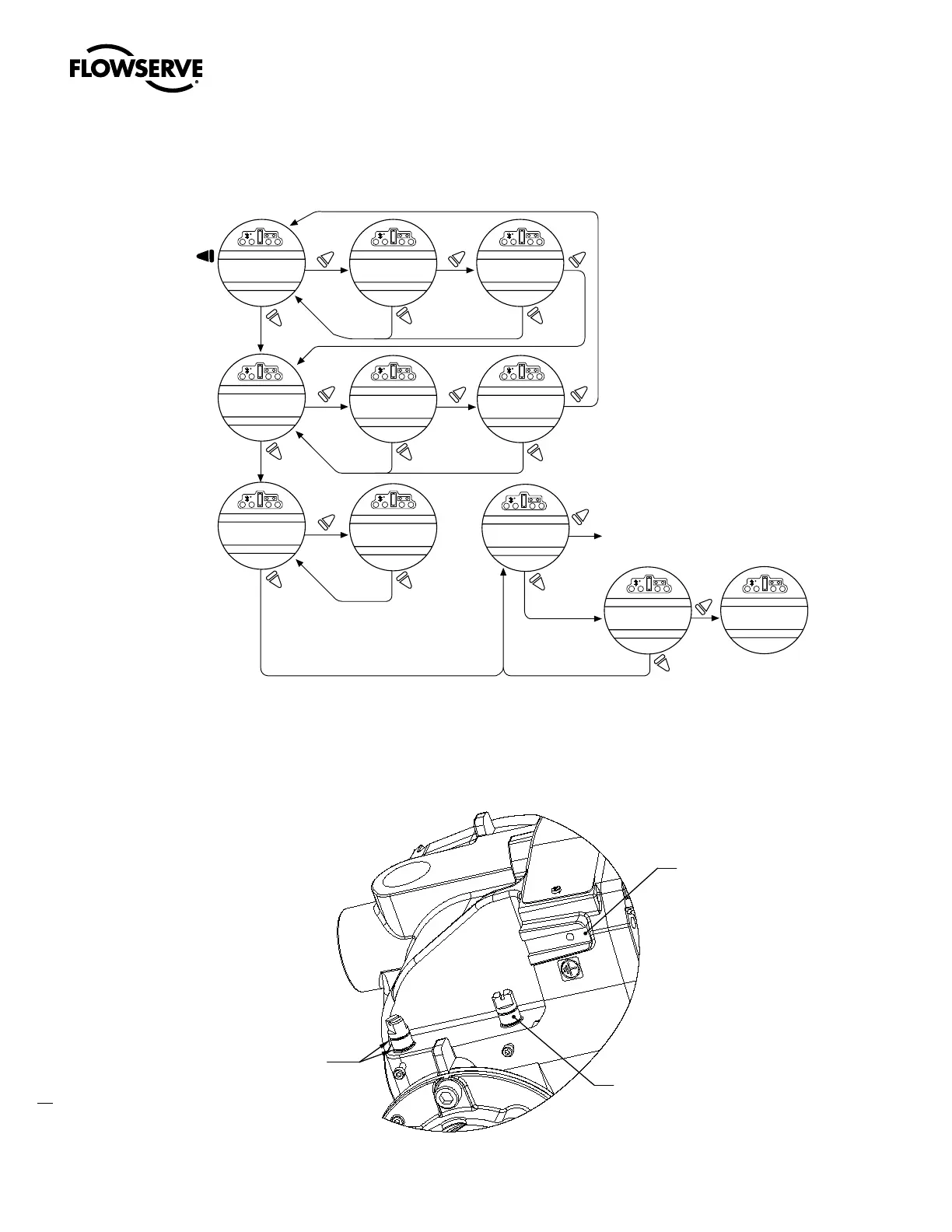Limitorque QX Electronic Actuator FCD LMENIM3306-06 – 07/14
14
Figure 2.2 – Handwheel operation
Declutch actuator;
Rotate handwheel to
“ CLOS E ” position limit
Rotate handwheel to
“ OPEN ” position limit
Enter “SETUP” mode
OPEN VALVE
OK ?
SAVE OPEN
LIMIT OK?
SETUP?
SAVE CLOS E
LIMIT OK?
CLOSE VALVE
OK ?
SET CLOS E
POSITION LIMIT?
SET OPEN
POSITION LIMIT?
EXIT
SETUP?
100%
STATUS OK
YE S
P
YE S
YE S
YE S
YE S
YE S
YES
YES
NO
NO NO
NO
NO
NO
NO
SET POSITION
PRECISION?
POSITION
XXX% OPEN
YES
NO
NO
The position settings are now complete. The actuator will now function as ordered, and may be run electrically to
inspect for correct operation.
Once initial setup has been completed, the “SETUP?” message is displayed. Select “YES” to continue with additional
setup options or “NO” to exit the setup menu. Confirm exit setup with “NO” when “EXIT SETUP” message is displayed.
Figure 2.3 – QX travel stops
STOP INDICATOR BANDS
GROUNDING LUG SLOT
FOR ANTI-ROTATION
QX STOP
2-PLACES
AS SHOWN
