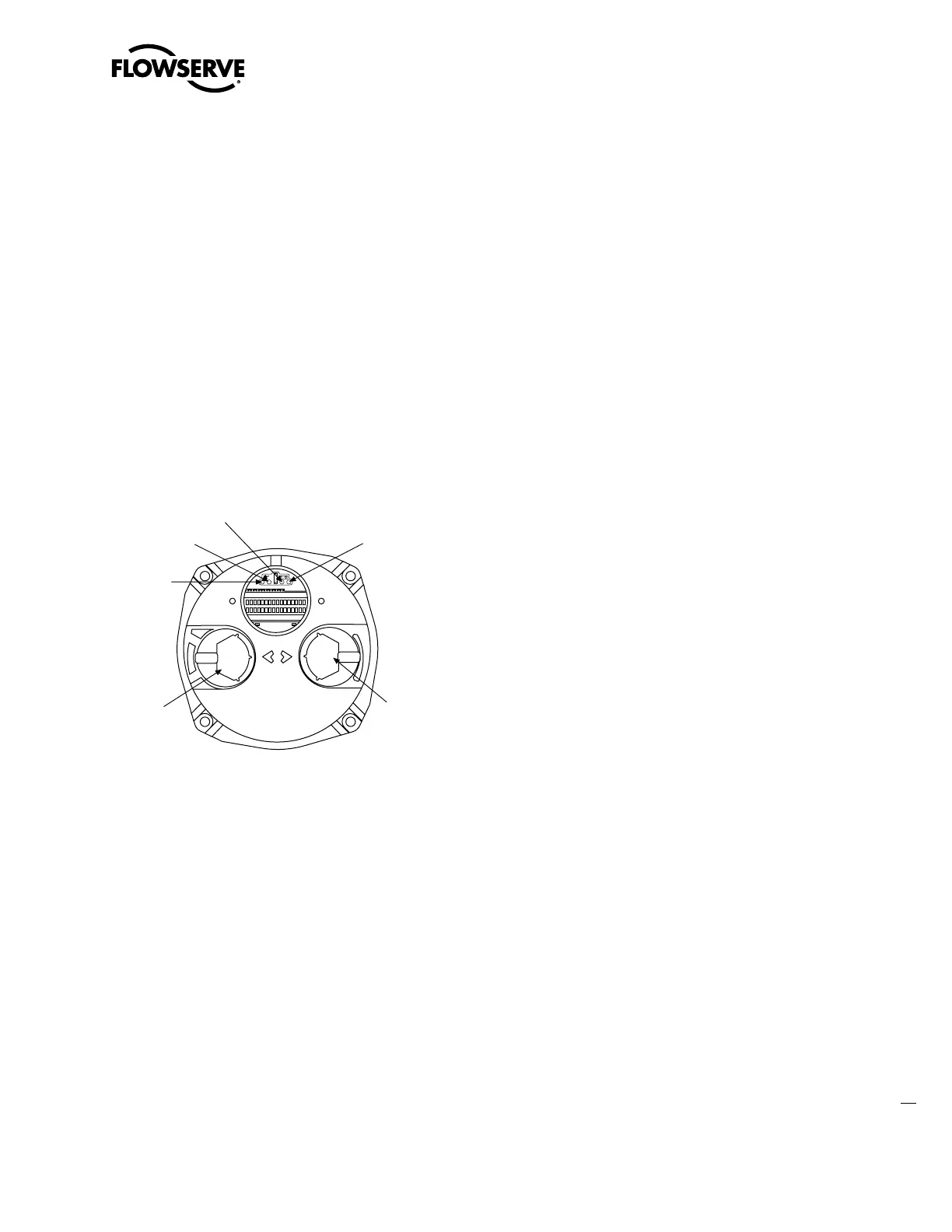35
Limitorque QX Electronic Actuator FCD LMENIM3306-06 – 07/14
flowserve.com
3.6.4 Remote Control
Once the position limits have been set, and “REMOTE” mode is enabled:
1. Place the red selector knob in “REMOTE” to permit command control by a remote device. Local “OPEN/CLOSE”
mode will be prevented.
2. Rotating the red selector knob to the “STOP” position will automatically stop the actuator regardless of the remote
control signal unless ESD override has been selected. See Section 4.19, ESD (Emergency Shutdown) Overrides.
The red selector knob may be locked in or out of any of its three positions, “LOCAL/STOP/REMOTE,” using a padlock. A
¼ inch padlock is recommended.
The LCD displays status and valve position. In normal operation mode, the top line displays “XXX % OPEN,” while the
bottom line displays “STATUS OK.” Refer to Section 4.14, Status and Alarm Contacts for a list of “ALARM” or “STATUS
MESSAGES.” Table 3.10 details the LED indicators’ default settings.
3.6.5 Local Indication
Figure 3.18 – Control panel
CLOSE
STOP
OPEN
(YES)
REMOTE
LOCAL
(NO)
Red selector knob
Black selector knob
Red
Blue
Green
