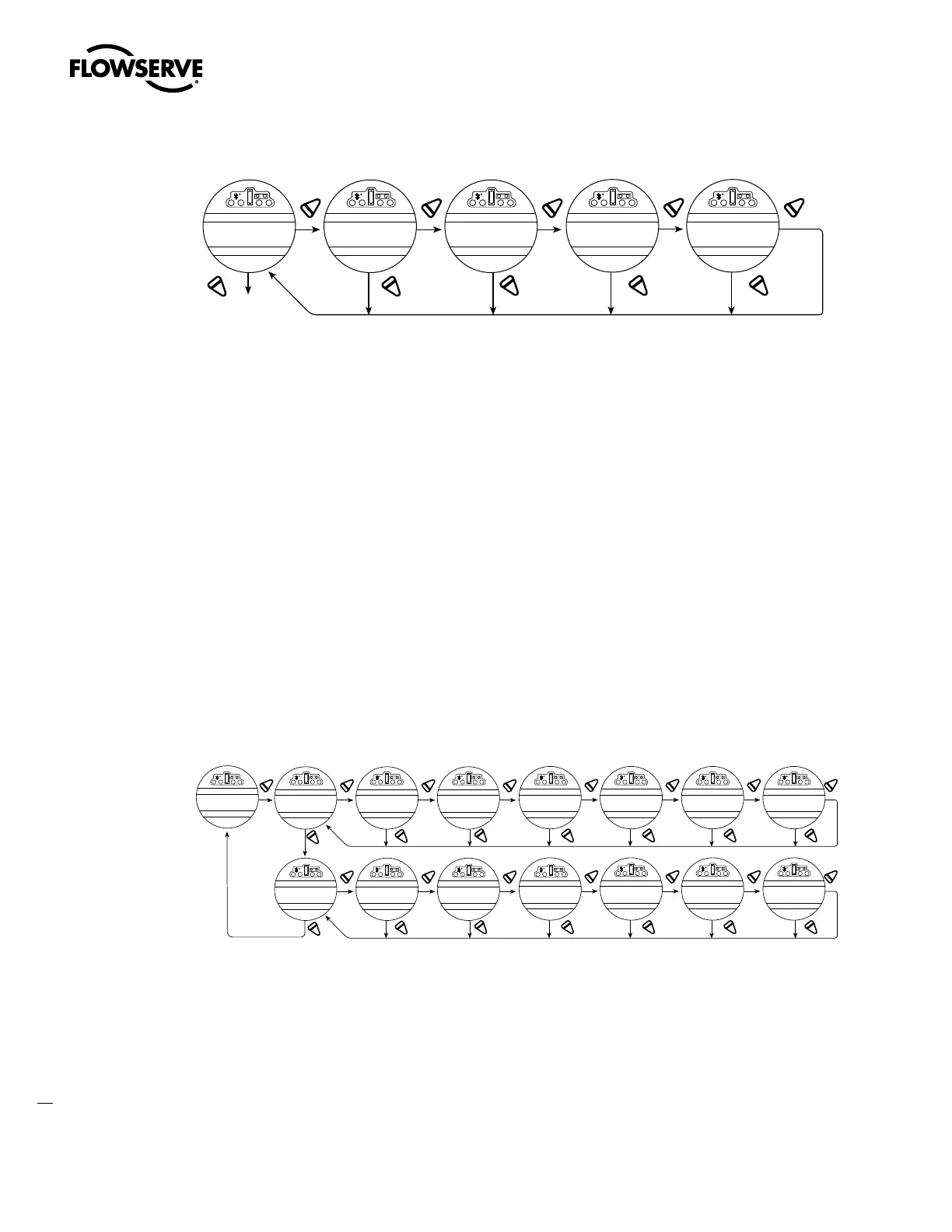Limitorque QX Electronic Actuator FCD LMENIM3306-06 – 07/14
86
Figure 5.6 – View identification
YES YES YES
NO
NO
YES
NO
NO
YES
NO
VIEW
IDENTIFICATION?
TAG #
MOV257
SERIAL #
M002567
ORDER #
366765F
FIRMWARE REV.
E654
YES YES
NO
NO
YES
NO
YES
NO
VIEW NETWORK
REVISIONS?
YE
NO
DDC MODBUS
XXXXXXX
FF REV
XXXXXXXX
YES
NO
PROFIBUS DP
XXXXXXXX
PROFIBUS PA
XXXXXXXX
DEVICENET
XXXXXXXX
*Network revisions will only be displayed if the optional network board is installed within the QX.
-OK? -OK?
-OK?
5.8 View Torque Profile
The information contained in the “TORQUE PROFILE” dialog provides indication of the condition of the valve relative to
the last time that the “DIAGNOSTIC RESET” reference values were reset. See Section 4.23, TAG Number. It can give an
indication of a change in the process conditions, such as an increase in pressure.
Details are given for the REFERENCE and the LAST torque, expressed as a percentage of the rated torque (stated on the
nameplate, Figure 4.10) that occurred at BREAKOUT, ENDING, and PEAK RUNNING for both the opening and closing
directions. Torque will be expressed proportionally as a reference only from 40% to 100% inclusive. Initial indication
may read 0% until torque exceeds 40% minimum.
• “BREAKOUT” – Amount of torque required to unseat the valve.
• “ENDING” – Amount of torque required to seat the valve.
• “PEAK RUNNING” – Maximum torque detected while cycling from BREAKOUT to ENDING. (Maximum mid-travel
torque.)
Figure 5.7 – View torque profile
5.9 View Operation Log
The “OPERATION LOG” provides information to assist in the maintenance program for the actuator because it indicates
the total number of actuator turns, contactor operations, motor run time, and declutching operations since the actuator
was manufactured. These figures may not be reset except in “RESTRICTED SETUP.” Contact factory.
The LCD screen definitions are as follows:
• “STROKE TIME” – Length of time of last actuator operation
• “TURNS TOTAL” – Total number of drive sleeve revolutions
YES YES YES
NO
NO
YES
NO NO
NO
YES
NO
YES
NO
YES YES YES
NO
NO
YES
NO NO
NO
YES
NO
YES
NO
YES
VIEW
O PEN D IRECTION?
B REAKOUT-REF
65%-NEXT?
BREAKOUT-LAST
70%-NEXT?
PEAK RUN
REF 40%-NEXT?
ENDING-LAST
40%-EXIT?
PEAK RUN
LAST 40%-NEXT?
ENDING - REF
40%-NEXT?
VIEW
CLOSE D IRECTION?
B REAKOUT-REF
40%-NEXT?
BREAKOUT-
LAST 43%-NEXT?
PEAK RUN
REF 40%-NEXT?
ENDING-LAST
60%-EXIT?
PEAK RUN
LAST 40%-NEXT?
ENDING-REF
55%-NEXT?
VIEW
TORQUE PROFILE
