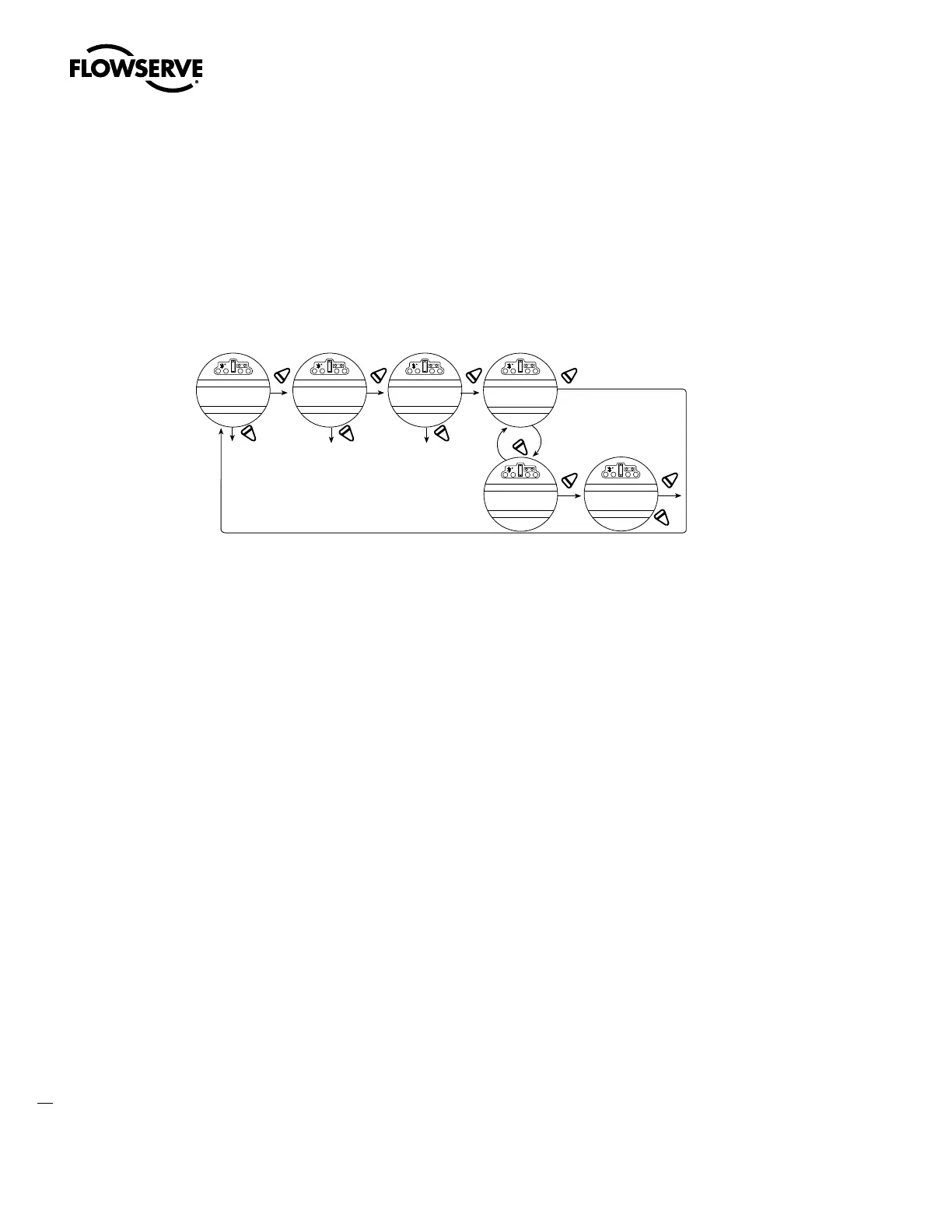Limitorque QX Electronic Actuator FCD LMENIM3306-06 – 07/14
64
4.18 Local Control
“LOCAL CONTROL” mode changes how the local control switches and display are used from the default settings.
Default = On & Maintain Mode
NOTE: User may select to disable the LOCAL CONTROL, which prohibits the cycling of the QX from OPEN to CLOSE
or REVERSE. The LOCAL-STOP-REMOTE knob still functions, which permits the user to re-enter set-up and turn
the LOCAL CONTROL back to “ON.”
Figure 4.28 – Local control
NO
YES YES
NO
YES
YES
NO
RED/GREEN LED
NORMAL-OK?
CHANGE
LOCAL CONTROL?
RED/GREEN LED
REVERSED-OK?
MODE
(MAINTAIN)-OK?
YES
NO
(Inching)
STATUS
ON-OK?
YES
STARTS/HR WARN
(ON)-OK?
NO
• Maintain mode: the unit will operate continually in either direction when the black knob is actuated and released, until
the position of the black knob is changed or the red knob is changed from “LOCAL” to either “STOP” or “REMOTE.”
• Inching mode: the unit will operate only when the black knob is held in the open or close position. If the black knob is
released, the unit will stop.
• User may select to activate modulating “starts per hour” warning which would alert user if the configured “Starts per
hour” value is exceeded.
• User may select to activate modulating “starts per hour” warning which would alert user if the configured “Starts per
hour” value is exceeded.
To Customize the Settings:
1. Select “CHANGE LOCAL CONTROL?” from the “SETUP” routine.
2. Select “YES” to enter the mode display.
3. Select “NO” to change from Maintain to Inching control.
4.18.1 LED Customization
This selection allows the customer to reverse the colors of the LED in open and close mode from the default setting.
Default = Red-Open/Green-Close
1. After mode selection, select “YES” to change the colors of the LEDs.
2. Select “NO” to change from the default to Red-Close/Green-Open.
4.19 ESD (Emergency Shutdown) Overrides
An external contact may be used to place the actuator in emergency shutdown mode. An ESD contact may be
connected to the actuator to override existing command signals and send the valve to a predetermined position.
The ESD Action and Signal presence is selected in Section 4.20, Inputs. The default ESD input = Input 0., pt. 30 on
wiring diagram.
