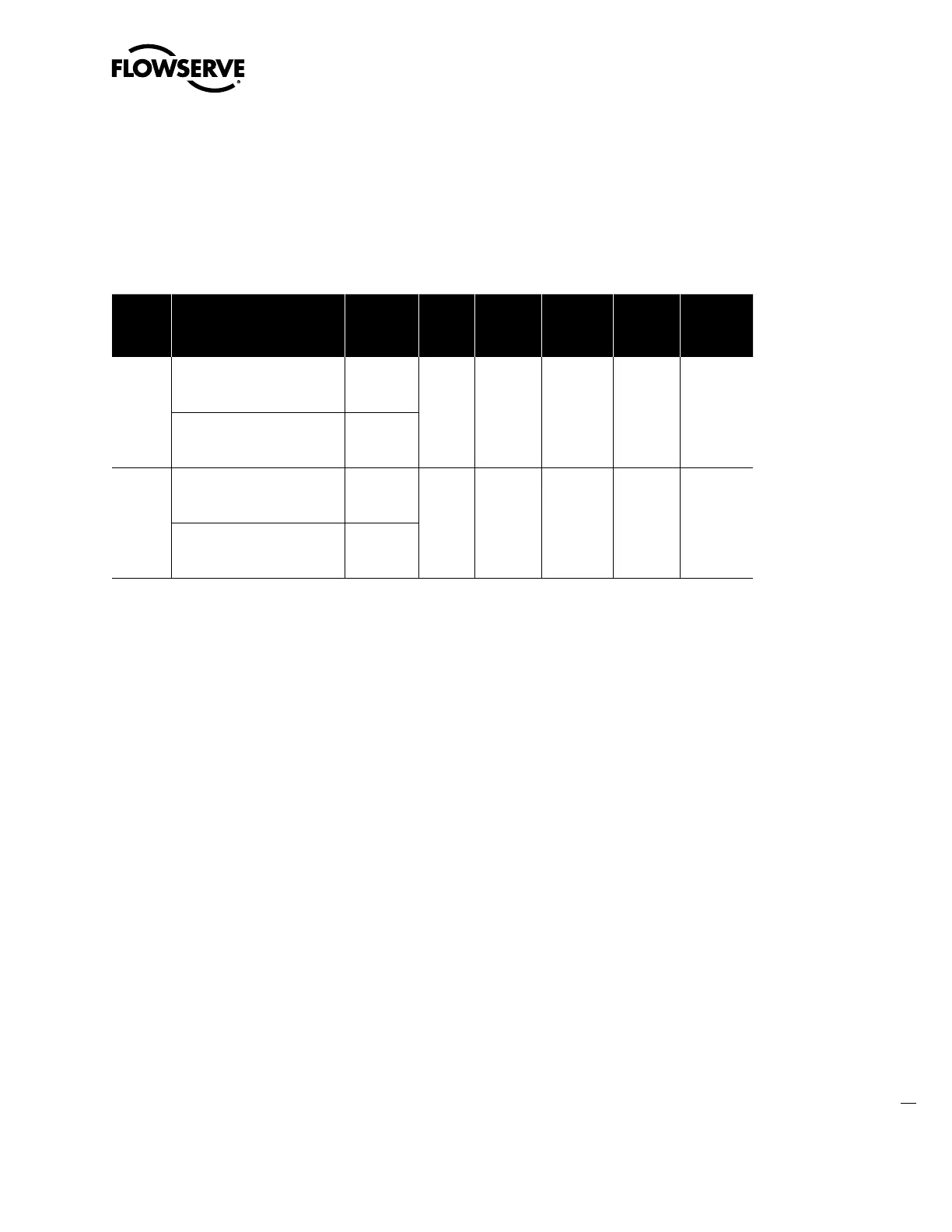27
Limitorque QX Electronic Actuator FCD LMENIM3306-06 – 07/14
flowserve.com
3.3.10 Network Wiring – DeviceNet
DeviceNet is a CAN-based protocol that uses five wires including a shield. Two of the conductors are used for 24 VDC
power and up to 8 amps (4 amps for NEC Class 2) may be passed along the hi-way from a suitable power source. Two
conductors are used for the CAN bus signals, CAN_H and CAN_L, which are usually smaller in diameter. Flowserve
recommends Belden 3082A cable for connecting to a DeviceNet network. The specifications for this cable are preferred.
Table 3.8 – DeviceNet cable specifications
Belden
Part No.
AWG
(Stranding)
dia. Inches
Nom. DCR
Insulation
material
(color code)
Nominal
O.D.
Nom
Impedance
(ohms)
Nominal
Capacitance
Test
Frequency
(MHz)
Maximum
Attenuation
dB/100ft
3082A
2 – 15 AWG (19 x 28)
3.6 ohm/1000 ft
11.8 ohm/km
Power pair
(Black/Red)
12.2 mm 120 12.0 pF/ft
0.125
0.5
1
0.13
0.25
1.36
2 – 18 AWG (19 x 30)
6.9 ohm/1000 ft
22.7 ohm/km
Data pair
(Blue/White)
3084A
2 – 22 AWG (19 x 34)
17.5 ohm/1000 ft
57.4 ohm/km
Power pair
(Black/Red)
7.2 mm 120 12.0 pF/ft
0.125
0.5
1
0.29
0.50
1.70
2 – 18 AWG (19 x 36)
28.0 ohm/1000 ft
91.9 ohm/km
Data pair
(Blue/White)
Please refer to Table 3.5 for connections.
3.3.11 Replacing Terminal Cover
Verify that the O-ring seal and spigot joint are clean and in good condition. Lightly coat these items with mineral-based
lubricant before replacing the terminal cover and four retaining screws.
3.3.12 External Earth/Ground Connections
In order to help meet the local electric codes of the installation, one external connection point is provided on the main
gear housing for the attachment of earth/ground cables. See Figure 3.14. This is in addition to the ground connection
inside the terminal compartment.
3.4 Terminal Block Shield Installation
1. Remove terminal block cover.
2. Use Qty of 2 screws from terminal block or from end users bag to attach shield.
3. Remount terminal block cover.
