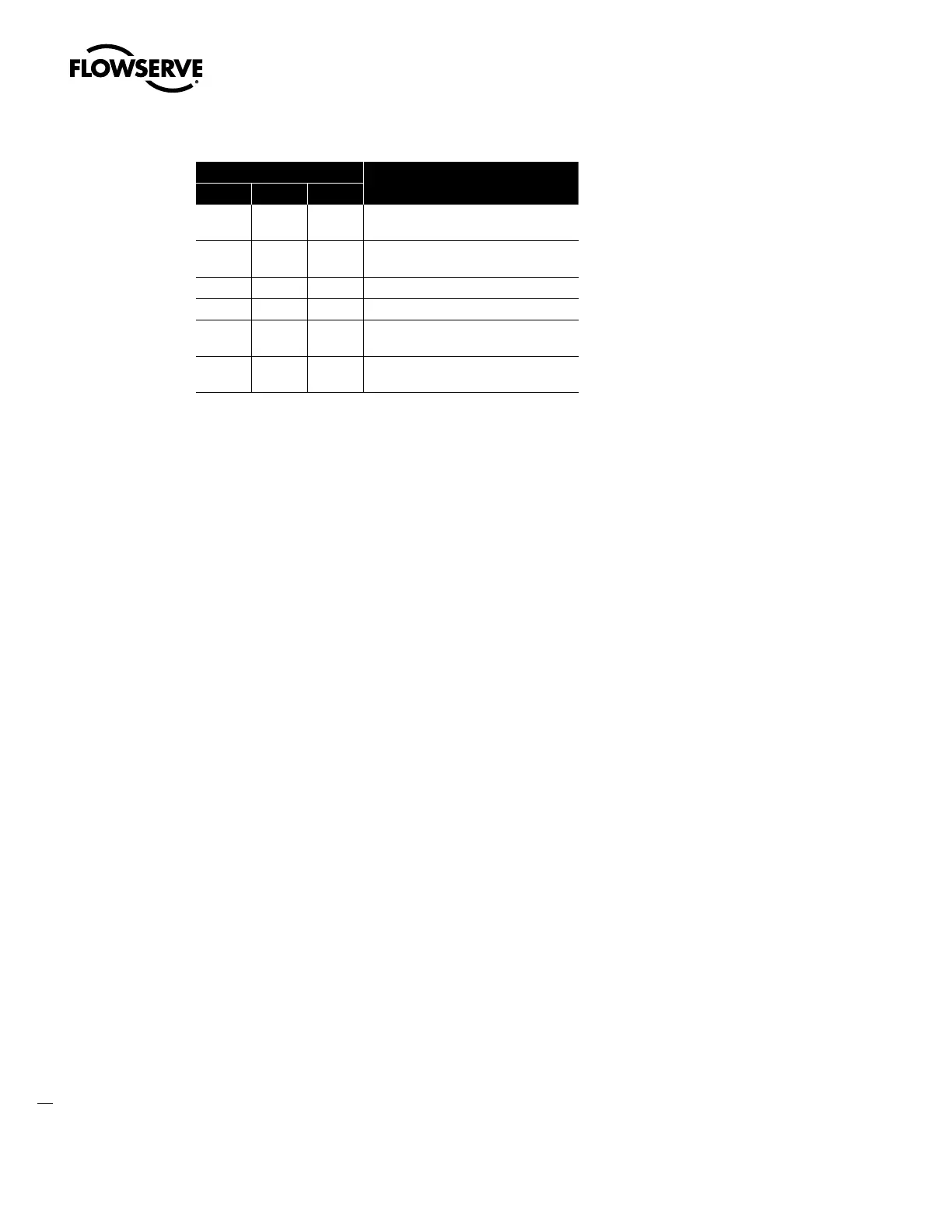Limitorque QX Electronic Actuator FCD LMENIM3306-06 – 07/14
36
Table 3.10 – LED Indicators – default settings
LED Indicator
Operation Description
Yellow Red Green
OFF ON OFF
Valve is fully open
(Red knob in “REMOTE”)
OFF OFF ON
Valve is fully close
(Red knob in “REMOTE”)
OFF OFF Blinking Valve is closing (Red knob in “REMOTE”)
OFF Blinking OFF Valve is opening (Red knob in “REMOTE”)
ON OFF OFF
Actuator in“REMOTE” and stopped in
mid-travel
Blinking OFF OFF
Monitor relay alarm or actuator (red knob)
in “LOCAL” or “STOP”
Red and green LED indicators can be reversed. See Section 4.18, Local Control.
NOTE: The blue LED indicator is supplied to indicate optional Bluetooth availability in the QX. This LED will light when
the Bluetooth feature is recognized by an external Bluetooth enabled device.