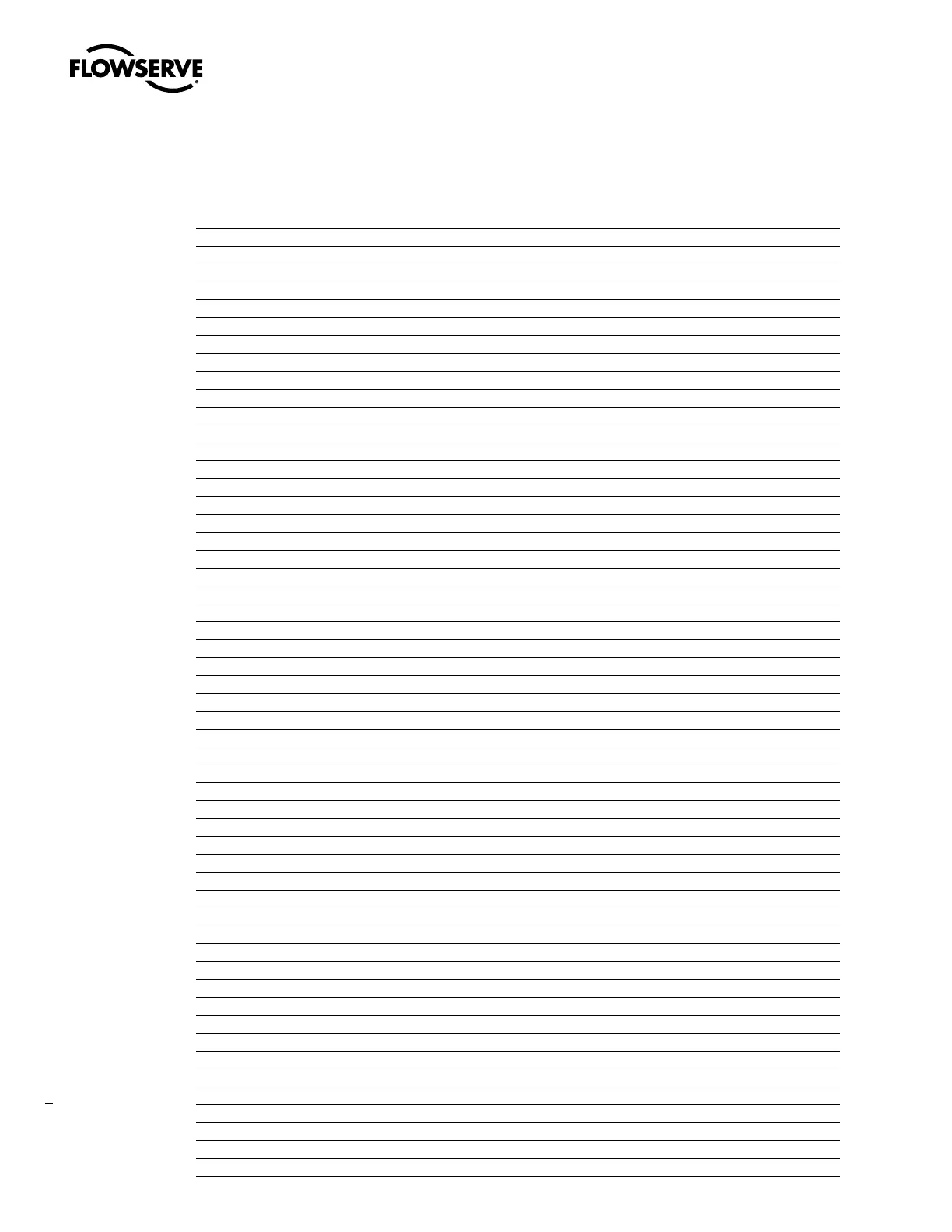Limitorque QX Electronic Actuator FCD LMENIM3306-06 – 07/14
2
Contents
1 Important Notes 7
2 Quick Start 9
2.1 Calibrate – Position Limits 10
2.1.1 Electrical Operation Feature 10
2.1.2 Handwheel Operation Feature 12
2.1.3 Entering the Setup Mode 15
2.2 DDC Option 15
2.3 Check the Settings 15
3 Installation and Operation 16
3.1 Preparing the Stem Nut 16
3.1.1 Torque Applications 16
3.2 Mechanical Installation onto Valve or Gearbox 18
3.3 Electrical Connections 18
3.3.1 Removing Terminal Cover 18
3.3.2 Terminal Compartment Documents 18
3.3.3 Sealing Cable/Conduit Entries 19
3.3.4 Recommended Terminal Connections 19
3.3.5 Termination of Cables 21
3.3.6 Cable Connections 21
3.3.7 Network Installations 22
3.3.8 Foundation Fieldbus Installation 25
3.3.9 Network Wiring – Profibus DP/PA Installation 26
3.3.10 Network Wiring – DeviceNet 27
3.3.11 Replacing Terminal Cover 27
3.3.12 External Earth/Ground Connections 27
3.4 Terminal Block Shield Installation 27
3.5 Commissioning the Actuator 28
3.5.1 Default Configuration Set 28
3.5.2 View the Existing Settings 30
3.5.3 Entering the Setup Mode 30
3.5.4 Setting Position Limits 31
3.6 Operating the QX Actuator 34
3.6.1 Manual Operation 34
3.6.2 Electrical Operation 34
3.6.3 Local Control 34
3.6.4 Remote Control 35
3.6.5 Local Indication 35
4 Customizing the Actuator 37
4.1 Changing the Existing Settings 37
4.2 Password Entry 39
4.3 New Password 40
4.4 Valve Setup 41
4.4.1 Close Direction 41
4.4.2 Close Seating 41
4.4.3 Open Seating 41
4.5 Torque Switch Timer 42
4.5.1 Status 42
4.5.2 Torque Timer 42
4.6 Operating Time 43
4.7 Torque Setup 43
4.7.1 Close Torque Valve or Open Torque Valve 44
4.8 Position Setup 44
4.8.1 Set Position Limits for Electrical Operation 44
4.8.2 Set Position Limits for Manual Operation 45