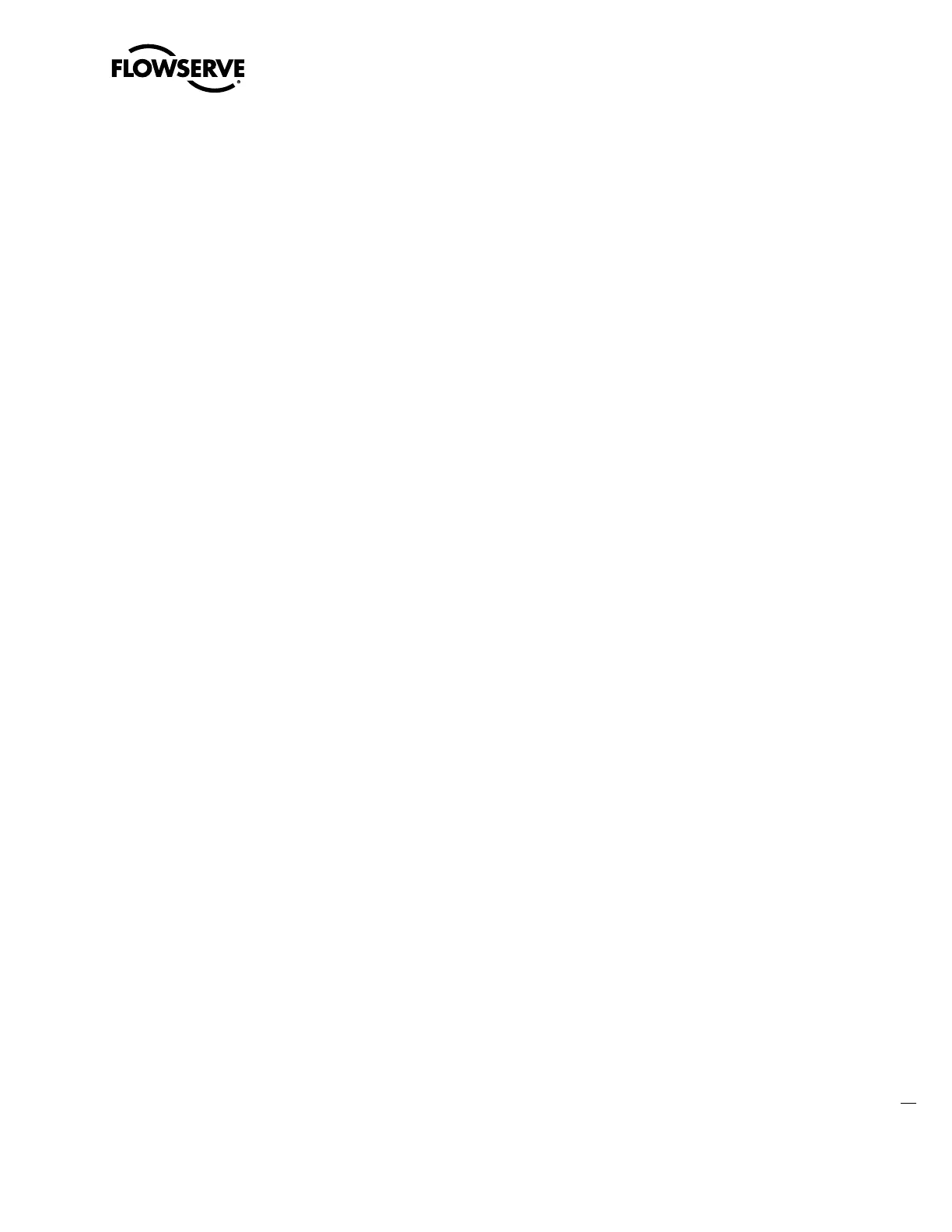45
Limitorque QX Electronic Actuator FCD LMENIM3306-06 – 07/14
flowserve.com
4. Inspect for correct operation. If the position limits are set adjacent to each other, then an error message will be
displayed: “KEEP OPEN (CLOSE) LIMIT.” The position calibration is now complete. The actuator will function as
ordered. Inspect for correct operation by running actuator electrically.
5. Adjust precision, if desired, by answering “YES” to the “SET POSITION PRECISION?” display. Otherwise, select
“NO” to return to the “CHANGE POSITION SETUP?” in the main setup menu group.
NOTE: For torque seated valves, ensure that the Position limit is not set at torque seat. It is recommended that the
Position limit be set approximately one handwheel turn (360˚) in the opposite direction from the torque seat.
4.8.2 Set Position Limits for Manual Operation
1. Refer to Figure 4.12, Handwheel operation.
2. To set the valve closed position, select “YES” to the “SET CLOSE POSITION LIMIT?” display. At “CLOSE
VALVE-OK?” depress declutch lever and slowly rotate handwheel until clutch is fully engaged. Release declutch
lever; the clutch will stay in handwheel mode. If the valve is fully closed, move the handwheel one turn in the open
direction to allow for coasting of the motor. When valve is in the desired location, select “YES.” At “SAVE CLOSE
LIMIT-OK?” select “YES” to set the close position or “NO” to adjust the setting.
3. To set the valve open position, select “YES” to the “SET OPEN POSITION LIMIT?” display. At the “OPEN
VALVE-OK?” engage the clutch (see step 2). Valve should be fully opened. Move the handwheel one turn toward
the closed position to allow for coasting of the motor. When valve is in the desired location, select “YES.” At “SAVE
CLOSE LIMIT-OK?” select “YES” to set the close position or “NO” to adjust the setting.
4. Inspect for correct operation. If the position limits are set adjacent to each other, then an error message will be
displayed: “KEEP OPEN (CLOSE) LIMIT.” The position calibration is now complete. The actuator will function as
ordered. Inspect for correct operation by running actuator electrically.
5. Adjust precision if desired by answering “YES” to the “SET POSITION PRECISION?” display. Otherwise, select “NO”
to return to the “CHANGE POSITION SETUP?” in the main setup menu group.
NOTE: For torque seated valves, ensure that the Position limit is not set at torque seat. It is recommended that the
Position limit be set approximately one handwheel turn (360˚) in the opposite direction from the torque seat.