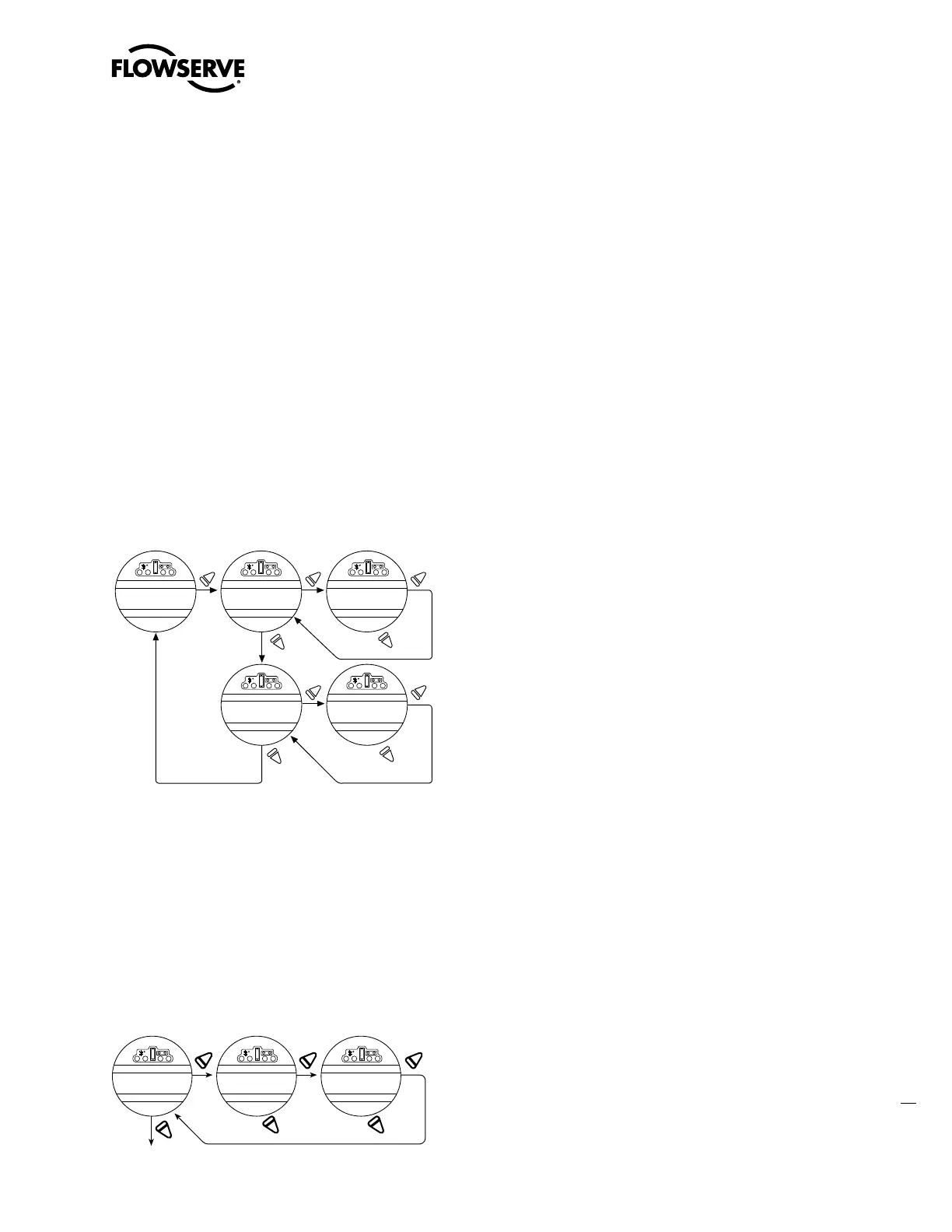43
Limitorque QX Electronic Actuator FCD LMENIM3306-06 – 07/14
flowserve.com
4.6 Operating Time
All QX units are shipped with default operating time values based on unit size. The different sized units each have a
specific range of operating times:
• QX-1: 5-20 sec, default 15 sec
• QX-2: 8-30 sec, default 30 sec
• QX-3: 15-60 sec, default 60 sec
• QX-4: 30-120 sec, default 60 sec
• QX-5: 60-120 sec, default 60 sec
These times are based on a 90° open to close span. Consult factory for multi-turn times.
The operating time can be set as desired as follows:
1. From “CHANGE SETTINGS?”, select “YES” to enter the “CHANGE OPERATING TIME?” routine.
2. Select “YES” to change the opening operating time or “NO” to change the closing operating time.
3. When opening and closing operating times are set, select “NO” to return to the “CHANGE OPERATING TIME?” screen
and then “NO” to move to the “VIEW TORQUE SETTINGS” screen.
Figure 4.8 – Operating Time Setup
CHANGE
OPERATING TIME?
OPEN OPERATING
TIME-OK?
OPEN OPERATING
TIME 30 SECS-OK?
QX-1: 5-20 sec, default 15 sec
QX-2: 8-30 sec, default 30 sec
QX-3: 15-60 sec, default 60 sec
QX-4: 30-120 sec, default 60 sec
QX-5: 60-120 sec, default 60 sec
These times are based on a 90°
open to close span. Consult factory
for multi-turn times.
QX-1: 5-20 sec, default 15 sec
QX-2: 8-30 sec, default 30 sec
QX-3: 15-60 sec, default 60 sec
QX-4: 30-120 sec, default 60 sec
QX-5: 60-120 sec, default 60 sec
These times are based on a 90°
open to close span. Consult factory
for multi-turn times.
NO
NO
YES YES YES
CLOSE OPERATING
TIME-OK?
CLOSE OPERATING
TIME 30 SECS-OK?
YES
NO
NO
YES
4.7 Torque Setup
The output torque can be changed between 40% and 100% of the rated torque as follows:
1. From “VALVE SETUP?” or “CHANGE TORQUE TIMER?” (if enabled), select “NO” to enter the “CHANGE TORQUE
SETUP?” routine.
2. Select “YES” to change the settings.
If “NO” is selected, the “POSITION SETUP?” routine will be entered.
Figure 4.9 – Torque Setup
YES YES
(40%-100%)
NO
(40%-100%)
YES
NO NO
(Adjustable in 1% increments)
CHANGE TORQUE
SETUP?
CLOSE TORQUE
VALUE (100%)-OK?
OPEN TORQUE
VALUE (100%)-OK?
