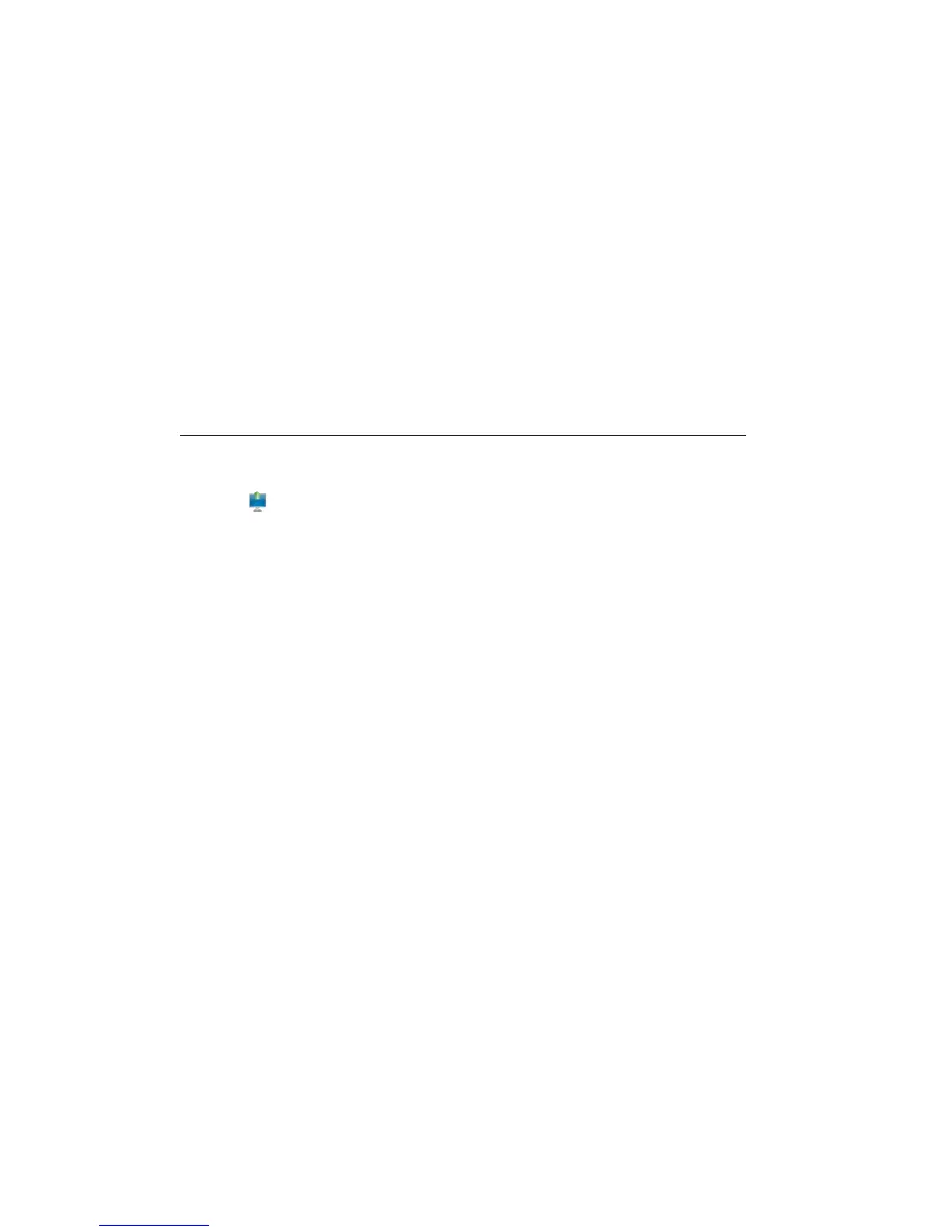810
Users Manual
5-24
4. Choose the Measurement IDs. The Fault
description, Fault severity, and Measurement
Date show in the fault list.
5. Click
. A dialog to save the PDF file opens.
6. Save the PDF file. A dialog to open the file
shows on the display.
7. Select the file and click Open.
Machine Setup
With the Viewer software, you can configure the Machine
Setups on the PC and then export to the Tester. The
setup sequence in the Viewer software closely follows
that of the Tester.
Note
See “Operation” for complete instructions about
Machine Setup.
1. Click Machine Setup. The Machine Setup
submenus show in the window.