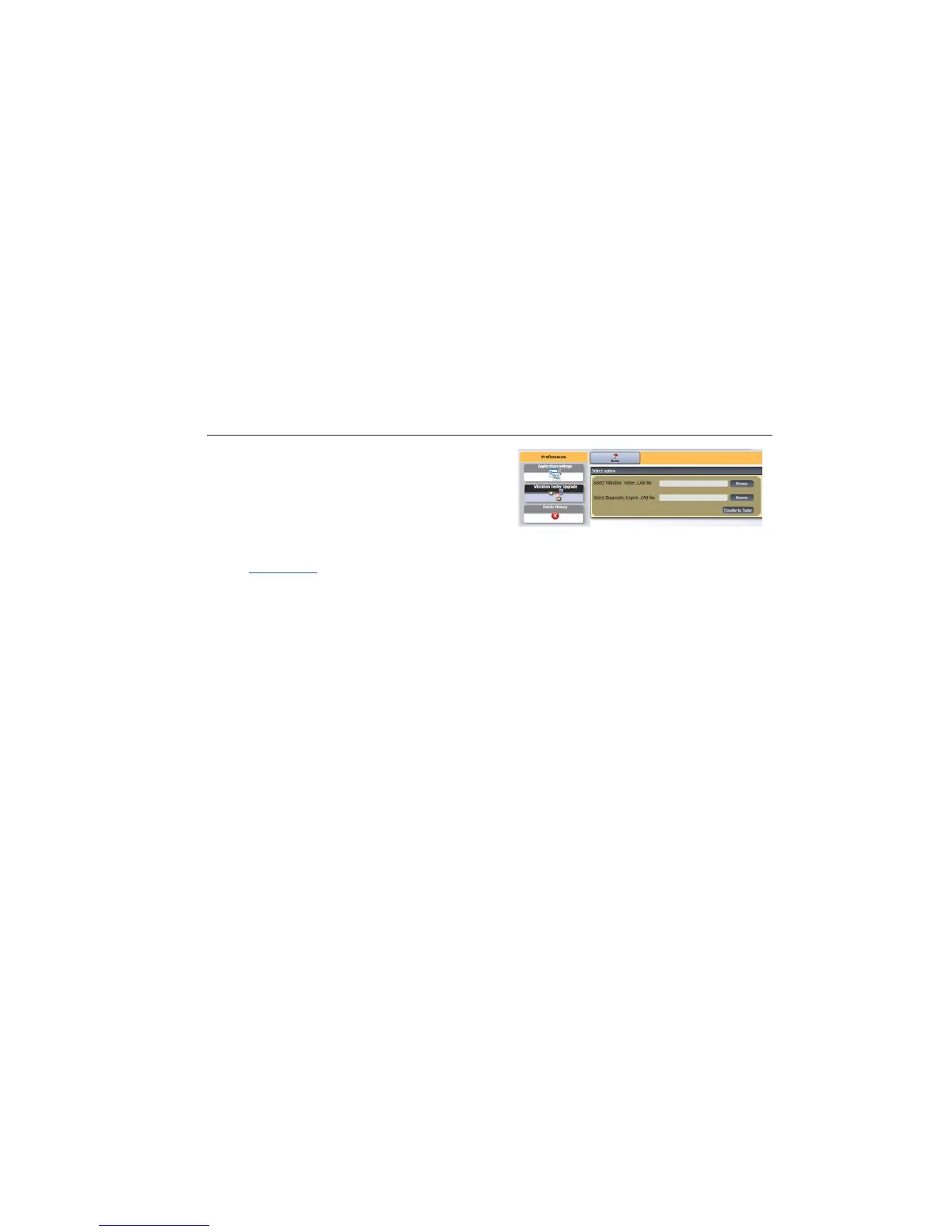Maintenance
Vibration Tester Upgrades
6
6-7
Vibration Tester Upgrades
Periodically, upgrades are available for the Tester.
Contact Fluke for upgrade availability. If you have
registered your Tester purchase, Fluke will send an
upgrade notice to you automatically.
To upgrade the Tester:
1. Download the .CAB file for the Tester or
diagnostic engine from the Fluke website
www.fluke.com
.
2. Launch the Viewer software application.
3. Click Preferences. The Preferences screen and
submenus show on the display.
4. Click Vibration Tester. The Software upgrade
pane shows on the right side of the window.
5. Click Browse to select a .CAB file for the
Vibration Tester. A window opens for you to
browse the .CAB setup file.
gbk110.bmp
6. Click Transfer to Tester.
7. Click Browse to select .CAB file. A window
opens for you to browse the .CAB setup file.
8. Find the downloaded .CAB file within the file
structure.
9. Click Transfer to Tester.
10. Restart the Tester. Tester upgrades with the
latest software.