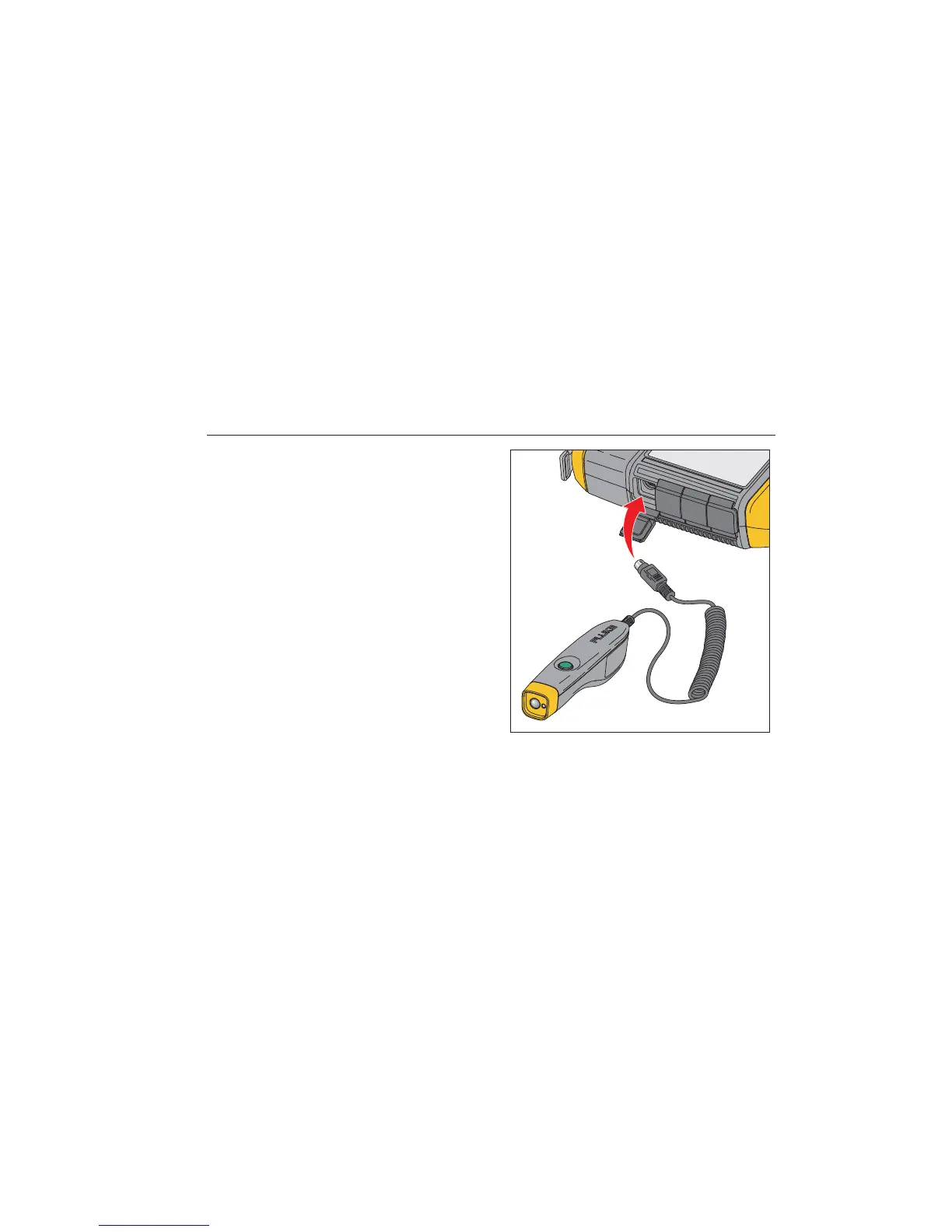Getting Started
Tachometer Setup
3
3-9
Tachometer Setup
During the Machine Setup procedure, you have to enter
the speed/RPM (revolutions/minute) of the rotating
machine under test. If the RPM is unknown, you can use
the non-contact type laser Tachometer to measure the
RPM.
Note
Fluke recommends the use of a Tachometer for
variable-frequency drives (VFD) to determine the
running speed under varying load conditions.
How to Measure RPM with the Tachometer
To make a Tachometer measurement:
1. Attach the Tachometer to the 6-pin DIN connector on
the Tester. See Figure 3-4.
W Warning
To avoid injury when attaching reflective
tape to the machine, stop the rotating
machine. Attach a piece of reflective tape
onto the shaft or other rotating part of the
machine. Restart the machine and wait until
it reaches its normal operating conditions.
2. Aim the laser beam towards the attached reflective
tape.
3. Hold the Tachometer firmly and steady.
gbk06.eps
Figure 3-4. Tachometer Setup and Connection
4. When the RPM entry screen appears on the display,
the power button on the Tachometer lights to indicate
that the Tester is ready for RPM measurement.