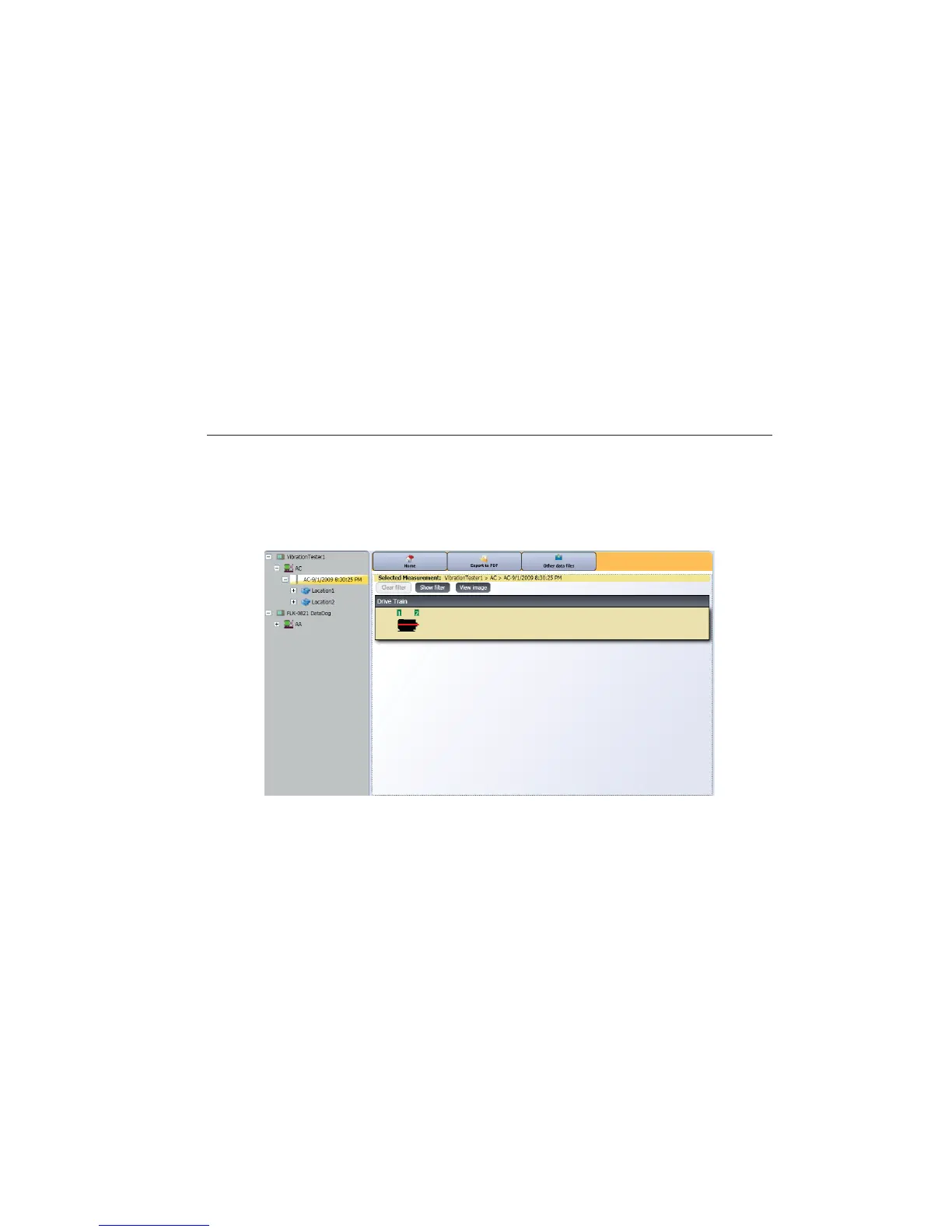Viewer Software
View Diagnosis
5
5-31
View Diagnosis
After you complete the vibration tests on a machine, you
can import the diagnosis data to the computer and use
the Viewer software to see an enhanced view of the data.
The software filters let you set the parameters for the data
view.
To view diagnosis data:
1. Import the diagnosis data, see “Import
Diagnostic Data.”
2. Click View Diagnosis. The View Diagnosis
pane shows in the window (sample diagnosis
data is shown).
gbk104.bmp