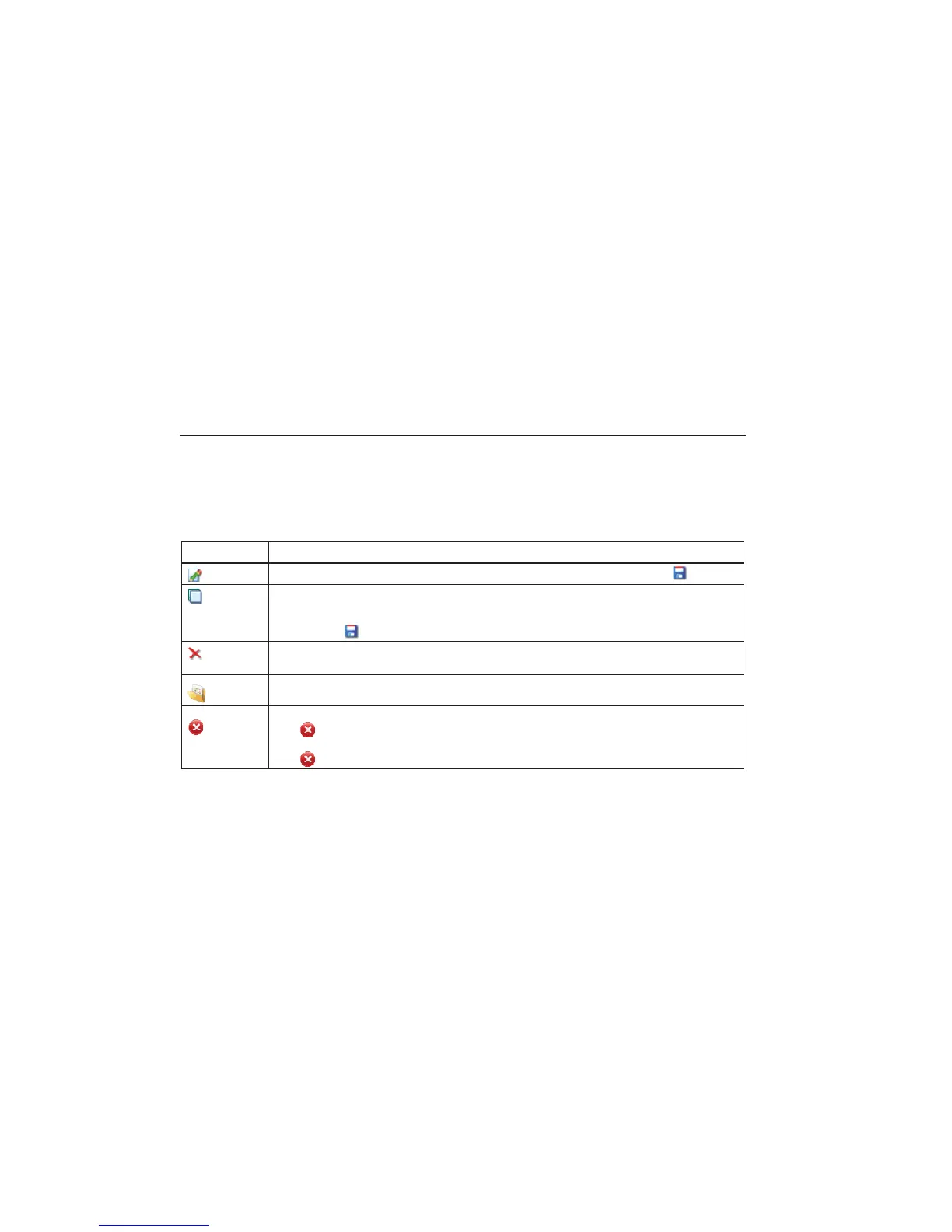810
Users Manual
5-30
Note
Click the list header to arrange the items in
ascending or descending order by date.
Table 5-3 is a list of the utilities for the View Machine
Setup window.
Table 5-3. View Machine Setup Utilities
Utility Function
(Edit)
Click to open the Machine Setup wizard and change the Machine Setup. Click Finish or .
(Copy)
You can make copies only of the Machine Setups from the Tester. Click to open the Machine Setup
wizard and make a copy of a Machine Setup with a new name. As an option, you can change the setup
parameters.
Click Finish or
.
(Delete)
Click to remove a Machine Setup. A confirmation prompt shows.
Click Yes.
(Export)
Click to make a PDF of the Machine Setup data.
(Delete All)
Click the checkbox in front of multiple Machine Setups.
Click
to remove the Machine Setups. Or, click the checkbox on the list header to choose all the
Machine Setups at once.
Click
to remove all the Machine Setups.