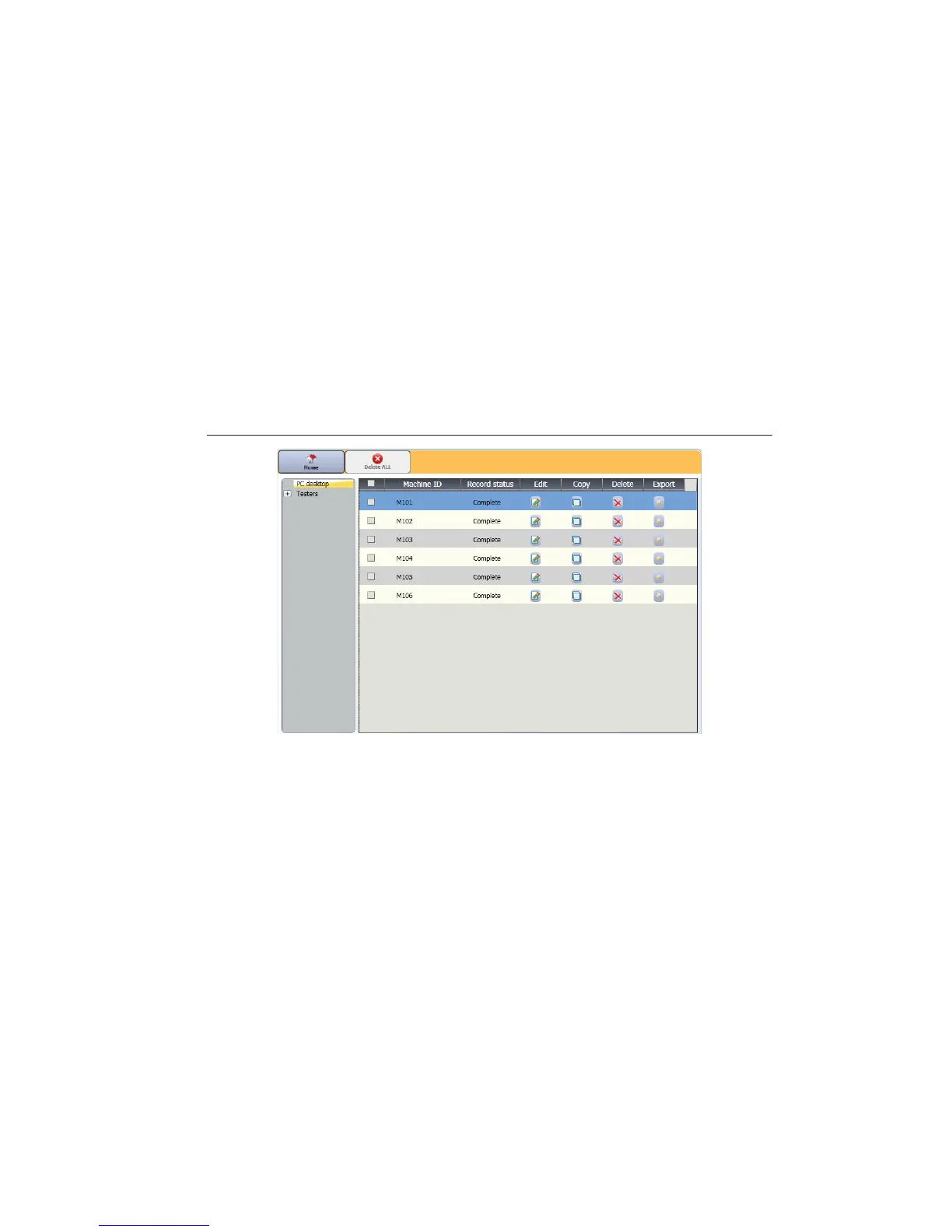Viewer Software
Machine Setup
5
5-29
gbk103.bmp
2. Click PC desktop (default selection) on the left
side of the pane. The list of Machine Setups
show with their Record Status (Machine Setup is
complete or incomplete).
3. Click the Tester ID under Testers. The window
shows all the Machine Setups transferred from
the Viewer software to the Tester.