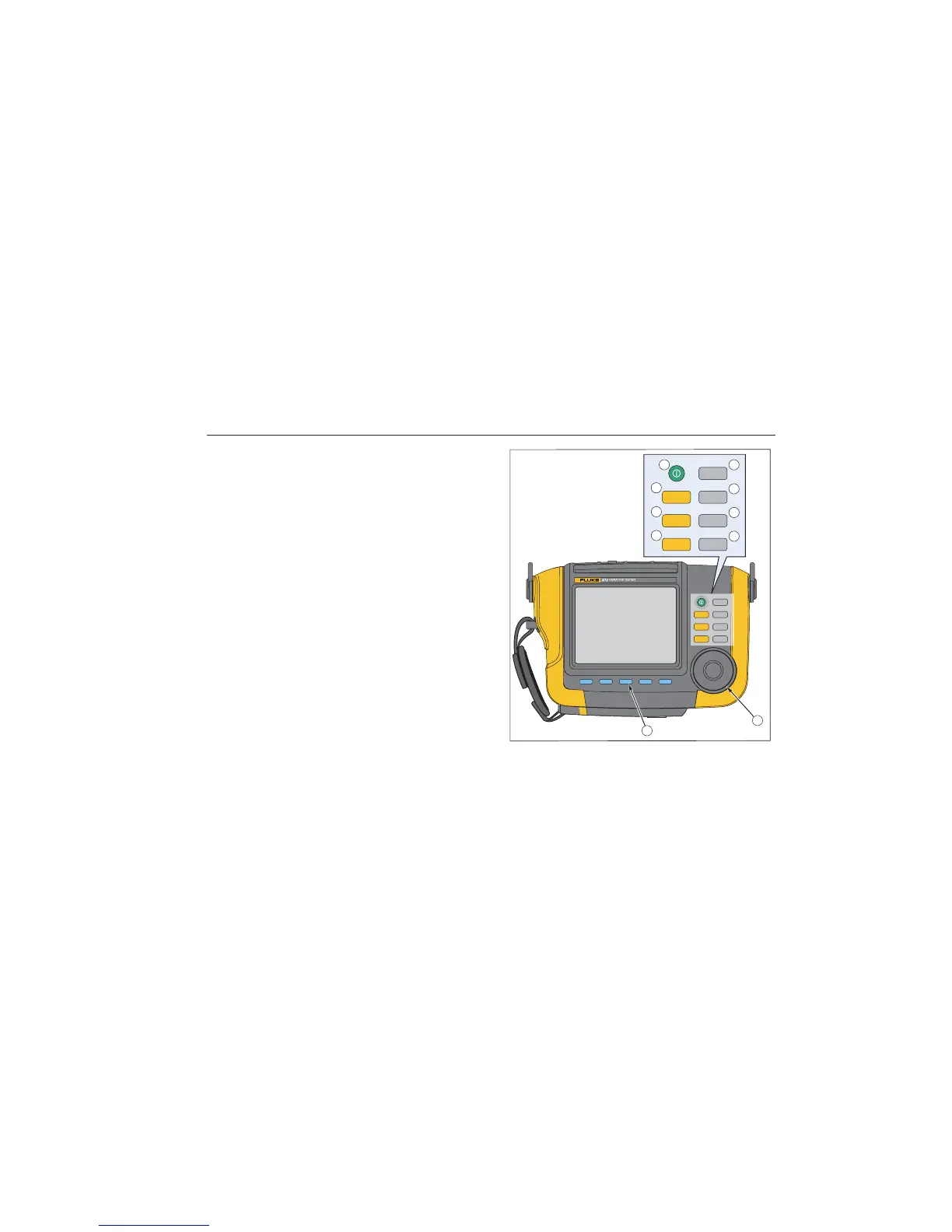Getting Started
Introduction
3
3-3
Introduction
This chapter helps you to understand and become
familiar with the user interface, connections, and
accessories.
Navigation and User Interface
Figure 3-1 shows the front panel of the Vibration Tester.
Table 3-1 lists the front-panel controls and their functions.
F1 F2 F3 F4 F5
SAVE
MEMORY
INFO
INSTRUMENT
SETUP
SETUP
MEASURE
DIAGNOSE
SAVE
MEMORY
INFO
INSTRUMENT
SETUP
SETUP
MEASURE
DIAGNOSE
1
2
3
4
6
5
7
8
9
10
ENTER
gbk02.eps
Figure 3-1. Front Panel