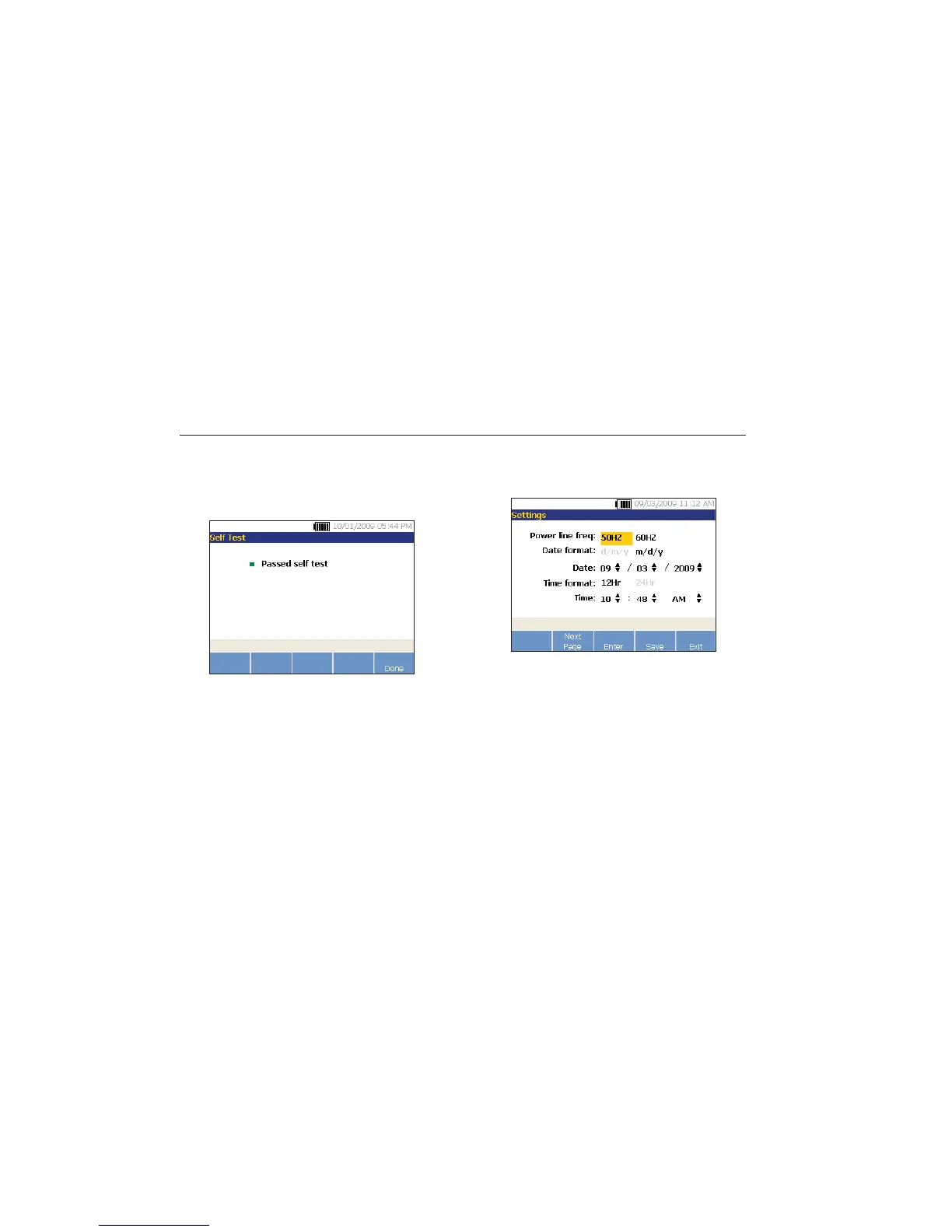810
Users Manual
3-12
Self Test
The Self test option tests the internal modules of the
Tester. When you select the Self test option, the Tester
runs a test module and then displays the self test results
as pass or fail.
gbk26.bmp
Push the Done softkey to go back to Instrument Setup.
Note
If the self-test fails, contact Fluke Service.
Settings
To edit the Tester settings in Table 3-4, select the
Settings option. Three pages of settings are available.
gbk28.bmp
Note
Before you take a measurement, make sure the
power line frequency is set correctly.