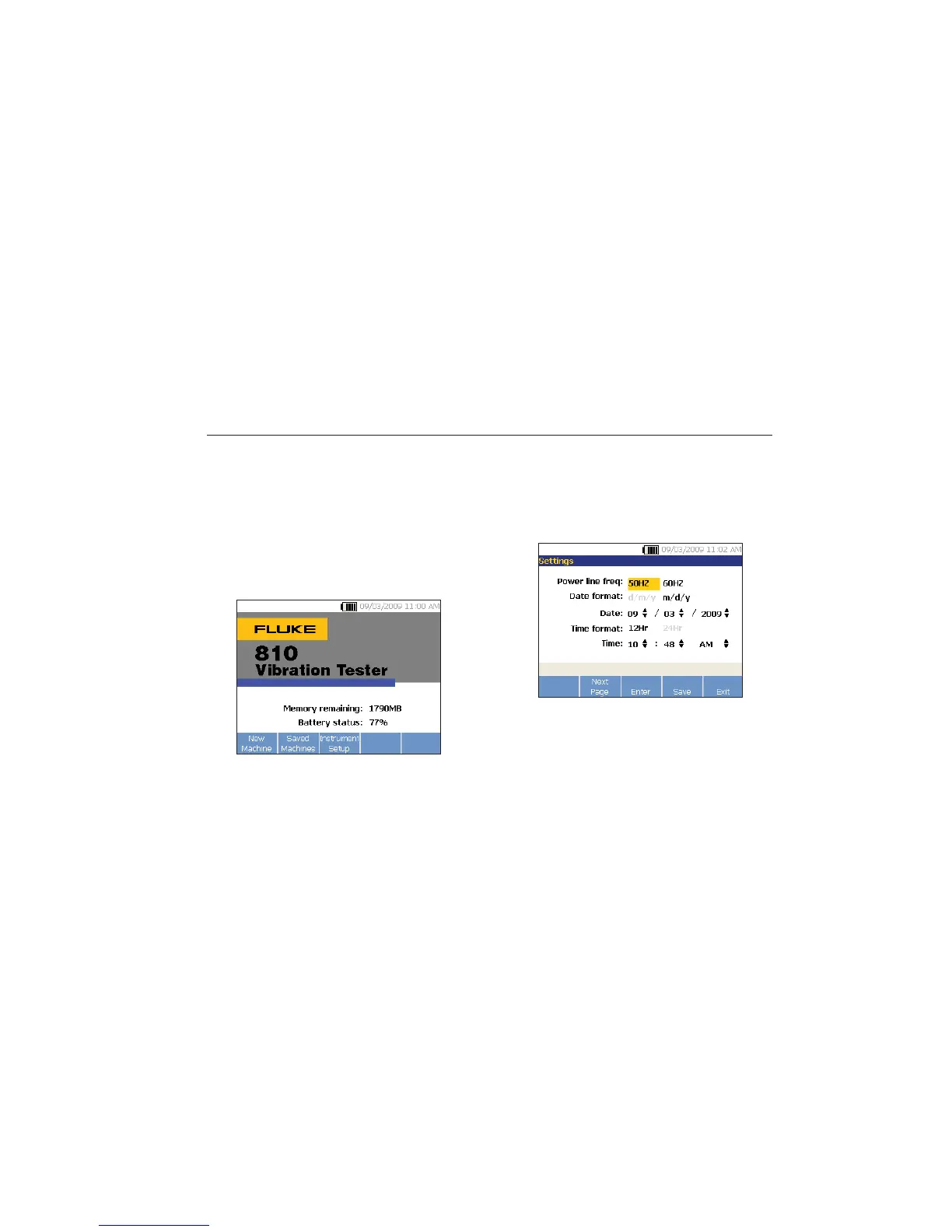Operation
Start the Tester
4
4-3
Start the Tester
Note
• Before using the Tester for the first time,
charge the battery for at least 3 hours. For
charging procedure, see “Battery.”
• Before using the Tester, make sure that
there is sufficient battery charge and free
memory.
Push to turn on the Tester. At power up, the Tester
displays:
gbk21.bmp
Note
The first time you turn the Tester on, it displays
the Settings screen. It is important to enter the
correct information into the setup fields before
you start a test, especially the power line
frequency. For more information, see
“Instrument Setup” section.
gbk40.bmp