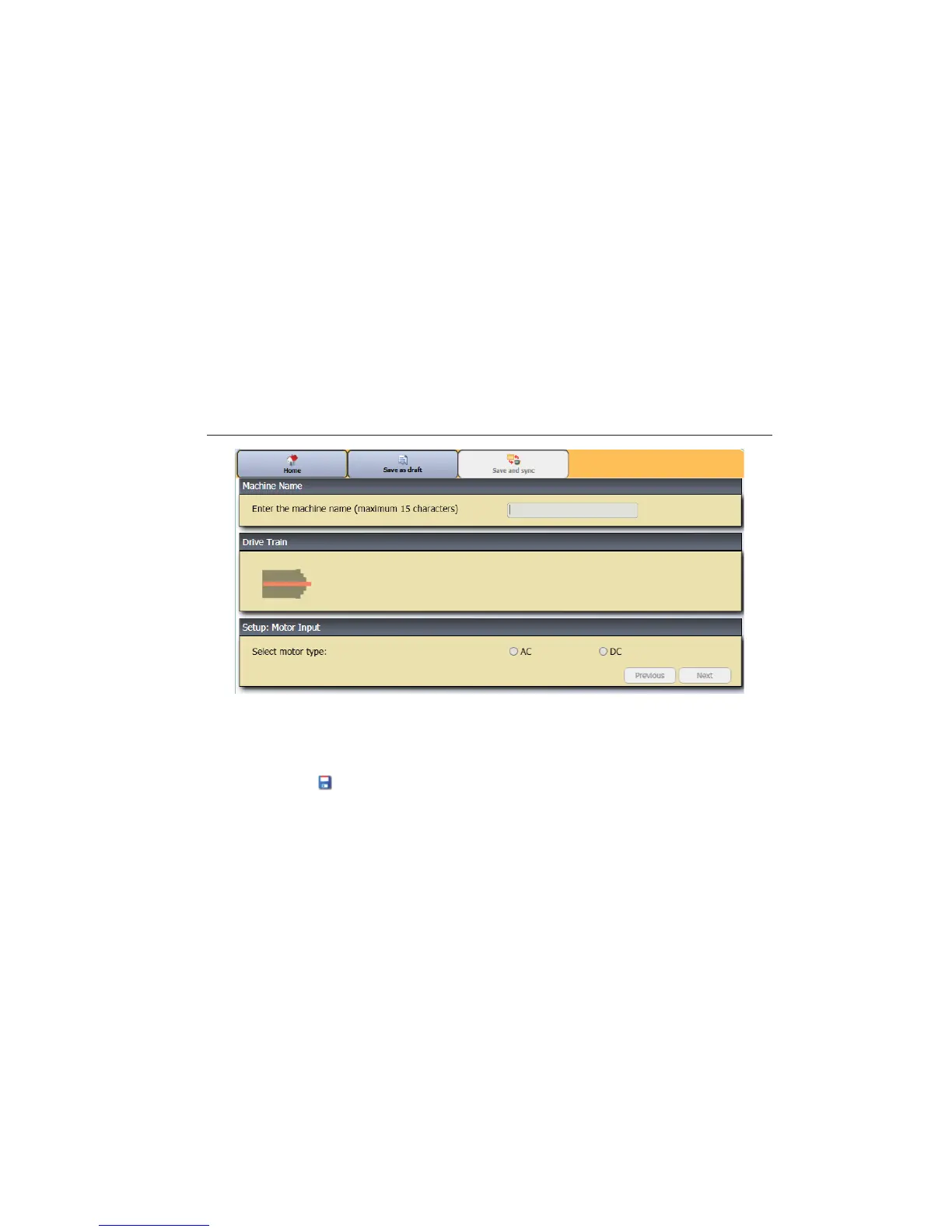Viewer Software
Machine Setup
5
5-27
gbk100.bmp
In the Drive Train field, a sample image shows
the Machine Setup progress as the different
parameters become known.
4. Click Next to move through all the parameters.
5. Click Finish or
to save the Machine Setup. A
prompt shows when the setup is done.
Note
Before you export the Machine Setup, make
sure that the Tester to computer connection is
good.